- Home
- :
- All Communities
- :
- Products
- :
- ArcGIS Enterprise
- :
- ArcGIS Enterprise Questions
- :
- database will not register by folder
- Subscribe to RSS Feed
- Mark Topic as New
- Mark Topic as Read
- Float this Topic for Current User
- Bookmark
- Subscribe
- Mute
- Printer Friendly Page
database will not register by folder
- Mark as New
- Bookmark
- Subscribe
- Mute
- Subscribe to RSS Feed
- Permalink
I'm trying to publish some maps to the server 10.1. When they are "analyzed" they show that the data is not registered with the server. I then go to the folder and register the data. It says the data is registered, however, when it's "re-analyzed" it gives the same error. If I go to each sub folder in the catalog tree and register them, then it's ok. In the documentation it says when you register a folder, all sub folders are registered too. This doesn't seem to be working. Any ideas?
On a similar note:
Also, when I try to register any folders in the data stores which are accessed via a share I keep getting "Invalid folder location. Unable to access this location". I have access to all the data, and all my map documents open properly with all the data.
Help, thanx Eddie
- Mark as New
- Bookmark
- Subscribe
- Mute
- Subscribe to RSS Feed
- Permalink
Are you registering the exact same SDE connection with AGS that you are using in your mxds that you are publishing (e.g. You have SDE_user as your connection in the mxd and you register this exact .sde file with AGS which could be somewhere on the AGS server if you have ArcMap installed on the same server)?
- Mark as New
- Bookmark
- Subscribe
- Mute
- Subscribe to RSS Feed
- Permalink
Yes, I am using the exact user that I've used to established my connection from ArcGIS desktop. When I created the data store in ArcGIS Server I import the connection that I am using in the ArcGIS desktop.
Eric
- Mark as New
- Bookmark
- Subscribe
- Mute
- Subscribe to RSS Feed
- Permalink
- Mark as New
- Bookmark
- Subscribe
- Mute
- Subscribe to RSS Feed
- Permalink
- Mark as New
- Bookmark
- Subscribe
- Mute
- Subscribe to RSS Feed
- Permalink
same error message for me too.
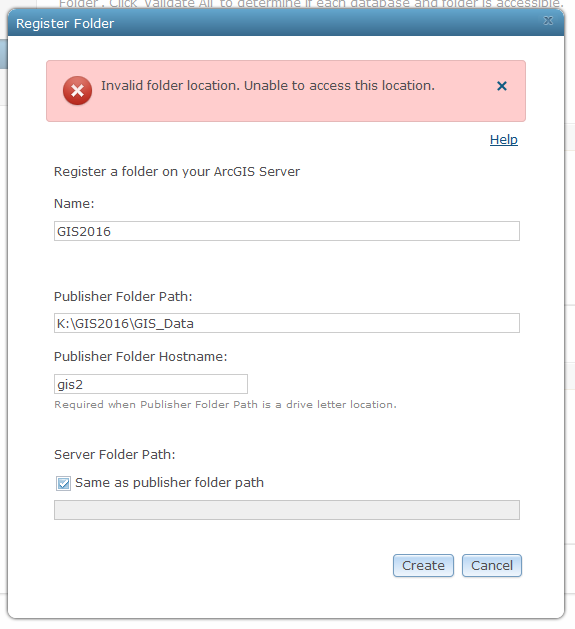
ArcGIS Server Manager (above) is on another machine 'gis3' than the data I'm trying to register which is on 'gis2'.
- Mark as New
- Bookmark
- Subscribe
- Mute
- Subscribe to RSS Feed
- Permalink
Share the folder in "GIS2" with everyone (from Windows Explorer). Define the shared path (It will start with "\\") in Publisher folder path.
Think Location
- Mark as New
- Bookmark
- Subscribe
- Mute
- Subscribe to RSS Feed
- Permalink
I don't have admin rights to share the GIS2 folder with everyone in the company.
Only a few people can access the GIS2 drive, but I want everyone to be able to view in an online format, the GIS data (shapefiles) stored within the GIS2 drive.
- Mark as New
- Bookmark
- Subscribe
- Mute
- Subscribe to RSS Feed
- Permalink
Make sure the ArcGIS Server admin account has access to the folders in question.
- Mark as New
- Bookmark
- Subscribe
- Mute
- Subscribe to RSS Feed
- Permalink
thanks Rebecca. However, being a novice to this, I don't know how to do that.
- Mark as New
- Bookmark
- Subscribe
- Mute
- Subscribe to RSS Feed
- Permalink
If you are trying to register an sde database and not a local folder, make sure you are selecting "Register Database" and then import the .sde file will proper credentials.
Take a look Register your data with ArcGIS Server using ArcGIS for Desktop—Documentation | ArcGIS for Server (for 10.3/10.4) if you haven't already, and make sure you are following the correct steps.
for 10.1 ArcGIS Help 10.1 and info on registering you database in ArcGIS Help 10.1