- Home
- :
- All Communities
- :
- Products
- :
- ArcGIS Enterprise
- :
- ArcGIS Enterprise Questions
- :
- Re: Database user name and current user schema do ...
- Subscribe to RSS Feed
- Mark Topic as New
- Mark Topic as Read
- Float this Topic for Current User
- Bookmark
- Subscribe
- Mute
- Printer Friendly Page
Database user name and current user schema do not match
- Mark as New
- Bookmark
- Subscribe
- Mute
- Subscribe to RSS Feed
- Permalink
Hi all,
Thank you for your time in advanced. I have a issue with the tool "Feature class to feature class" in ArcCatalog. Our Database server is SQL Server 2012. The message shows that "Database user name and current user schema do not match " and "DBMS table not found". In addition, the Sever Manager (Windows Server 2012 R2). The attached files show the messages provided by the Windows server.
By the way, I used to execute the tool "Feature class to feature class" smoothly until the accident shutdown . the IT staff has restarted this windows server. However, the issue still exists.
Could everyone show me some opinions for this issue?
Thanks,
Hank
Solved! Go to Solution.
Accepted Solutions
- Mark as New
- Bookmark
- Subscribe
- Mute
- Subscribe to RSS Feed
- Permalink
Try setting the default schema to NMBGMR\hyang for the GISData database. Then execute the Feature Class to Feature Class tool. Do you receive the error?
- Mark as New
- Bookmark
- Subscribe
- Mute
- Subscribe to RSS Feed
- Permalink
HI Chang,
How are you connecting to the enterprise geodatabase? Are you using Database Authentication, or Operating System Authentication?
- Mark as New
- Bookmark
- Subscribe
- Mute
- Subscribe to RSS Feed
- Permalink
Hi Jake,
I am using the Operating System Authentication (Windows).
Thanks,
Changheng
- Mark as New
- Bookmark
- Subscribe
- Mute
- Subscribe to RSS Feed
- Permalink
If you go to SQL Server Management Studio > Security folder > right-click on the username > Properties. Click on 'User Mapping' at the top left. Does the schema match that of the user name? i.e.
User Schema
domain\user domain\user
- Mark as New
- Bookmark
- Subscribe
- Mute
- Subscribe to RSS Feed
- Permalink
Hi Jake,
The image shows the info you asked. I was trying to execute the tool "Feature class to feature class" in database GISDate.
Thanks,
Hank
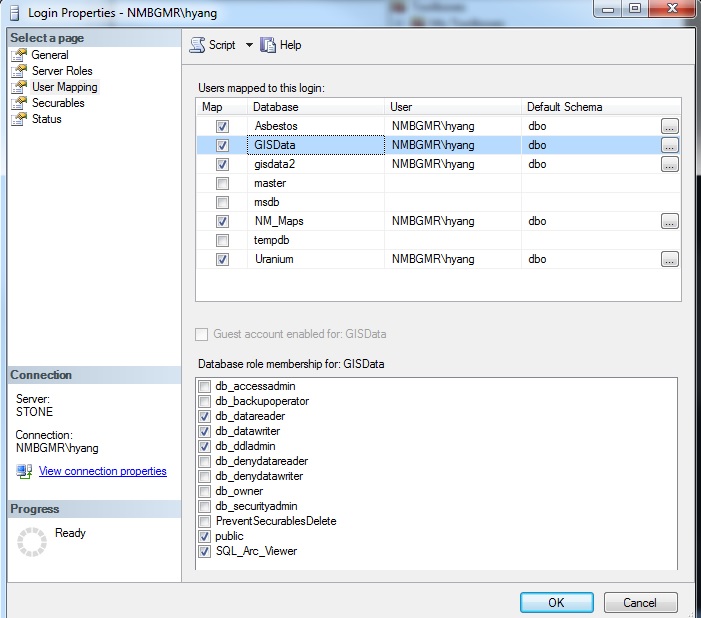
- Mark as New
- Bookmark
- Subscribe
- Mute
- Subscribe to RSS Feed
- Permalink
Try setting the default schema to NMBGMR\hyang for the GISData database. Then execute the Feature Class to Feature Class tool. Do you receive the error?
- Mark as New
- Bookmark
- Subscribe
- Mute
- Subscribe to RSS Feed
- Permalink
Wow Jake,
Thank you so much for the solution. It is working!! However, why do you think the issue from SQL server not the windows server?
Thanks,
Hank
- Mark as New
- Bookmark
- Subscribe
- Mute
- Subscribe to RSS Feed
- Permalink
When working with ArcGIS, the username must match that of the schema. Unless the user has db_owner or sysadmin privileges, in which case the schema will default to DBO.
- Mark as New
- Bookmark
- Subscribe
- Mute
- Subscribe to RSS Feed
- Permalink
Why do not you think the issue was from the windows server problems since I posted two files in the first post?
Thanks,
Hank