- Home
- :
- All Communities
- :
- Products
- :
- ArcGIS Enterprise
- :
- ArcGIS Enterprise Questions
- :
- Re: Data store under the hood
- Subscribe to RSS Feed
- Mark Topic as New
- Mark Topic as Read
- Float this Topic for Current User
- Bookmark
- Subscribe
- Mute
- Printer Friendly Page
Data store under the hood
- Mark as New
- Bookmark
- Subscribe
- Mute
- Subscribe to RSS Feed
- Permalink
We have upgraded ArcGIS for Server from 10.4.1 to 10.7. I can see in the program files what I think is a remnant of the ArcGIS for Server 10.4.1 data store, which is a PostgreSQL database v9.3.
Our IT monitoring department wants us to upgrade this 9.3 version of PostgreSQL. Can I just remove it instead (including the ArcGIS 10.4.1 Data Store, which is still listed in the installed Programs list) or is is possible that the 10.7 data store is using something from the 10.4.1 install?
What version of PostgreSQL is installed as part of the ArcGIS for Server 10.7.
- Mark as New
- Bookmark
- Subscribe
- Mute
- Subscribe to RSS Feed
- Permalink
I have 10.6.1 and 10.7.1 deployments, so I can't say for sure which version of PosgreSQL is at 10.7, but the PostgreSQL version for 10.6.1 appears to be 9.6.3, and the PostgreSQL version for 10.7.1 appears to be 10.6.
You should be able to check the version the ArcGIS Data Store is at by going to the server where the ArcGIS Data Store is installed, navigate to the directory where you installed the relational data store, and navigate to the "etc" folder and open the "arcgis-data-store-config.json" file in a text editor (ex: D:\arcgisdatastore\etc\rcgis-data-store-config.json). Then look for "datastore.release.pg" and I believe that will tell you what PostgreSQL version the ArcGIS Data Store is at.
Are you seeing two entries for the ArcGIS Data Store in your Programs list, one for 10.4.1 and one for 10.7? If so, that doesn't seem right to me. The 10.4.1 should have been replaced by the 10.7 installation when you upgraded.
With that being said, I wouldn't remove anything without confirming with Esri first.
- Mark as New
- Bookmark
- Subscribe
- Mute
- Subscribe to RSS Feed
- Permalink
I noticed the 10.4.1 Data Store just in the list of programs in the Control Panel:
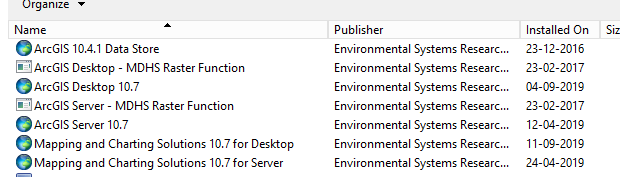
But I can also see in the data-store-config json that we are still using the 10.4.1 Data Store.
{ "datastore.release": "10.4.1.5686", "datastore.release.configstore":
So I guess this is why our IT can see an old version on PostgreSQL. I will have to check with the people that upgraded the ArcGIS Server, but I assume that the Data Store is a separate upgrade not part of the ArcGIS Server and other extensions?
- Mark as New
- Bookmark
- Subscribe
- Mute
- Subscribe to RSS Feed
- Permalink
Hi Jill,
Thanks for the additional information.
but I assume that the Data Store is a separate upgrade not part of the ArcGIS Server and other extensions?
That depends on your environment configuration - you didn't mention whether you were using a base Enterprise deployment (ArcGIS Server, Portal for ArcGIS, ArcGIS Data Store). The Data Store is most valuable in a full enterprise, so I'll assume probably that's what your IT set up.
I suspect that maybe sometime in the past you had at least an ArcGIS Server and Data Store 10.4.1 on one machine...and maybe today your IT has installed Data Store 10.7.1 on another machine? If your IT keeps some kind of a network diagram or if you can tell us whether you've been using Enterprise or just a standalone server we can figure this out.
- Mark as New
- Bookmark
- Subscribe
- Mute
- Subscribe to RSS Feed
- Permalink
Yes I should have mentioned that our server is federated with Portal 10.7 on another machine. That machine has Data Store 10.7 installed. So that makes sense that our federated ArcGIS Server is using the 10.7 Data Store on the Portal machine.
You're right, previously the ArcGIS Server machine was just a stand alone site with ArcGIS Server and Data Store 10.4.1. So I just need to figure out what to do with the remnants of the 10.4.1 PostgreSQL on this machine.
- Mark as New
- Bookmark
- Subscribe
- Mute
- Subscribe to RSS Feed
- Permalink
Hi Jill,
It would be helpful if you included a screen of what you're seeing or part of a file path, but what Ryan said earlier is accurate. At 10.7, PostgreSQL 10.6 is used and whatever it is you're seeing should not be related to the current 10.7 Data Store. That being said, I can't say the 9.3 PGS database isn't in use somewhere else in your organization.
-Earl