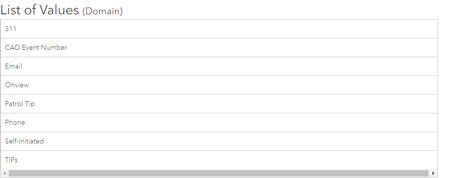- Home
- :
- All Communities
- :
- Products
- :
- ArcGIS Enterprise
- :
- ArcGIS Enterprise Questions
- :
- Re: Create View in MapViewer
- Subscribe to RSS Feed
- Mark Topic as New
- Mark Topic as Read
- Float this Topic for Current User
- Bookmark
- Subscribe
- Mute
- Printer Friendly Page
Create View in MapViewer
- Mark as New
- Bookmark
- Subscribe
- Mute
- Subscribe to RSS Feed
- Permalink
Hello,
We are using ArcGIS Server 10.9.1. In map viewer, I joined a feature layer and a related table to create a view. In the image, the create hosted feature layer view is at the bottom. That is how I created the view.
Ignore all the inputs as those are not accurate. For those not familiar, I just wanted to show you what I have done.
When clicking this option it creates the join and the view. However, I now have a serious problem. I use these feature layers for Field Maps App and I cannot edit the lists in the fields. I need to add someone's name and now I can't. I even removed the join layer and that didn't work. In the list of values image below, you can see there is no edit button. I cannot figure out how to edit. The only way around this would be to recreate it but since it is a live app I really don't want to. Any ideas? Suggestions? Thank you.
Thank you,
Annette
- Mark as New
- Bookmark
- Subscribe
- Mute
- Subscribe to RSS Feed
- Permalink
I don't think you can change things like that when there's a dependent view created from it, but you might try using the FeatureLayer.manager.update_definition function in the ArcGIS Python API to edit the domain.
First, use FeatureLayer.properties to pull the JSON of the layer. Then manually edit the "codedValues" object and pass the edited JSON back into the update definition function.
Kendall County GIS