- Home
- :
- All Communities
- :
- Products
- :
- ArcGIS Enterprise
- :
- ArcGIS Enterprise Questions
- :
- Re: Collecting a several scale caches from differe...
- Subscribe to RSS Feed
- Mark Topic as New
- Mark Topic as Read
- Float this Topic for Current User
- Bookmark
- Subscribe
- Mute
- Printer Friendly Page
Collecting a several caches scale from different machines
- Mark as New
- Bookmark
- Subscribe
- Mute
- Subscribe to RSS Feed
- Permalink
Hi All,
I wonder if we can collect several scale caches from different machine.
For example, I have a service I tried to cache it at scale 1:500 on a machine
On another machine I publish the same service with similar name and cache it at scale 1:250.
Could I transfer these two caches of to another machine having this map service?
PS: the service contains a mosaic for orthophoto
Best,
Rawan
- Mark as New
- Bookmark
- Subscribe
- Mute
- Subscribe to RSS Feed
- Permalink
You should be able to do this, assuming the service are the same and the conf.cdi and Cong.xml in the
\arcgisserver\directories\arcgiscache\<servicename>\Layers
folder are the same. That is, the parameters for the service cache are the same.
I would suggest running the tool to refresh the Status.gdb
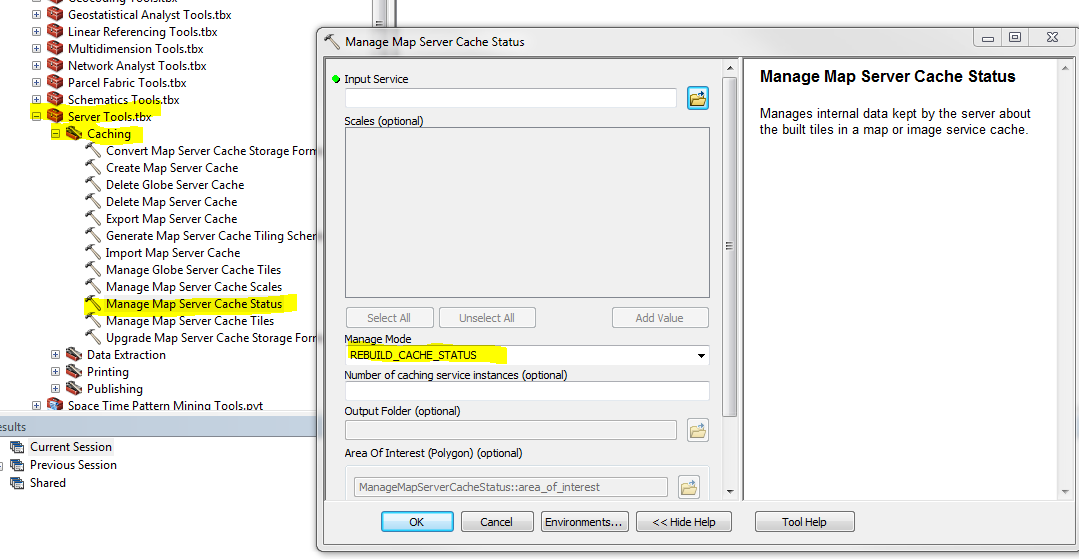
You didn't mention what version you are using, but the above pic is from Desktop 10.3.1
- Mark as New
- Bookmark
- Subscribe
- Mute
- Subscribe to RSS Feed
- Permalink
You should be able to do this, but I would be cautious with the Cache Status results that get displayed. In the past when I have copied cache tiles and/or bundles from 1 service to another, the Manage Map Server Cache Status tool did not always properly update the Cache Status of the tiled mapservice, even though I reviewed the mapservice and saw that the cache has been completed. The only reliable way for me to have tiled mapservices with the correct Cache Status was to completely build out the cache on 1 machine.
- Mark as New
- Bookmark
- Subscribe
- Mute
- Subscribe to RSS Feed
- Permalink
@Michael Volz @Rebecca Strauch, GISP ![]()
Thank you for your answers, actually I use 10.4.1
In my case I need to publish this service on machine Z with the same name and to having the cache of 1:500 from machine X, and the cache of 1:250 from machine Y.
Is this still valid?
Best,
Rawan
- Mark as New
- Bookmark
- Subscribe
- Mute
- Subscribe to RSS Feed
- Permalink
Again, taking in the comments we mentioned above, and assuming that the caches are all being created using the same version (so that an compact environment is compatible). I typically create all my caches on a machine with an EDN license (that is, a developer license), then copy the files to my production machine. I have replaced just one level before. But again, you need to make sure all other config and data are the same.
Keep in mind that you can navigate directly to the cache folder and add that to an MXD to view/review them. That's a nice trick/feature if you want to bypass the service itself. Again, I would make sure the config files are the same, and the status.gdb has been updated.
I've actually even messed with the config file to modify/add a level. I wouldn't necessarily recommend this, but it is possible.
Addition info on caching http://server.arcgis.com/en/server/10.4/publish-services/windows/local-cache-directories-on-the-serv...