- Home
- :
- All Communities
- :
- Products
- :
- ArcGIS Enterprise
- :
- ArcGIS Enterprise Questions
- :
- Cannot delete portal item after upgrade to 10.6.1
- Subscribe to RSS Feed
- Mark Topic as New
- Mark Topic as Read
- Float this Topic for Current User
- Bookmark
- Subscribe
- Mute
- Printer Friendly Page
Cannot delete portal item after upgrade to 10.6.1
- Mark as New
- Bookmark
- Subscribe
- Mute
- Subscribe to RSS Feed
- Permalink
Hi,
I've recently upgraded from Enterprise 10.5 to 10.6.1. When I try and run the webgisdr the Portal backup is failing.
The backup is failing because portal can’t export an item Export of the Portal repository failed. C:\arcgisportal\content\items\e5516d3106674d528b62b01621bce864
It is interesting that the 10.5 webgisdr backup ran without any issues suggesting that the orphaned items didn't exist ?
If I search for the item e5516d3106674d528b62b01621bce864 in the contents folder on the Portal server no files are returned. However if I search in the Portal itself through I can find the item. If I click on the item to try an access the item details to delete it nothing is returned.
I've tried going into the rest/sharing directory and into my content. I can see the items I want to list however when I select one to delete and internal server error 500 is returned.
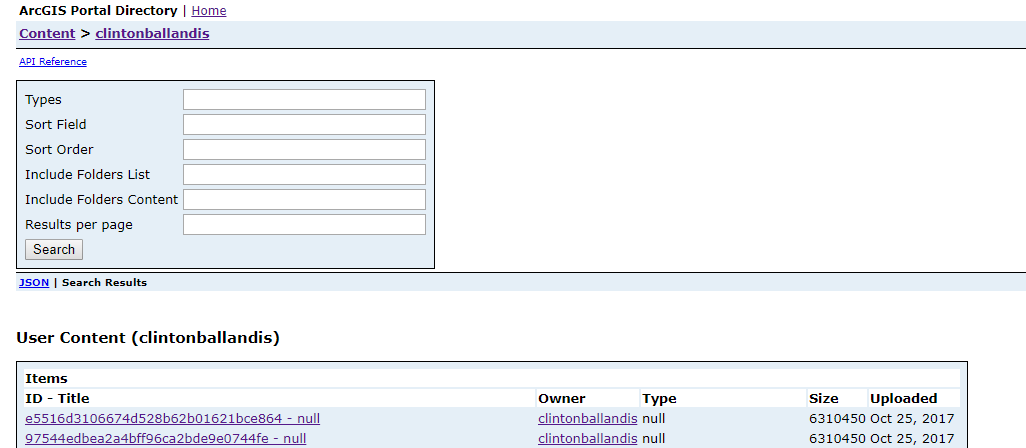
I've also tried re indexing the portal.
Any help would be appreciated.
Thanks,
Clinton
Solved! Go to Solution.
- Mark as New
- Bookmark
- Subscribe
- Mute
- Subscribe to RSS Feed
- Permalink
Portal Admin
- Mark as New
- Bookmark
- Subscribe
- Mute
- Subscribe to RSS Feed
- Permalink
Hi Scott,
Working with Esri support we fixed the problem by importing ALL the certificates in the mix and restarting the Portal's windows service.
This involved the CA signed wildcard, Roots and Intermediates from both servers into each other which for us ended up with five certificates on each server - Not counting the built-in self signed and saml certificates.
- From ArcGIS Server into the Portal
- From Portal into ArcGIS Server
The newer ArcGIS Enterprise releases, TLS 1.2, etc. are enforcing much tighter certificate management.
-Bill
- Mark as New
- Bookmark
- Subscribe
- Mute
- Subscribe to RSS Feed
- Permalink
We were experiencing something similar getting an error "The following items can't be deleted because they are delete protected or have dependent items." and "Internal Server Error". We had several items that were corrupted upon upload. We found that we could not delete, view item details, or change permissions to the corrupted items. After working with ESRI tech support and after trying several options such as deleting using command prompt and searching for the hosted folder to delete that with no success we ultimately discovered that if we created a new folder, moved all of our properly functioning hosted items into it, we could then delete the old folder along with the corrupted items. I would imagine this only works if the corrupted items were in a folder to begin with.
- « Previous
-
- 1
- 2
- Next »
- « Previous
-
- 1
- 2
- Next »