- Home
- :
- All Communities
- :
- Products
- :
- ArcGIS Enterprise
- :
- ArcGIS Enterprise Questions
- :
- Re: Can you use the Adopta web app with ArcGIS ser...
- Subscribe to RSS Feed
- Mark Topic as New
- Mark Topic as Read
- Float this Topic for Current User
- Bookmark
- Subscribe
- Mute
- Printer Friendly Page
Can you use the Adopta web app with ArcGIS server and desktop 10.4 or does it have to be 10.4.1? Also, is it fairly easy to use it for hydrants rather than the included catch basin mxd?
- Mark as New
- Bookmark
- Subscribe
- Mute
- Subscribe to RSS Feed
- Permalink
Daryl,
The solution is officially supported on ArcGIS 10.4.1 and 10.5, but we've had customers successfully deploy it on earlier versions of ArcGIS Server.
Please work with Esri support services to help you configure the application.
Chris
- Mark as New
- Bookmark
- Subscribe
- Mute
- Subscribe to RSS Feed
- Permalink
Thanks Chris
i worked with ESRI support to try and get it running on our 10.4 Server. We got hung up on the application being able to access the user table. And they finally told me that I need to upgrade. I'm sure there may be a work around but we didn't find it. It seems there may be some issue with the GP service permissions once it runs inside the app. It worked fine when I ran it from Arcmap, both sending email and updating the user table.
- Mark as New
- Bookmark
- Subscribe
- Mute
- Subscribe to RSS Feed
- Permalink
Hi Chris
Talked with you about the Adopta App last spring, giving it one more try right now. Wondered if you might have any
ideas about the error I'm getting now.
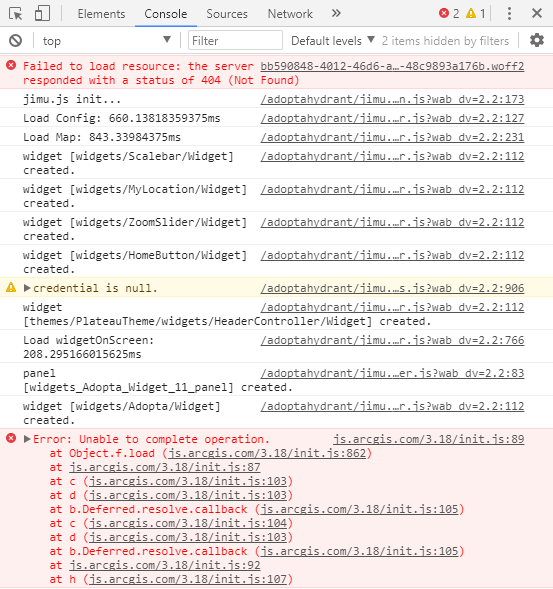
- Mark as New
- Bookmark
- Subscribe
- Mute
- Subscribe to RSS Feed
- Permalink
Daryl,
Looks like there are a few things that could be wrong with the configuration.
Please open a support case so that we can triage.
Thanks
Chris
- Mark as New
- Bookmark
- Subscribe
- Mute
- Subscribe to RSS Feed
- Permalink
Chris
I opened a support case and have been working with Andy on some issues, one of the things we’ve done is install the latestest adopta app and working on publishing the AuthGP with the latest version. The errors we have seem to be with accessing the table in an enterprise database, the same database the feature service was published from and is registered with the server. See the attached image. Basically, the same error I was having last year but then haven’t tried the new AuthGP yet.
I did notice something in the instructions for getting started with adopta that says:
Note:
If you published the service with ArcGIS for Server or ArcGIS Enterprise, you'll have to add<http://links.esri.com/ArcGISOnline/Additemsfromtheweb/> the service to your ArcGIS organization before completing the remaining steps.
: I don’t quite understand why I would have to add an item to portal that is already shared with portal and appears in my content?
- Mark as New
- Bookmark
- Subscribe
- Mute
- Subscribe to RSS Feed
- Permalink
Hi Chris
Still working with ESRI support:
I got a minute with the IT guy, ArcREST was installed on the server the arcgis account didn’t have permission to the installation folders but changed that and no difference in the errors. I restarted the server through the admin just in case, but nothing changed. One thing I noticed is that on the server machine python installed at C:\python27\, while the server installation directory is at A:\Arc GIS Server\. Python was installed during the original installation. Could this be a factor? Is there a way to rename the folder to A:\arcgisserver\ removing the spaces without reinstalling?
Also, I talked with another person who had some issues getting the app to run and got the same error. He said he had to get a firewall port opened up for the app server to access the database?
In short, here is where we are:
AuthGP service, writing to UserTable in a file GDB:
"results": [{
"paramName": "Result",
"dataType": "GPString",
"value": {
"status": "Failed",
"description": "Failure in sending email. (535, '5.7.3 Authentication unsuccessful')"
}
}],
"type": "esriJobMessageTypeInformative",
"description": "Start Time: Thu Nov 02 14:55:49 2017"
},
{
"type": "esriJobMessageTypeInformative",
"description": "Executing (AuthGPScript): AuthGPScript daryl.hochhalter@dickinsongov.com Signup https://cidicgis2016.ci.dickinson.nd.us/adoptahydrant \"
CIDICGIS2016
Gis Server Data
Replicas
Adopta.gdb
UserTable\"
AuthGP1 service writing to GEOCOD.DBO.UserTable in an Enterprise GDB:
Unable to complete operation.
Error executing tool. AuthGP Job ID: j2b71cca1216d427186477ba1e4ab914c : The value does not exist. The value is empty. The value is empty. The value is empty. The value is empty. The value is empty. The value is empty. ERROR 000732: User table: Dataset A:\Arc GIS Server\directories\arcgissystem\arcgisinput\SpecialUseData\AuthGP1.GPServer\extracted\v101\GEOCOD OS 10.53.70.137.sde\UserTable does not exist or is not supported
Both the AuthGP services run successfully before publishing.
- Mark as New
- Bookmark
- Subscribe
- Mute
- Subscribe to RSS Feed
- Permalink
Hello,
Did this ever get resolved?
- Mark as New
- Bookmark
- Subscribe
- Mute
- Subscribe to RSS Feed
- Permalink
We never got it working on our server due to issues with permissions and the Adopta widget, but I have spoken with people who got it working on versions even prior to 10.4. Do a search on the internet and find some REST endpoints for it. You will see people having it running on different versions of the software.
- « Previous
-
- 1
- 2
- Next »
- « Previous
-
- 1
- 2
- Next »