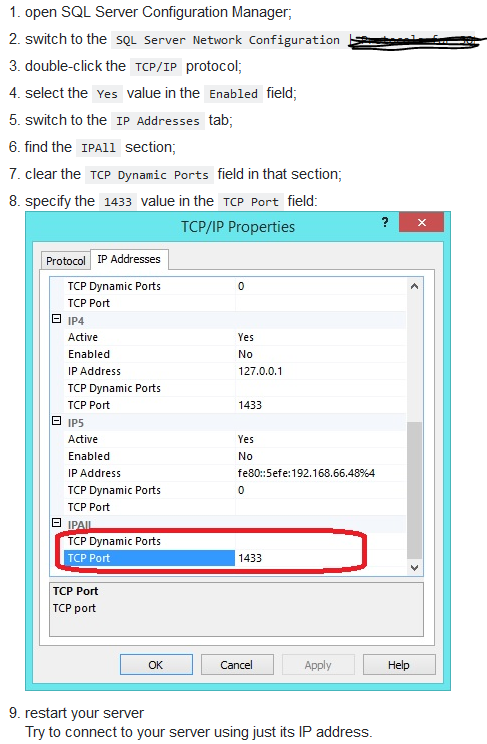- Home
- :
- All Communities
- :
- Products
- :
- ArcGIS Enterprise
- :
- ArcGIS Enterprise Questions
- :
- Re: Can't Connect to new SQL Server Instance with ...
- Subscribe to RSS Feed
- Mark Topic as New
- Mark Topic as Read
- Float this Topic for Current User
- Bookmark
- Subscribe
- Mute
- Printer Friendly Page
Can't Connect to new SQL Server Instance with SQL Manager
- Mark as New
- Bookmark
- Subscribe
- Mute
- Subscribe to RSS Feed
- Permalink
This really isn't a GIS question per se, but I'm hoping someone can get me moving in the right direction.
Today IT created a new instance of SQL Server on which I have created a new Enterprise Geodatabase. If I log into the actual machine where SQL Server resides, I can use SQL Server2014 Management Studio just fine to administer the new database. While in the same session of Management Studio, I can connect to another instance of SQl Server on a different server machine.
My problem is I can't connect to the new SQL Server Instance from my desktop machine which is on the same network/domain using SQL Server2014 Management Studio. It tosses a fairly generic error about pipes etc; sometimes it's error 2, sometimes 54 I checked the the new instance properties and 'Allow Remote Connections To This Service' is checked. I guess remotely logging into the server isn't the end of the world, but I'd rather just hit from my desk top.
Vince Angelo...
Solved! Go to Solution.
Accepted Solutions
- Mark as New
- Bookmark
- Subscribe
- Mute
- Subscribe to RSS Feed
- Permalink
Hi Joe,
Make sure that Named Pipes are enabled in SQL Server Configuration Manager on the Server. Without Named Pipes enabled, you wont be able to connect from ArcGIS on a machine other than on the Server.
Hopefully that helps.
-Sam
- Mark as New
- Bookmark
- Subscribe
- Mute
- Subscribe to RSS Feed
- Permalink
It helps to give specific error messages/text instead of just saying you got a "fairly generic error about pipes."
There could be many things going on, have you tried anything else besides just connecting with SSMS? Can you ping the server IP address? Do the servers run firewalls that may be blocking the connections? My guess, though, the Network Protocol isn't configured for correctly. Check the network protocol configurations on both the client and server.
- Mark as New
- Bookmark
- Subscribe
- Mute
- Subscribe to RSS Feed
- Permalink
Thanks- when I get back on site I'll capture the specific error popups.
- Mark as New
- Bookmark
- Subscribe
- Mute
- Subscribe to RSS Feed
- Permalink
Hi Joe,
Make sure that Named Pipes are enabled in SQL Server Configuration Manager on the Server. Without Named Pipes enabled, you wont be able to connect from ArcGIS on a machine other than on the Server.
Hopefully that helps.
-Sam
- Mark as New
- Bookmark
- Subscribe
- Mute
- Subscribe to RSS Feed
- Permalink
I can connect using ArcGIS/direct connect from another machine no problem...
- Mark as New
- Bookmark
- Subscribe
- Mute
- Subscribe to RSS Feed
- Permalink
On your desktop, do you have port 1433 open?
- Mark as New
- Bookmark
- Subscribe
- Mute
- Subscribe to RSS Feed
- Permalink
I'm thinking so because I can use SSMS to administer a different instance on a different machine from my desktop. When I'm back on site Monday I'll do some poking around on the new server.
- Mark as New
- Bookmark
- Subscribe
- Mute
- Subscribe to RSS Feed
- Permalink
Thanks Samuel Tompsett. Once I enabing named pipes, I'm able to use the instance name and connect from my desktop. It.s odd though, if I use the internal ip address I get this:
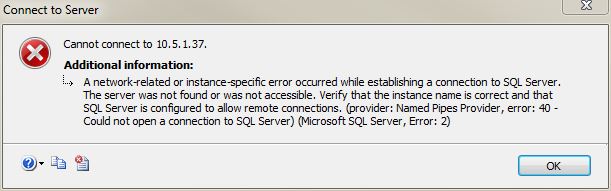
Joshua Bixby, this is what I meant by generic; the other day I would get this and another error, both word for word, but the last error was error:67 as opposed to error:2
- Mark as New
- Bookmark
- Subscribe
- Mute
- Subscribe to RSS Feed
- Permalink
- Choosing a Network Protocol.
- Enable TCP/IP Network Protocol for SQL Server
- Configure Client Protocols
Is the SQL Server client and server configured for TCP/IP? If not, trying to connect over an IP address will generate an error.
- Mark as New
- Bookmark
- Subscribe
- Mute
- Subscribe to RSS Feed
- Permalink
As a follow up for those who may encounter a similar situation, if you are unable to connect to a Sql Server instance via the ip address of the instance machine, take a look at this: I can't connect to my servers SQL database via an IP Address - Database Administrators Stack Exchang... it includes the following procedure on how to ensure tcp/ip connectivity: