- Home
- :
- All Communities
- :
- Products
- :
- ArcGIS Enterprise
- :
- ArcGIS Enterprise Questions
- :
- Re: Can I create a collaboration from arcsde refer...
- Subscribe to RSS Feed
- Mark Topic as New
- Mark Topic as Read
- Float this Topic for Current User
- Bookmark
- Subscribe
- Mute
- Printer Friendly Page
Can I create a collaboration from arcsde reference feature service to a local hosted read only copy?
- Mark as New
- Bookmark
- Subscribe
- Mute
- Subscribe to RSS Feed
- Permalink
The only way I can seem to get collaboration copy to work is if I select copy all data during the generation of the source feature service. If I copy all of the data than any web edits to the feature will not propagate to the arcsde server. the edits apply to a local hosted copy on the portal. 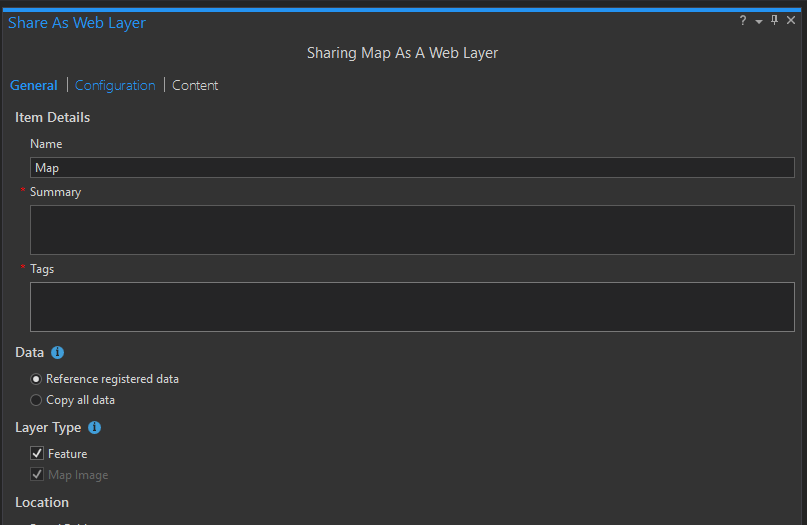
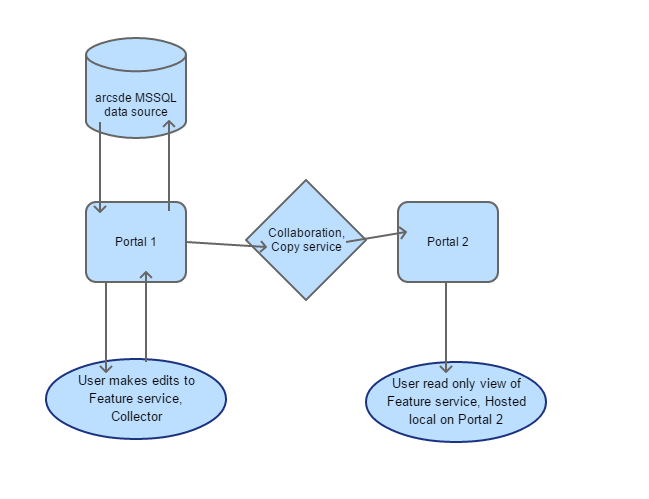
So long story short is there a way to get it to copy from a reference feature service? I am basically trying to create an automated read only version for public view vs a in house editable view that points to the sde database.
Solved! Go to Solution.
Accepted Solutions
- Mark as New
- Bookmark
- Subscribe
- Mute
- Subscribe to RSS Feed
- Permalink
Hi Jared,
Yes you will be able to share the feature layer (from your Enterprise GDB) as a copy to Portal 2, you just need to ensure the feature layer is sync-enabled before publishing from Pro to Portal.
See the documentation below:
Share feature layers from an enterprise geodatabase—Portal for ArcGIS (10.6) | ArcGIS Enterprise
Hope this helps!
Joel
- Mark as New
- Bookmark
- Subscribe
- Mute
- Subscribe to RSS Feed
- Permalink
Hi Jared,
Yes you will be able to share the feature layer (from your Enterprise GDB) as a copy to Portal 2, you just need to ensure the feature layer is sync-enabled before publishing from Pro to Portal.
See the documentation below:
Share feature layers from an enterprise geodatabase—Portal for ArcGIS (10.6) | ArcGIS Enterprise
Hope this helps!
Joel
- Mark as New
- Bookmark
- Subscribe
- Mute
- Subscribe to RSS Feed
- Permalink
Thank you Joel for the response, I was able to get the workflow finally. My battle now is with getting it to work with attachments. From what I can tell I have followed all the guidance. Gloabal IDs etc.
Do you think that workflow will work with attachments?
Thanks again