- Home
- :
- All Communities
- :
- Products
- :
- ArcGIS Enterprise
- :
- ArcGIS Enterprise Questions
- :
- Re: “By attribute” conflict definition still detec...
- Subscribe to RSS Feed
- Mark Topic as New
- Mark Topic as Read
- Float this Topic for Current User
- Bookmark
- Subscribe
- Mute
- Printer Friendly Page
“By attribute” conflict definition still detects spatial change (like moving a feature),
- Mark as New
- Bookmark
- Subscribe
- Mute
- Subscribe to RSS Feed
- Permalink
“By attribute” conflict definition still detects spatial change (like moving a feature),
For example, if a feature class is moved in the parent and child versions and the “by attribute” is chosen as conflict definition, then why the ArcGIS detects this spatial change (moving the same feature)? I was assuming that “by attribute” conflict definition considers the change on the same “cell” of the attribute of parent and child as a conflict and has nothing to do with the spatial change. Am I correct?
Thank you
Best
Jamal
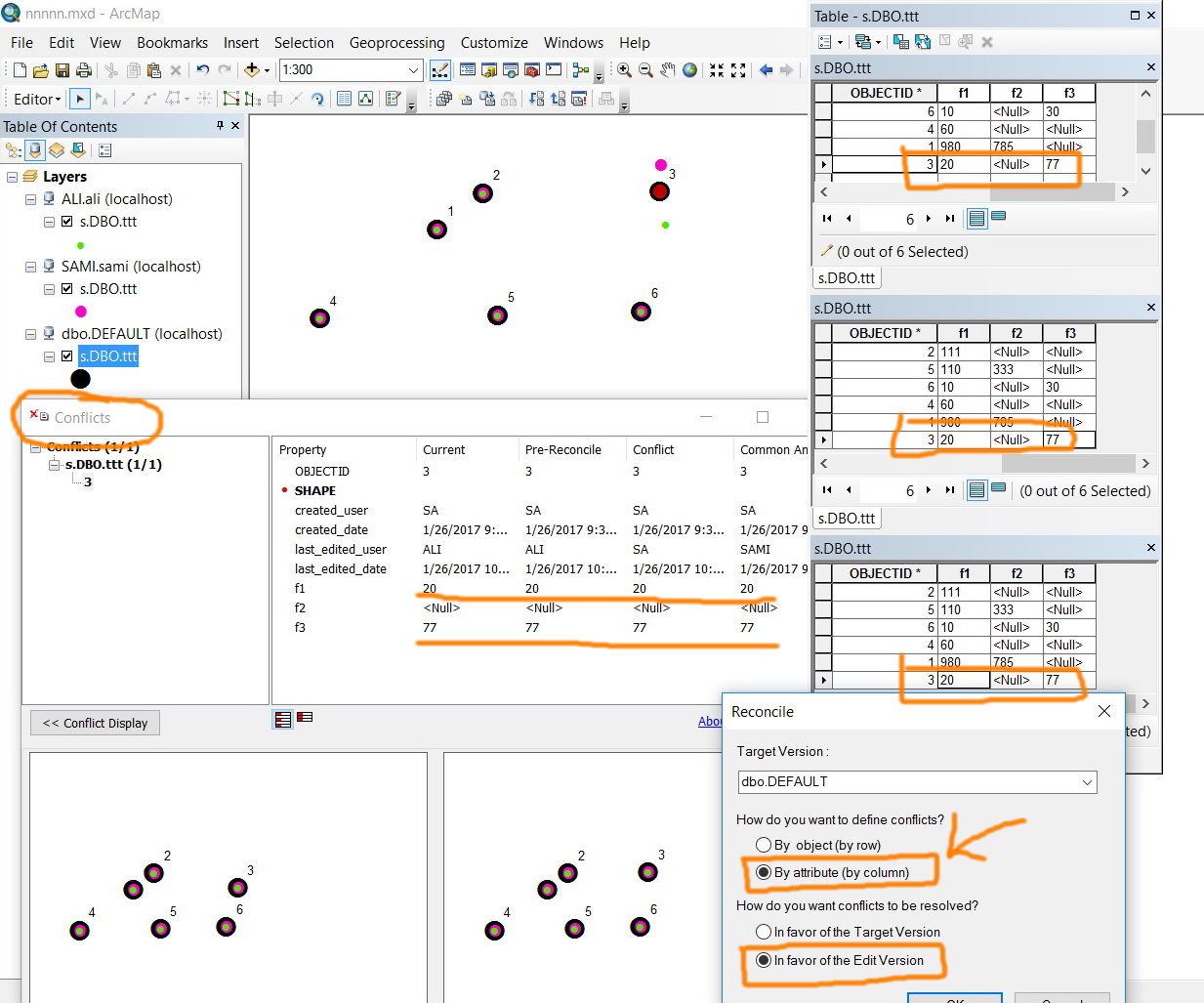
Jamal Numan
Geomolg Geoportal for Spatial Information
Ramallah, West Bank, Palestine
Solved! Go to Solution.
Accepted Solutions
- Mark as New
- Bookmark
- Subscribe
- Mute
- Subscribe to RSS Feed
- Permalink
Hi Jamal - Your first statement is correct. ObjectID 2829 was modified by two users, but modifications occurred to different fields. By Object is a conflict, by attribute is not a conflict.
Your second example has the editors editing different ObjectIDs, so no conflicts of either type would be detected. If however, both editors were to edit the same attribute on the same ObjectID than By Object and By Attribute would both return conflicts.
-Adam Z
- Mark as New
- Bookmark
- Subscribe
- Mute
- Subscribe to RSS Feed
- Permalink
Hi Jamal - conflicts will always be flagged when geometry changes in multiple versions.
-Adam Z
- Mark as New
- Bookmark
- Subscribe
- Mute
- Subscribe to RSS Feed
- Permalink
Thank you very much Adam for the input.
This is very confusing if the change in geometry is still detected with "by attribute" option.
Also, I observed that if only the attributes are changed and the “by object” is selected then the ArcGIS still detects the changes. This adds more confusion on the terms “by attribute” and “by object”. Am I correct?
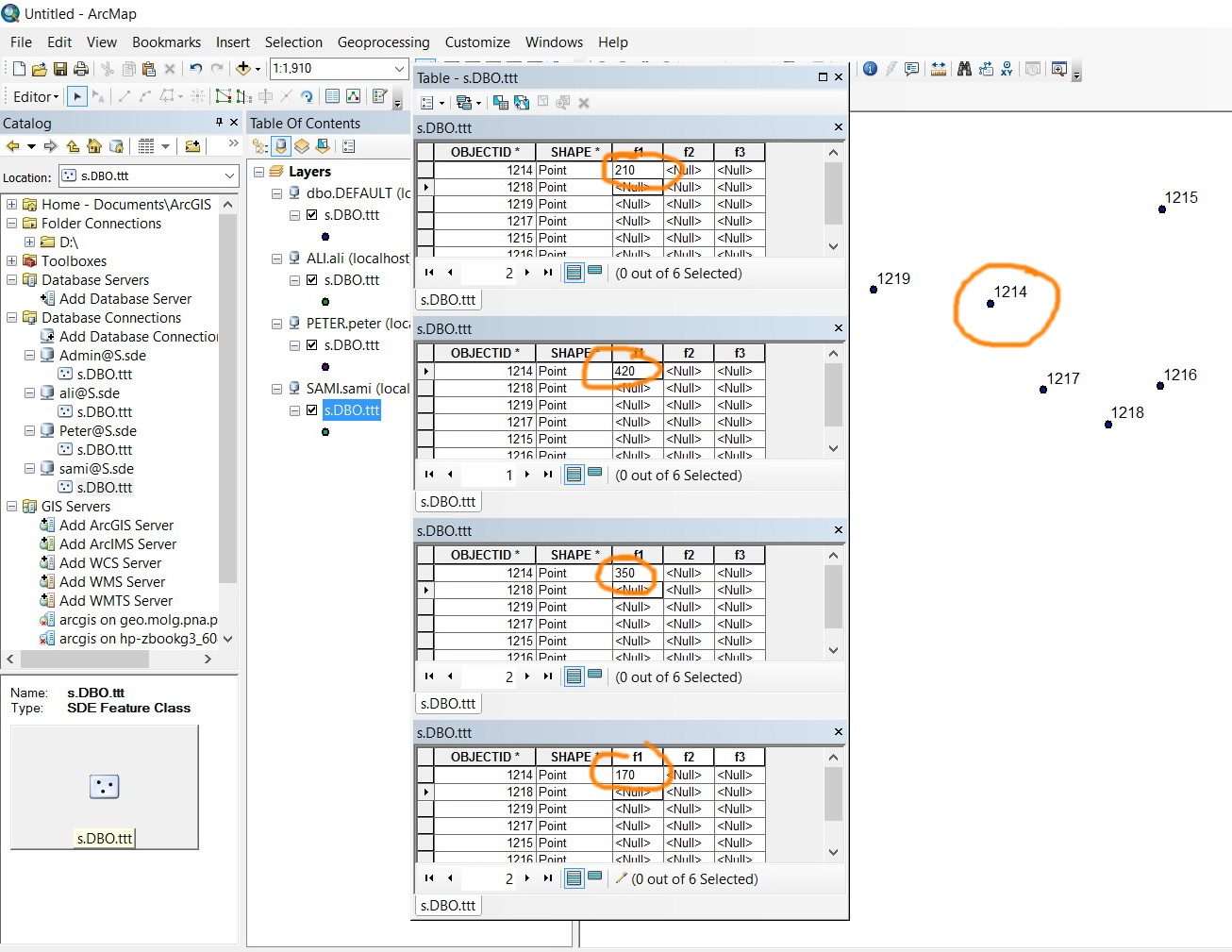
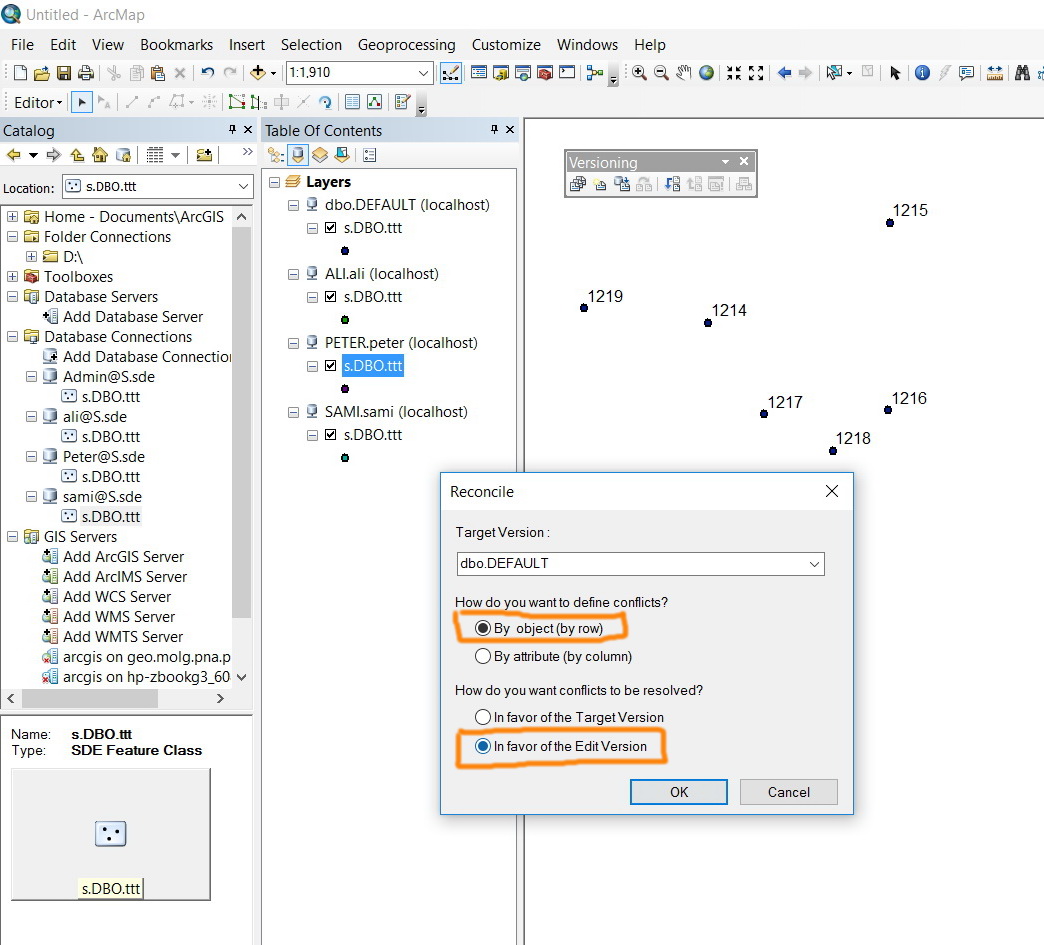
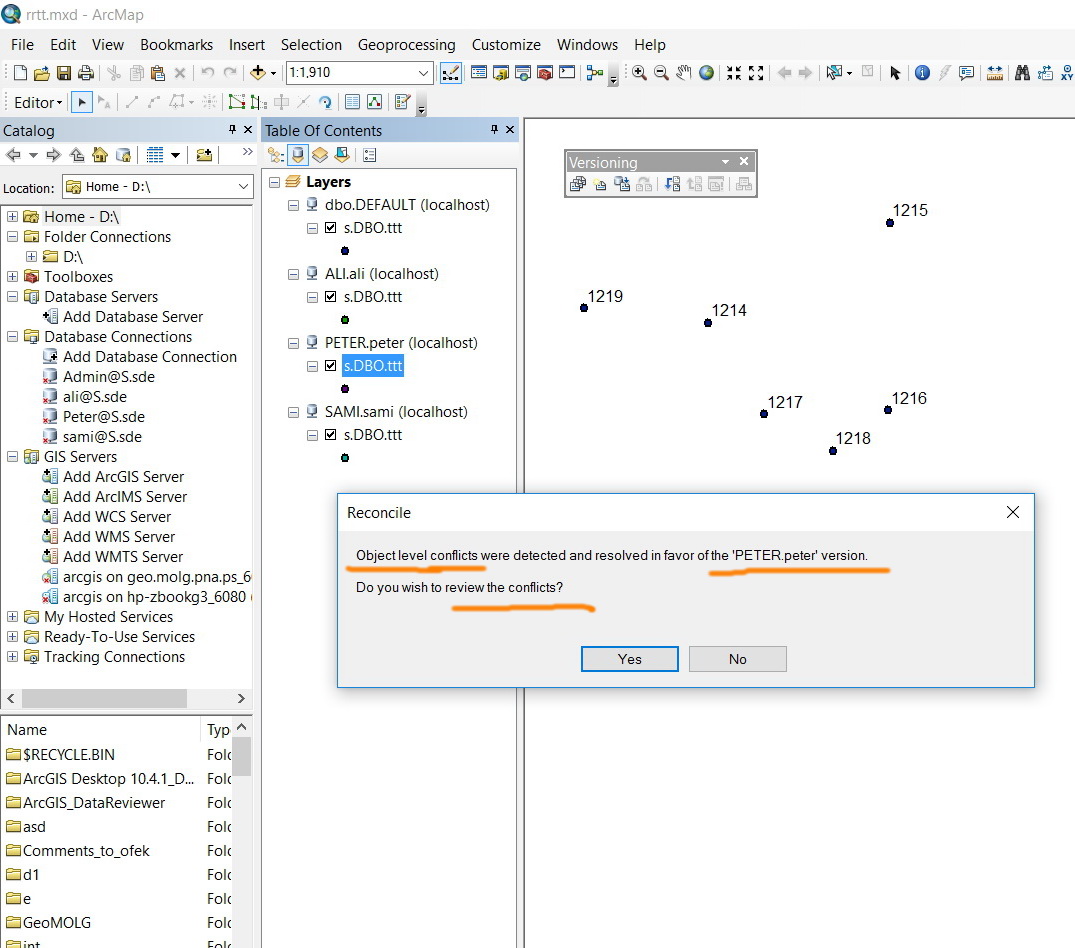
Jamal Numan
Geomolg Geoportal for Spatial Information
Ramallah, West Bank, Palestine
- Mark as New
- Bookmark
- Subscribe
- Mute
- Subscribe to RSS Feed
- Permalink
Hi Jamal - I agree that the reconcile and post process can be confusing. This process is about identifying differences between the parent and child versions. It uses the states tree to determine these conflicts, resolves them in choice of either the edit or target features, and then presents you with all of the differences so that you can make the final call on which feature is correct. Sometimes that may be a combination of both versions.
This help article does a good job of explaining the process in detail. It is in the ArcGIS Pro help; the concepts apply but some of the tool interfaces may differ slightly from ArcMap.
Reconcile and post edits to a version—Geodatabases | ArcGIS for Desktop
Hope this helps,
-Adam Z
- Mark as New
- Bookmark
- Subscribe
- Mute
- Subscribe to RSS Feed
- Permalink
Thank you very much Adam for the help.
I would appreciate if you could provide an example where choosing “by object” and “by attribute” can have different impact.
Best
Jamal
Jamal Numan
Geomolg Geoportal for Spatial Information
Ramallah, West Bank, Palestine
- Mark as New
- Bookmark
- Subscribe
- Mute
- Subscribe to RSS Feed
- Permalink
Please take a look at the links:
Reconciling a version—ArcGIS Help | ArcGIS for Desktop
Specify how you want conflicts defined.
Define conflicts at this level To detect these cases Row (By Object)
A second user edits the same row or feature, or topologically related features, as you did. The conflict occurs even if you edited different attributes. This is the default.
Column (By Attribute)
A second user edits the same attribute of a feature or table.
Options for defining a conflict
The links do not mention that selecting one of the options will show a different set of Conflicts. The links state that you can choose how your conflicts will be displayed. The conflicts will be same in both options -- both Geometry and Attribute changes will be considered.
- Mark as New
- Bookmark
- Subscribe
- Mute
- Subscribe to RSS Feed
- Permalink
Hi Jamal - When you are reconciling by attribute, conflict will only arise if the same attribute (or column) are touched by different users. In this sense geometry is simply treated as another attribute. In the case of object (or row) any modification by either user on the same object will be flagged as a conflict.
Hope that helps.
-Adam
- Mark as New
- Bookmark
- Subscribe
- Mute
- Subscribe to RSS Feed
- Permalink
thank you guys for the help.
Can I conclude that all changes (geometry\attribute) will be detected either way and thus no difference between choosing “by object” or “by attribute”?
Jamal Numan
Geomolg Geoportal for Spatial Information
Ramallah, West Bank, Palestine
- Mark as New
- Bookmark
- Subscribe
- Mute
- Subscribe to RSS Feed
- Permalink
Not quite, when reconcile by object any change to any row by multiple users will result in a conflict. When reconcile by attribute, the same attribute would need to be edited for a conflict to be raised.
-Adam Z
- Mark as New
- Bookmark
- Subscribe
- Mute
- Subscribe to RSS Feed
- Permalink
Thanks Adam for the prompt help
I can conclude than conflict occurs in two cases:
- Editing the same record on the attribute table. In the first screenshot below:
- if the “by object” option is selected, then this will be considered as conflict
- if the “by attribute” is selected, then this will NOT be considered as conflict
- Editing the same field in the attribute table. in the second screenshot:
- if the “by object” option is selected, then this will NOT be considered as conflict
- if the “by attribute” is selected, then this will be considered as conflict
is this right in all cases?
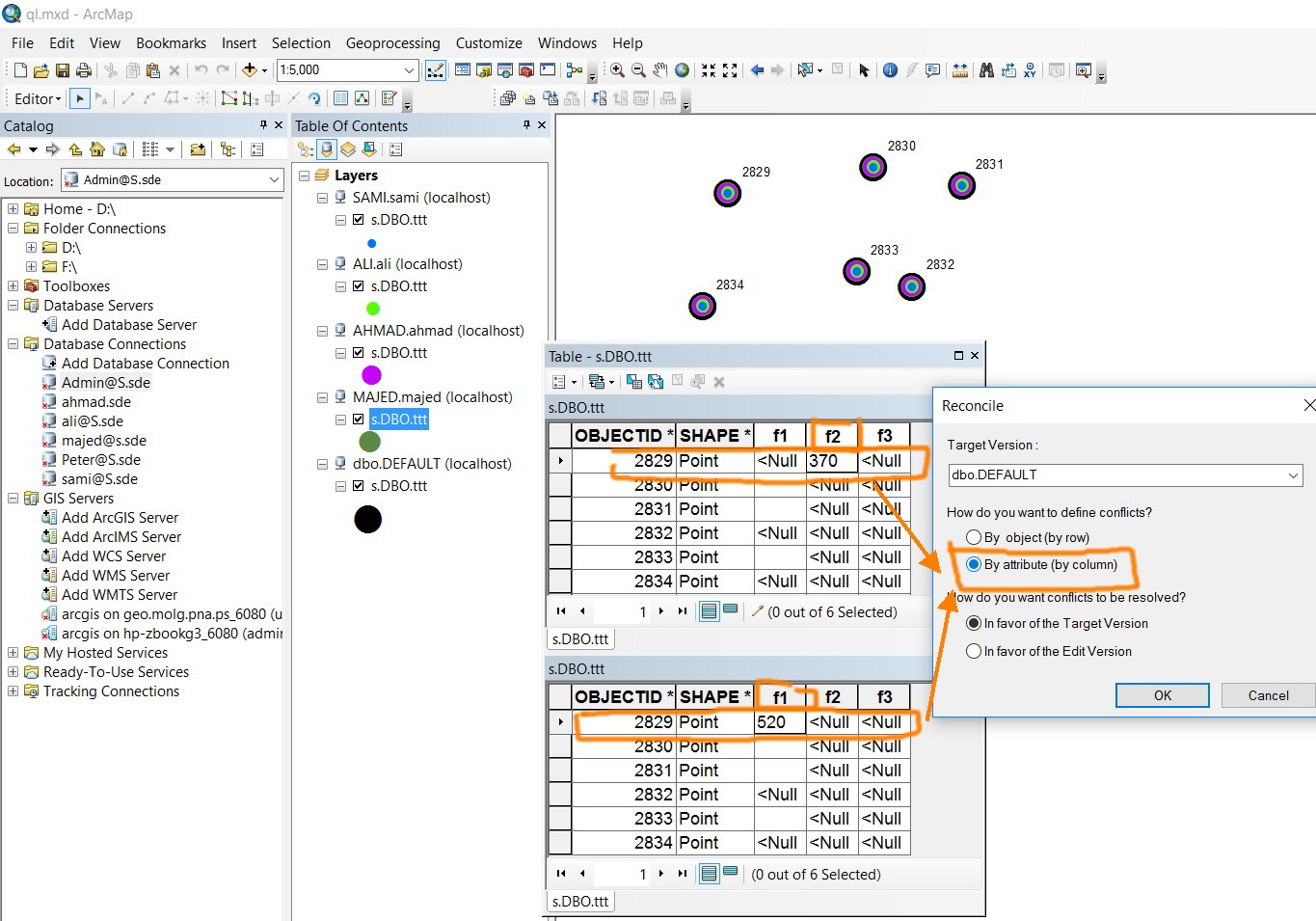

Jamal Numan
Geomolg Geoportal for Spatial Information
Ramallah, West Bank, Palestine