- Home
- :
- All Communities
- :
- Products
- :
- ArcGIS Enterprise
- :
- ArcGIS Enterprise Questions
- :
- Re: Batch/Bulk Publish Rasters to Image Server 10....
- Subscribe to RSS Feed
- Mark Topic as New
- Mark Topic as Read
- Float this Topic for Current User
- Bookmark
- Subscribe
- Mute
- Printer Friendly Page
Batch/Bulk Publish Rasters to Image Server 10.7.1
- Mark as New
- Bookmark
- Subscribe
- Mute
- Subscribe to RSS Feed
- Permalink
Is it possible to batch publish Rasters to 10.7.1 Image Server? I am running a federated Enterprise 10.7.1 deployment including Image Server 10.7.1. I have around 50 rasters stored in a single folder. I've added this folder to Portal as a Data Store item, during that process I validated the folder location with my GIS and Image Server. I'm not seeing an option for Create Layers to publish all the rasters at once.
I've also tried putting my rasters in an SQL Server 19 Enterprise GDB and adding that as a Data Store Item. I see the 'Create Layers' option but cannot publish to Image Server or my GIS Server. I guess it's trying to publish Map and Feature services rather than Image Services.
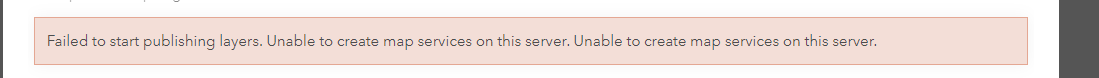
Any ideas what to do here or this can be done?
Thanks
- Mark as New
- Bookmark
- Subscribe
- Mute
- Subscribe to RSS Feed
- Permalink
Hi Tiger Woulds,
It sounds like you are going through the publishing workflow outlined here: Publish layers in bulk from a user-managed data store—Portal for ArcGIS | Documentation for ArcGIS E...
If this is the case, then I would like to point out that this only works for feature classes and tables stored in the database, and publishes them as feature/map image layers. From the documentation: "One feature layer item and one map image layer item are created for each accessible feature class and table in the database." My reading of this excludes raster datasets and image services from being published, and my own personal testing has confirmed this. The Create Layers operation seems to skip over the raster and mosaic datasets in my enterprise geodatabase.
As an alternative, your best bet is likely to use Python to programmatically iterate through raster datasets in a folder and publish them as image services through arcpy: CreateImageSDDraft—ArcGIS Pro | Documentation. While not exactly what you are trying to do, this sample script may help you get on the right track: Example: Publish an image service from a folder of images—ArcGIS Server Administration (Windows) | D...
Best,
Calvin
- Mark as New
- Bookmark
- Subscribe
- Mute
- Subscribe to RSS Feed
- Permalink
Hello Calvin! Thanks for getting back to me. I actually somewhat figured this out using Imagery Layers in Portal. I added my raster folder as a registered data store with my Image Server. Then followed this doc to batch publish each raster as a sperate image service: Create imagery layers—Portal for ArcGIS | Documentation for ArcGIS Enterprise
To actually get this to work, I had to convert my rasters from GRID format to Geotiffs so that Portal would interpret each raster as 1 file.
I'm trying to test both publishing a mosaic and image collection outlined in step 1
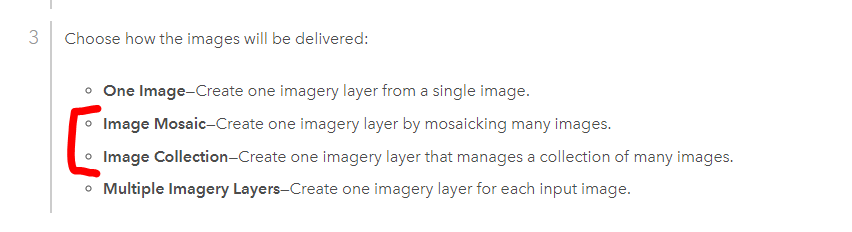
The process ends up erroring out, I get a red X
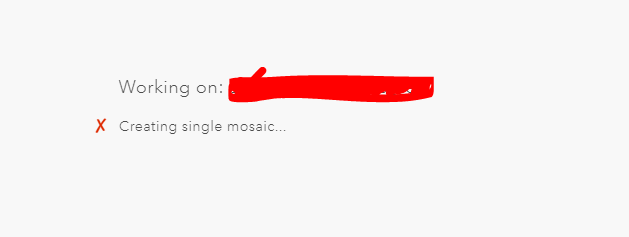
Any ideas?