- Home
- :
- All Communities
- :
- Products
- :
- ArcGIS Enterprise
- :
- ArcGIS Enterprise Questions
- :
- Re: Auto-Increment Field within SDE
- Subscribe to RSS Feed
- Mark Topic as New
- Mark Topic as Read
- Float this Topic for Current User
- Bookmark
- Subscribe
- Mute
- Printer Friendly Page
Auto-Increment Field within SDE
- Mark as New
- Bookmark
- Subscribe
- Mute
- Subscribe to RSS Feed
- Permalink
Has anyone successfully implemented a way of auto-incrementing an integer field within a SDE (Sql Server) geodatabase? If so, would you be willing to share your method with examples?
I'd like to have an integer field that increments anytime a feature is created (inserted) and not have to rely on scripts afterwards to populate the field.
Our current system is:
ArcSDE: 10.1 sp1
RDBMS: Sql Server 2008 R2
Thanks in advance!
- Mark as New
- Bookmark
- Subscribe
- Mute
- Subscribe to RSS Feed
- Permalink
That's a good question! ... and something I hadn't really considered. Here is some testing I did this morning, and the trigger as above will NOT work with copying and pasting features ... the ID value will remain the same because the ID value of the inserted row is NOT NULL.
I altered the trigger to use the following logic, with sample testing shown below, and the trigger SQL at the very end.
As always, test on your end to make sure you're getting the desired outcome!!!
- Get the inserted OID value
- Get the inserted ID value
- Get the corresponding base table OID value of inserted row based on inserted ID value, if any. If none, set variable to -1 (will not exist)
- Get the corresponding add delta table OID value of inserted row based on inserted ID value, if any. If none, set variable to -1 (will not exist)
- Create default 'flag' value of 0
- If inserted ID value is NULL, add 1 to the existing flag value
- If inserted OID value does NOT match corresponding base table OID value AND base table OID value does not equal -1 (i.e., it exists), add 1 to the existing flag value
- If inserted OID value does NOT match corresponding add delta table OID value AND add delta table OID value does not equal -1 (i.e., it exists), add 1 to the existing flag value
- Check if the existing flag value is greater than 0, indicating the ID value should be changed
- Grab the next sequence value
- Update the inserted ID value to the next sequence value
Start

Inserted 2 points new features --- features 1027, 1028 (red)

New features in add delta table

Copied, pasted, and moved (a few times to register delta table inserts) feature 1027 --- copied feature is 1029 (blue)

Add delta table after copy, paste, and move ---> new ID value (1029) for copied feature that existed in delta table

Copied, pasted, and moved (again, a few times) feature 1003 --- only existed in the base table --- copied feature is 1030 (blue)
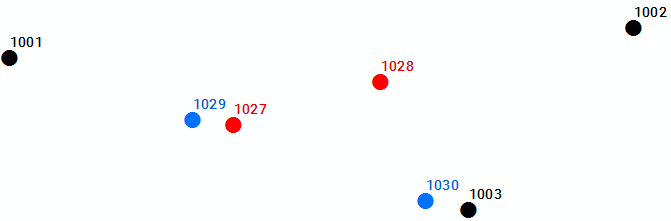
Add delta table after copy, paste, and move --- new ID value for copied feature that only existed in the base table
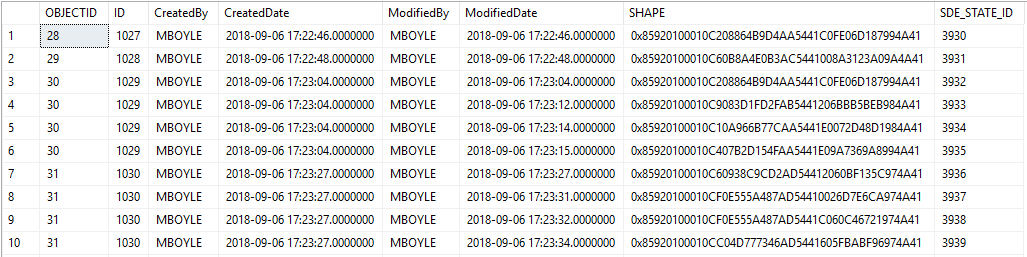
Moved around existing features a few times to make sure their ID values didn't change

Add delta table after moving/editing existing features (1001, 1002, 1003)
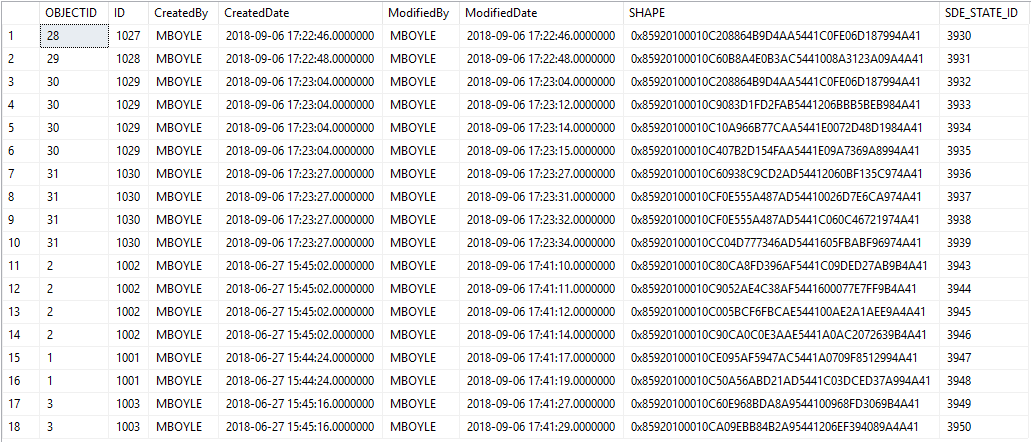
Add delta table after saving edits --- leaving last edits (2 inserts, 2 copies, 3 modifies) --- new IDs for inserts and copies, IDs remained as-is for existing features
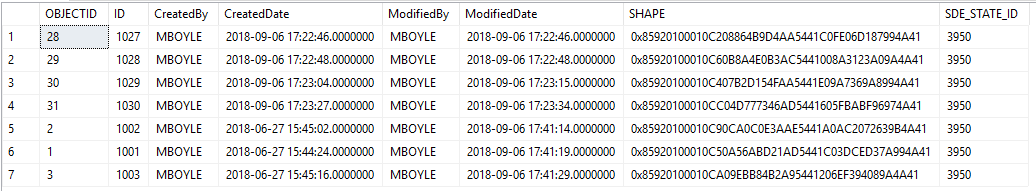
CREATE TRIGGER [dbo].[TriggerName]
ON [DbName].[SchemaName].[AddDeltaTable] -- add delta table name
AFTER INSERT, UPDATE
AS
BEGIN
-- SET NOCOUNT ON added to prevent extra result sets from
-- interfering with SELECT statements.
SET NOCOUNT ON;
-- delcare variables
DECLARE
@seq int, -- sequence value
@aOID int, -- add delta table OID value
@bOID int, -- base table OID value
@iOID int, -- inserted OID value
@iId int, -- inserted ID value
@newId int -- flag for whether or not a new ID value is needed
-- set inserted variables
SET @iOID = (SELECT TOP(1) i.OBJECTID
FROM [DbName].[SchemaName].[AddDeltaTable] a, inserted i
WHERE a.OBJECTID = i.OBJECTID AND a.SDE_STATE_ID = i.SDE_STATE_ID)
SET @iId = (SELECT TOP(1) i.ID
FROM [DbName].[SchemaName].[AddDeltaTable] a, inserted i
WHERE a.OBJECTID = i.OBJECTID AND a.SDE_STATE_ID = i.SDE_STATE_ID)
-- set base oid variable
SET @bOID = (SELECT TOP(1) b.OBJECTID
FROM [DbName].[SchemaName].[BaseTable] b
WHERE b.ID = @iID)
IF @bOID IS NULL
BEGIN
SET @bOID = -1
END
-- set add delta oid variable
SET @aOID = (SELECT TOP(1) a.OBJECTID
FROM [DbName].[SchemaName].[AddDeltaTable] a
WHERE a.ID = @iID)
IF @aOID IS NULL
BEGIN
SET @aOID = -1
END
-- ============================================================
-- RUN CHECK OF INSERTED ID VALUE
-- ============================================================
-- set default value for new id flag
SET @newId = 0
-- if inserted ID value is NULL, update ID field
IF @iId IS NULL
BEGIN
SET @newId = @newId + 1
END
-- check if inserted OID equals base OID
IF @iOID <> @bOID AND @bOID <> -1
BEGIN
SET @newId = @newId + 1
END
-- check if inserted OID equals add delta OID
IF @iOID <> @aOID AND @bOID <> -1
BEGIN
SET @newId = @newId + 1
END
-- ============================================================
-- CHECK IF INSERTED ID VALUE SHOULD BE UPDATED
-- ============================================================
IF @newId > 0
BEGIN
-- get next sequence value
SET @seq = NEXT VALUE FOR [DbName].[SchemaName].[Sequence]
-- update sequence field
UPDATE a
SET a.ID = @seq
FROM [DbName].[SchemaName].[AddDeltaTable] a, inserted i
WHERE a.OBJECTID = i.OBJECTID AND a.SDE_STATE_ID = i.SDE_STATE_ID
END
END
- Mark as New
- Bookmark
- Subscribe
- Mute
- Subscribe to RSS Feed
- Permalink
Thanks, Matt. I am finally getting back to this and I'll let you know how things work out. I'm sure Ill have a few more questions.:)
- Mark as New
- Bookmark
- Subscribe
- Mute
- Subscribe to RSS Feed
- Permalink
Does this trigger need to be against the dbo or owner schema?
- Mark as New
- Bookmark
- Subscribe
- Mute
- Subscribe to RSS Feed
- Permalink
It has to be the owner schema, generally. I've set it up that way and it works like a charm.
- Mark as New
- Bookmark
- Subscribe
- Mute
- Subscribe to RSS Feed
- Permalink
Thanks, I'll give it a try. One of my GDBs has several owners.
- Mark as New
- Bookmark
- Subscribe
- Mute
- Subscribe to RSS Feed
- Permalink
Thank you for this. I modified slightly to increment from the largest value in the ID field as opposed to using a sequence. Largest value may exist in the base table or delta table so had to consider both.
SET @maxbasetableid = (SELECT max(ADDRESSID)
FROM MADB.DBO.MADB)
SET @maxdeltatableid = (SELECT max(ADDRESSID)
FROM MADB.DBO.A28)
IF @maxdeltatableid > @maxbasetableid
BEGIN
SET @maxid = @maxdeltatableid + 1;
END
ElSE
BEGIN
SET @maxid = @maxbasetableid + 1;
END
-- update sequence field
UPDATE a
SET a.ADDRESSID = @maxid
FROM MADB.DBO.A28 a, inserted i
WHERE a.OBJECTID = i.OBJECTID AND a.SDE_STATE_ID = i.SDE_STATE_ID- Mark as New
- Bookmark
- Subscribe
- Mute
- Subscribe to RSS Feed
- Permalink
You may want to check this. Any time you edit a feature, you're inserting a new row into the delta table. I think your ID value will increment on every edit (assuming this is the only bit of sql in your trigger).
- Mark as New
- Bookmark
- Subscribe
- Mute
- Subscribe to RSS Feed
- Permalink
What about global id ? can we update globalid too ? I am getting 0's in global ids when i update other fields
- Mark as New
- Bookmark
- Subscribe
- Mute
- Subscribe to RSS Feed
- Permalink
Can you set it via SQL Server Management Studio (SSMS)?
In SSMS, right click Modify and under Column Properties you can find the setting under Identity Specification.
- Mark as New
- Bookmark
- Subscribe
- Mute
- Subscribe to RSS Feed
- Permalink
I asked technical support this question. The feature class can't be edited if Identity Specification is set to 'Yes'. Here's the basis for this: FAQ: Is the Identity data type supported in versioned SQL Server geodatabases?
By the way, I don't think 'identity' is a data type. It is a property of a column. But we know what was meant. ![]()