- Home
- :
- All Communities
- :
- Products
- :
- ArcGIS Enterprise
- :
- ArcGIS Enterprise Questions
- :
- arcgis server site manager takes several minutes t...
- Subscribe to RSS Feed
- Mark Topic as New
- Mark Topic as Read
- Float this Topic for Current User
- Bookmark
- Subscribe
- Mute
- Printer Friendly Page
arcgis server site manager takes several minutes to load
- Mark as New
- Bookmark
- Subscribe
- Mute
- Subscribe to RSS Feed
- Permalink
Hello there,
I have arcGIS Server 10.5.1 version
when trying to connect to my server site, it takes up to 15 minutes to display the login page !
Here is a part of the errors I get in the console:
PS: I've installed the web adaptor for the server, and I'm acceding to the site via: https://sigserver.domain.com/arcgis/manager
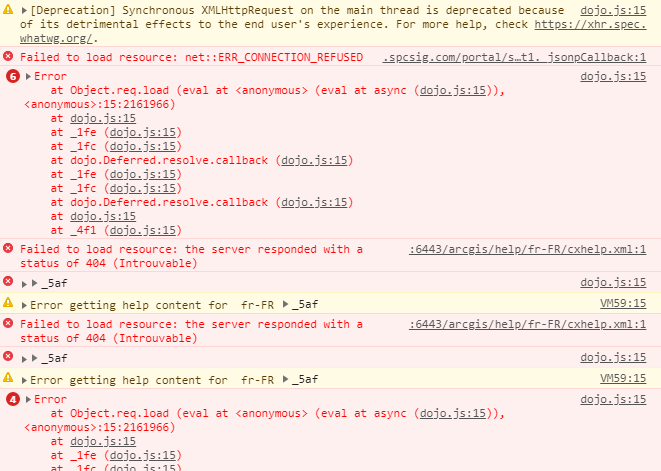
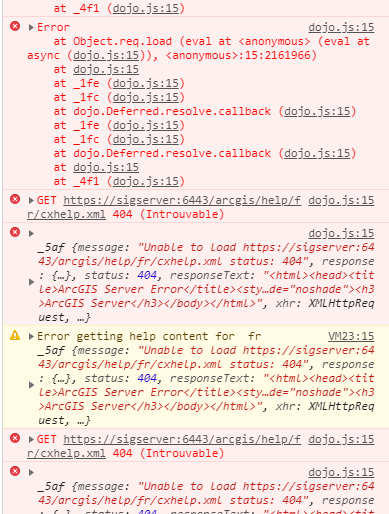
Robert Scheitlin, GISP Rebecca Strauch, GISP
please tag anyone that can helo me in this !!!
ArcGIS Server (10.0 and prior)
Solved! Go to Solution.
Accepted Solutions
- Mark as New
- Bookmark
- Subscribe
- Mute
- Subscribe to RSS Feed
- Permalink
Is the site federated with Portal? From the first error in the console, it appears it is:
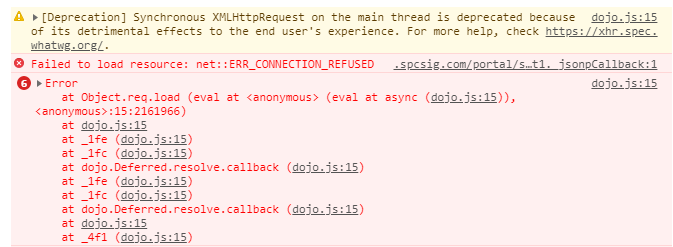
If it is federated, Server will try to generate a token through the Portal. It looks like that connection is getting refused for some reason. Can you reach the portal/sharing/rest page in a browser on the Server machine?
- Mark as New
- Bookmark
- Subscribe
- Mute
- Subscribe to RSS Feed
- Permalink
This sounds like a server install issue and you will have to contact support for that.
- Mark as New
- Bookmark
- Subscribe
- Mute
- Subscribe to RSS Feed
- Permalink
This looks like a name resolution issue to me - the ArcGIS Server hostname isn't fully qualified in that log for some reason, and you're getting a 404.
- Mark as New
- Bookmark
- Subscribe
- Mute
- Subscribe to RSS Feed
- Permalink
Is the site federated with Portal? From the first error in the console, it appears it is:
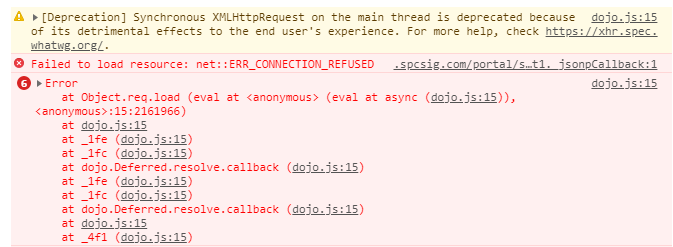
If it is federated, Server will try to generate a token through the Portal. It looks like that connection is getting refused for some reason. Can you reach the portal/sharing/rest page in a browser on the Server machine?
- Mark as New
- Bookmark
- Subscribe
- Mute
- Subscribe to RSS Feed
- Permalink
yes that is true, The server is federated with Portal
and I can't reach that page ...
when I remove the federation the site manager works fine, whenever I add it it takes a ton of minutes to load
by the way I didn't add the web adaptor for my server but it's added for the portal ..
- Mark as New
- Bookmark
- Subscribe
- Mute
- Subscribe to RSS Feed
- Permalink
So it does load at some point? If Server can't reach Portal, I would expect you'd just see the blue scrolling bar below indefinitely:
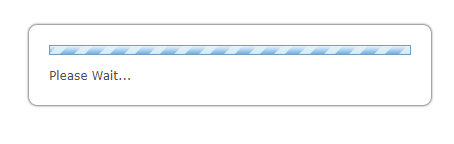
I'd suggest you start by troubleshooting why you can't reach https://<portal>.<domain>.com/portal/sharing/rest on the Server machine. Once you do that, then you shouldn't see the ERR_CONNECTION_REFUSED error and hopefully you'll get a bit further. Do you use a proxy to reach the internet on the Server machine? Can you ping the hostname of the Portal? Can you reach that page on the Portal machine itself, or your desktop/another client machine?
- Mark as New
- Bookmark
- Subscribe
- Mute
- Subscribe to RSS Feed
- Permalink
I marked your answer as correct because trough your remark I was able to spot the error,
I didn't configure my arcGIS Server with the Web Adaptor and I stilled federeated it with Portal wich was WRONG
also I didn't enable https on port 443 on web server which was also WRONG
after correcting these stuff I was able to federate the server with Portal in the right way and then everything worked fine
thank you mister Jonathan