- Home
- :
- All Communities
- :
- Products
- :
- ArcGIS Enterprise
- :
- ArcGIS Enterprise Questions
- :
- ArcGIS Server Self Signed Certificate Privacy Erro...
- Subscribe to RSS Feed
- Mark Topic as New
- Mark Topic as Read
- Float this Topic for Current User
- Bookmark
- Subscribe
- Mute
- Printer Friendly Page
ArcGIS Server Self Signed Certificate Privacy Error: NET::ERR_CERT_COMMON_NAME_INVALID
- Mark as New
- Bookmark
- Subscribe
- Mute
- Subscribe to RSS Feed
- Permalink
I just installed ArcGIS Server 10.7 Linux on a RHEL 7.6 machine and out of the box I'm getting an SSL error. I'm accessing ArcGIS Server directly (using a :6443 URL). When I view the certificate, things look normal:
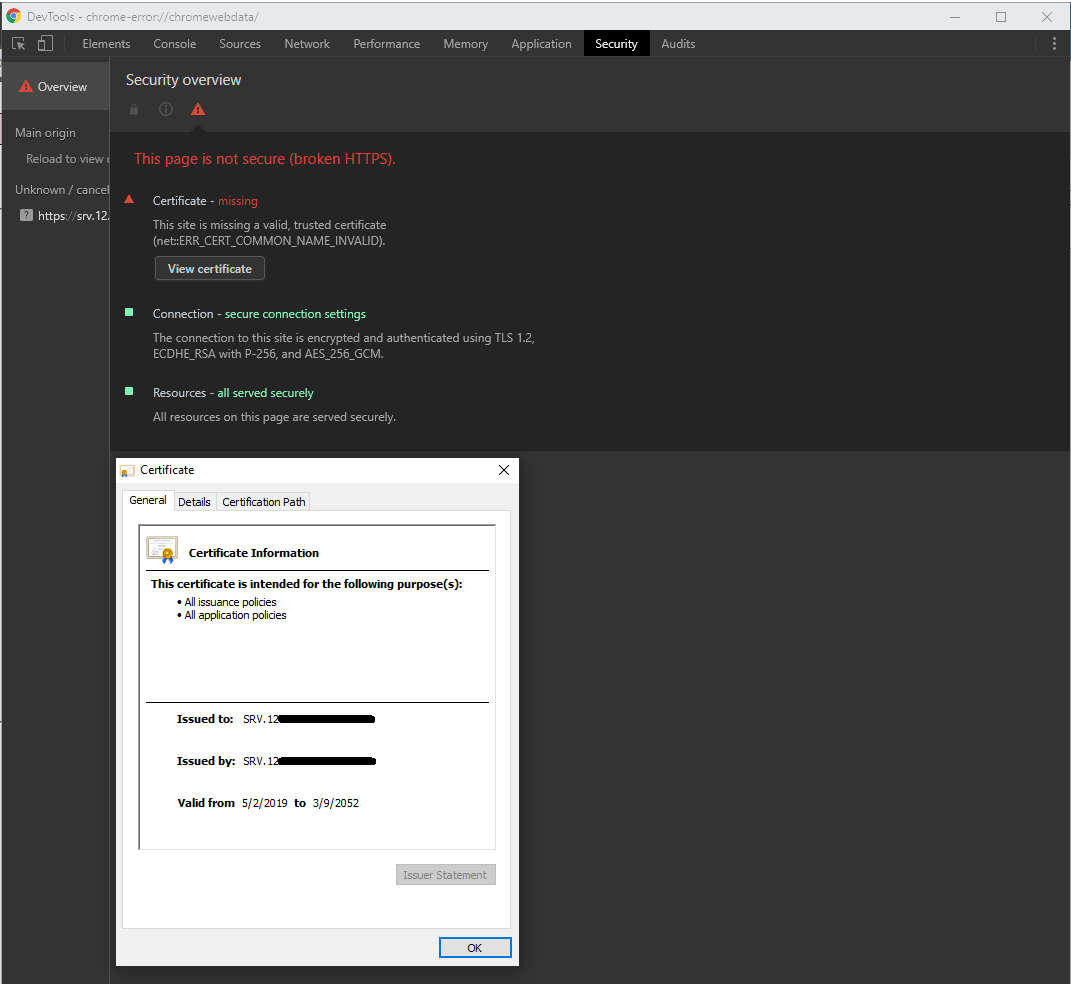
I've generated/checked the certificate through the Server Admin portal and I've added the cert to my local machine's Trusted Root Certification Authorities.
Why am I getting this error and how can I resolve it?
EDIT: Looking at the default cert that ArcGIS Server generated, its Common Name (CN) was set to LOCALHOST (thus the Common Name Invalid error). I generated and installed a new cert with the Common Name set to the URL I use to access server manager and now Chrome is giving a different error: NET::ERR_CERT_AUTHORITY_INVALID.
I've tried to generate a certificate with the Subject Alternative Name (SAN) also set to my URL (following the Esri tutorial). Whenever I try to generate with DNS:my.url.com as the SAN, it gives the error Unable to Save SSL Certificate. Using an IP SAN (IP:xxx.xx.xxx.xx) works and resolves the SSL error in Chrome, so I believe a certificate containing a SAN with the URL would work.
After experimenting, the problem seems to be ArcGIS Server can't save the certificate when there's a number in the SAN field. Is there a work around for this or an escape sequence for numbers, or will I have to change the domain name of the machine?
EDIT 2: I ended up just changing the machine name and re-generating certs with the new name.
- Mark as New
- Bookmark
- Subscribe
- Mute
- Subscribe to RSS Feed
- Permalink
I'm wondering if I may have a similar issue with a host name that contains a hyphen.