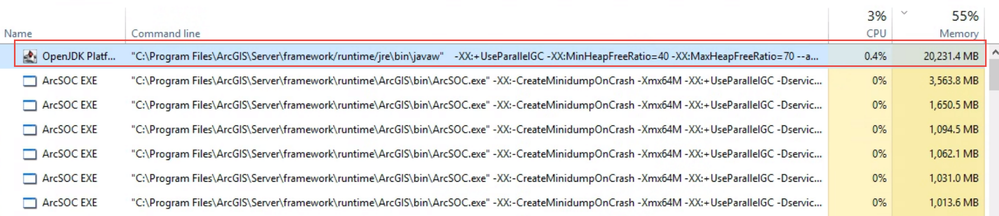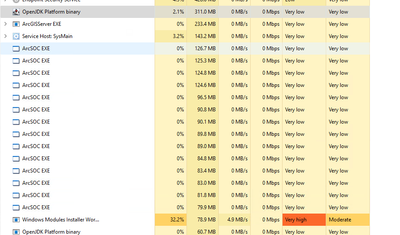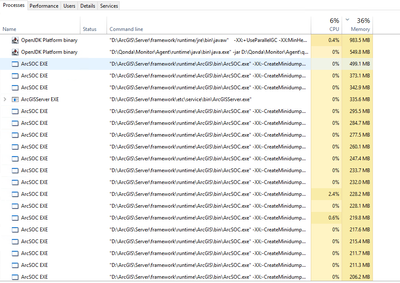- Home
- :
- All Communities
- :
- Products
- :
- ArcGIS Enterprise
- :
- ArcGIS Enterprise Questions
- :
- Re: ArcGIS Hosting Server javaw.exe consume high m...
- Subscribe to RSS Feed
- Mark Topic as New
- Mark Topic as Read
- Float this Topic for Current User
- Bookmark
- Subscribe
- Mute
- Printer Friendly Page
ArcGIS Hosting Server javaw.exe consume high memory
- Mark as New
- Bookmark
- Subscribe
- Mute
- Subscribe to RSS Feed
- Permalink
Hi folks,
The javaw.exe of our ArcGIS Hosting Server always consumes very high memory (as screenshot below) regardless of how many users/activities. Does anyone have similar experience? Not sure if this will cause any issue for the system? also how to address this high memory consumption issue?
Thank you!
Solved! Go to Solution.
Accepted Solutions
- Mark as New
- Bookmark
- Subscribe
- Mute
- Subscribe to RSS Feed
- Permalink
While a dedicated Hosting Server is quite lightweight in its memory usage. However, as soon as you start adding map and imagery services (especially if the map services are dedicated instances) then the memory will grow significantly and this is somewhat 'average'.
The following is a brand new server with no services on it:
The following is an established production server (during a quiet time). There are no image services, and only map services shows:
There are a good number of much larger arcsoc.exe in your screenshot, and I think that if you were to stop the larger (image) services then you may see an associated drop in your Javaw memory usage.
Generally I recommend clients to separate out the hosting server from the general purpose (map/geoproc) machine and again from the Image Server, but this is obviously dependent on a range of practical and budgetary factors. Refer to:
Generally when you throw lots of different service types onto one machine, then you start to see issues like you've observed.
https://www.linkedin.com/in/scotttansley/
- Mark as New
- Bookmark
- Subscribe
- Mute
- Subscribe to RSS Feed
- Permalink
Is it purely a hosting server or do you have map (or other) services running as well?
https://www.linkedin.com/in/scotttansley/
- Mark as New
- Bookmark
- Subscribe
- Mute
- Subscribe to RSS Feed
- Permalink
There are other services living in the server like Map Service and Image Service.
- Mark as New
- Bookmark
- Subscribe
- Mute
- Subscribe to RSS Feed
- Permalink
While a dedicated Hosting Server is quite lightweight in its memory usage. However, as soon as you start adding map and imagery services (especially if the map services are dedicated instances) then the memory will grow significantly and this is somewhat 'average'.
The following is a brand new server with no services on it:
The following is an established production server (during a quiet time). There are no image services, and only map services shows:
There are a good number of much larger arcsoc.exe in your screenshot, and I think that if you were to stop the larger (image) services then you may see an associated drop in your Javaw memory usage.
Generally I recommend clients to separate out the hosting server from the general purpose (map/geoproc) machine and again from the Image Server, but this is obviously dependent on a range of practical and budgetary factors. Refer to:
Generally when you throw lots of different service types onto one machine, then you start to see issues like you've observed.
https://www.linkedin.com/in/scotttansley/
- Mark as New
- Bookmark
- Subscribe
- Mute
- Subscribe to RSS Feed
- Permalink
Thanks @Scott_Tansley , "throw lots of different service types onto one machine" would be the reason for our environment. Would increase SOC maximum heap size ease this high javaw memory consumption?
- Mark as New
- Bookmark
- Subscribe
- Mute
- Subscribe to RSS Feed
- Permalink
i believe so, it probably needs more analysis to find out what's going on. But it's not uncommon to need a lot of memory on an ArcGIS Server that is trying to do everything for everyone. Obviously I have no sight of your specific situation.
https://www.linkedin.com/in/scotttansley/