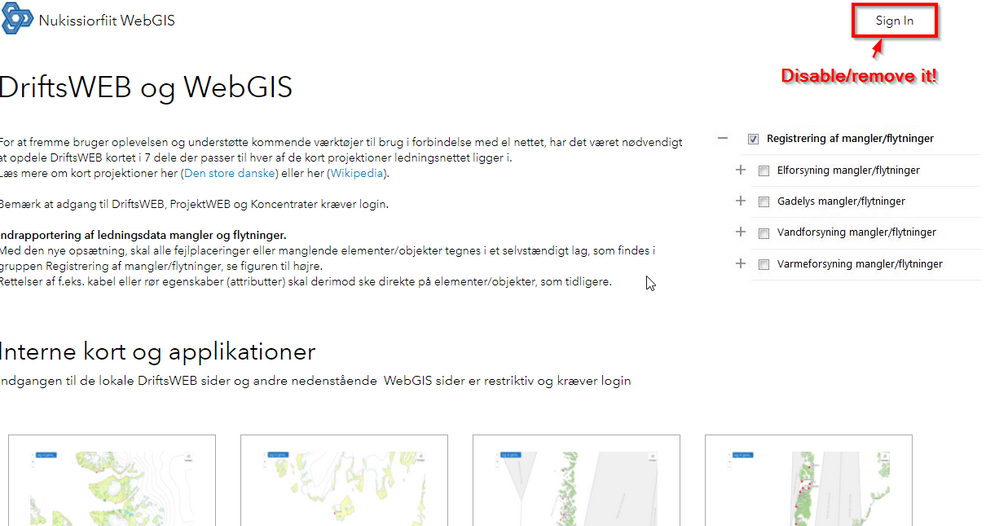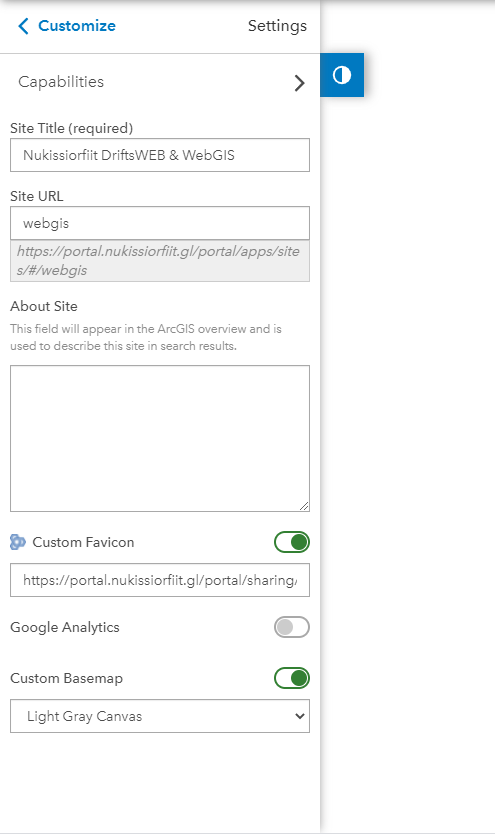- Home
- :
- All Communities
- :
- Products
- :
- ArcGIS Enterprise
- :
- ArcGIS Enterprise Questions
- :
- Re: ArcGIS Enterprise Site - Remove Sign In Option
- Subscribe to RSS Feed
- Mark Topic as New
- Mark Topic as Read
- Float this Topic for Current User
- Bookmark
- Subscribe
- Mute
- Printer Friendly Page
ArcGIS Enterprise Site - Remove Sign In Option
- Mark as New
- Bookmark
- Subscribe
- Mute
- Subscribe to RSS Feed
- Permalink
- Report Inappropriate Content
Hi,
Do you know of a way to either disable/remove or hide the sign in option at ArcGIS Enterprise sites in the upper right corner of the page? My users have a habit of getting confused by the sign in option, which the shouldn't use.
Cheers,
Andreas
Nukissiorfiit
- Mark as New
- Bookmark
- Subscribe
- Mute
- Subscribe to RSS Feed
- Permalink
- Report Inappropriate Content
In order to disable the sign in option, toggle the Global Navigation setting to off, under Settings -> Interactions
- Mark as New
- Bookmark
- Subscribe
- Mute
- Subscribe to RSS Feed
- Permalink
- Report Inappropriate Content
I can't seem to find that setting on my site in my portal:
Maybe it's an old version that I am working with.
- Mark as New
- Bookmark
- Subscribe
- Mute
- Subscribe to RSS Feed
- Permalink
- Report Inappropriate Content
What version of Enterprise are you working with? Also, do you own the site or are you only an editor?
- Mark as New
- Bookmark
- Subscribe
- Mute
- Subscribe to RSS Feed
- Permalink
- Report Inappropriate Content
I am on 10.71 and should be the owner of the site.
- Mark as New
- Bookmark
- Subscribe
- Mute
- Subscribe to RSS Feed
- Permalink
- Report Inappropriate Content
@Anonymous User I checked with a 10.7.1 Enterprise Sites page, and you are correct that it's not available. I believe that functionality was added starting at 10.8
- Mark as New
- Bookmark
- Subscribe
- Mute
- Subscribe to RSS Feed
- Permalink
- Report Inappropriate Content
All right, I suspected so, thanks anyways @ReeseFacendini