- Home
- :
- All Communities
- :
- Products
- :
- ArcGIS Enterprise
- :
- ArcGIS Enterprise Questions
- :
- ArcGIS Data Store - Update SDE license fails, "Inv...
- Subscribe to RSS Feed
- Mark Topic as New
- Mark Topic as Read
- Float this Topic for Current User
- Bookmark
- Subscribe
- Mute
- Printer Friendly Page
ArcGIS Data Store - Update SDE license fails, "Invalid token" when running updatelicense tool
- Mark as New
- Bookmark
- Subscribe
- Mute
- Subscribe to RSS Feed
- Permalink
The SDE database ArcGIS Data Store has an old server license but will not update.
The Datastore "updatelicense" Datastore batch command returns "Invalid Token" and the same thing happens on different machines expired licenses.
Thought the license for datastore would update when the server was updated but didn't appear to.Any suggestions?
- Mark as New
- Bookmark
- Subscribe
- Mute
- Subscribe to RSS Feed
- Permalink
I want to make sure that I am clear since you use both "SDE" & Data Store in the same question.
If you updating the Data Store license, you must update the ArcGIS Server license first, then run the updatelicense command; ArcGIS Data Store command utility reference—Portal for ArcGIS (10.6) | ArcGIS Enterprise
How is the SSL certs configured on the Data Store?
- Mark as New
- Bookmark
- Subscribe
- Mute
- Subscribe to RSS Feed
- Permalink
Hi George. Didn't know ArcGIS Data Store had a GDB or an sde user until the relational data service died and would not validate in Server.
I guess Data Store uses the SDE license from server to run its own little SDE instance for backups, etc.
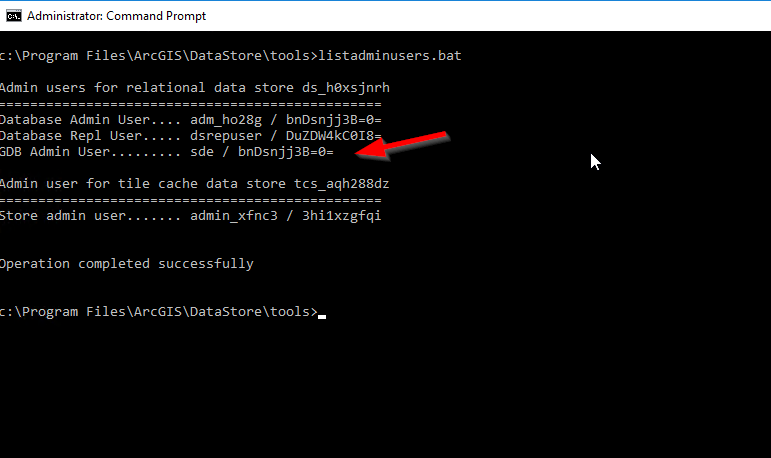
[edit] as far as certs go, didn't have a problem before the license expired, think we're good there.
- Mark as New
- Bookmark
- Subscribe
- Mute
- Subscribe to RSS Feed
- Permalink
I am not sure on the licensing part. I think that it gets it license from ArcGIS Server.
I would recommend contacting Esri Technical Support for more guidance on this.
- Mark as New
- Bookmark
- Subscribe
- Mute
- Subscribe to RSS Feed
- Permalink
Was about to log a ticket - rebooted the server and let it warm up for 30 minutes and tried the updatelicense.bat file once again and it just worked....
Seems it was holding onto an old token or something, not sure.
- Mark as New
- Bookmark
- Subscribe
- Mute
- Subscribe to RSS Feed
- Permalink
That is possible. I am glad you are up and running.
Waiting till licenses expire always seem to add a new level of weirdness.