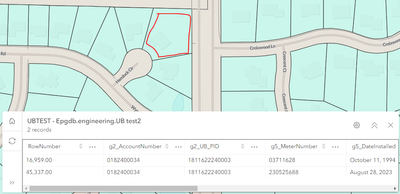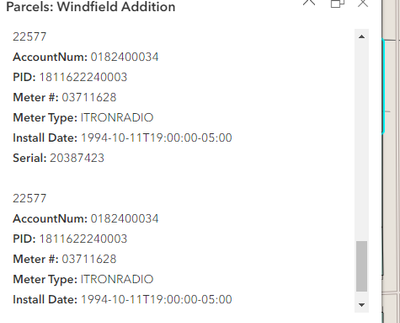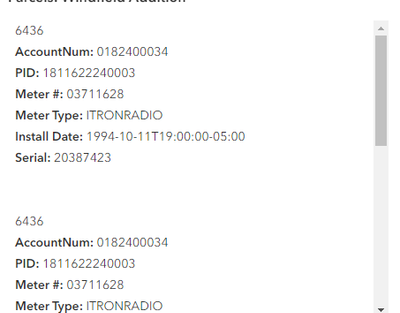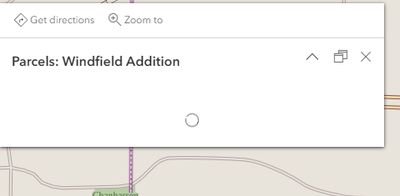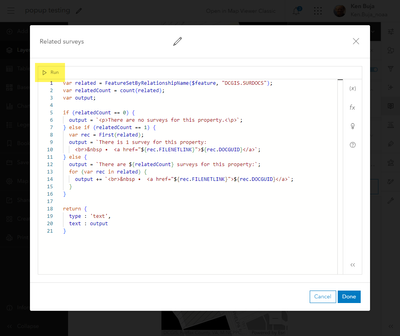- Home
- :
- All Communities
- :
- Products
- :
- ArcGIS Enterprise
- :
- ArcGIS Enterprise Questions
- :
- Arcade for loop returns multiple of same results
- Subscribe to RSS Feed
- Mark Topic as New
- Mark Topic as Read
- Float this Topic for Current User
- Bookmark
- Subscribe
- Mute
- Printer Friendly Page
Arcade for loop returns multiple of same results
- Mark as New
- Bookmark
- Subscribe
- Mute
- Subscribe to RSS Feed
- Permalink
Hello,
I have an Arcade expression that has worked perfectly in other applications but is returning some odd results after I repurposed it in another map. Here's the expression:
var parcelPID = $feature.PID;
var relatedForms = FeatureSetByName($map, "UBTEST - Epgdb.engineering.UB test2")
var filterStatement = "g2_UB_PID = @parcelPID"
var ubRecords = Filter(relatedForms, filterStatement)
var ubRecordsSorted = OrderBy(ubRecords, 'RowNumber DESC')
var popupString = ''
for (var f in ubRecordsSorted){
popupString +=
`${f.Rownumber}<br>
<b>AccountNum: </b>${f.g2_AccountNumber}<br>
<b>PID: </b>${f.g2_UB_PID}<br>
<b>Meter #: </b>${f.g5_MeterNumber}<br>
<b>Meter Type: </b>${f.m3_MeterType}<br>
<b>Install Date: </b>${f.g5_DateInstalled}<br>
<b>Serial: </b>${f.m3_SerialNumber}<br>
<br>
`
}
return {
type : 'text',
text : popupString
}What it should do is search the table UB_Test_2 for all the rows that have the same g2_UB_PID and return meter information. Here's an example of the test 2 table. The identified parcel is the parent feature, and the two records shown in the table both have the same PID:
However, running the expression above, only one of those two records is returned, and it is retuned twice:
This persists across all features, where the number of possible related records is returned, but only information from one of the records populates all the returns. As I mentioned, essentially this same expression (different datasets and just different fields used in the filter and return, with the same expression structure) works just fine.
- Zach
- Mark as New
- Bookmark
- Subscribe
- Mute
- Subscribe to RSS Feed
- Permalink
Does it do the same thing if you use FeatureSetByRelationshipName? Or is there not a real relationship in place, just a shared field?
Instead of constantly appending to a single string, try creating an array and using Concatenate:
var popup_arr = []
for (var f in ubRecordsSorted) {
Push(
popup_arr,
`your string goes here`
)
}
return {
type: 'text',
text: Concatenate(popup_arr, '<br>')
}Any change?
Kendall County GIS
- Mark as New
- Bookmark
- Subscribe
- Mute
- Subscribe to RSS Feed
- Permalink
Not a real relationship, just a shared field. Curiously your expression did the same thing, but with a different row, even though I left the Sort variable alone:
var parcelPID = $feature.PID;
var relatedForms = FeatureSetByName($map, "UBTEST - Epgdb.engineering.UB test2")
var filterStatement = "g2_UB_PID = @parcelPID"
var ubRecords = Filter(relatedForms, filterStatement)
var ubRecordsSorted = OrderBy(ubRecords, 'RowNumber DESC')
//var popupString = ''
/*for (var f in ubRecordsSorted){
popupString +=
`${f.Rownumber}<br>
<b>AccountNum: </b>${f.g2_AccountNumber}<br>
<b>PID: </b>${f.g2_UB_PID}<br>
<b>Meter #: </b>${f.g5_MeterNumber}<br>
<b>Meter Type: </b>${f.m3_MeterType}<br>
<b>Install Date: </b>${f.g5_DateInstalled}<br>
<b>Serial: </b>${f.m3_SerialNumber}<br>
<br>
`
}*/
var popup_arr = []
for (var f in ubRecordsSorted) {
Push(
popup_arr,
`${f.Rownumber}<br>
<b>AccountNum: </b>${f.g2_AccountNumber}<br>
<b>PID: </b>${f.g2_UB_PID}<br>
<b>Meter #: </b>${f.g5_MeterNumber}<br>
<b>Meter Type: </b>${f.m3_MeterType}<br>
<b>Install Date: </b>${f.g5_DateInstalled}<br>
<b>Serial: </b>${f.m3_SerialNumber}<br>
<br>`
)
}
return {
type: 'text',
text: Concatenate(popup_arr, '<br>')
}
- Zach
- Mark as New
- Bookmark
- Subscribe
- Mute
- Subscribe to RSS Feed
- Permalink
What do you see if you put in "return ubRecordsSorted" at line 8 and run this in the editor? Do you get the expected records?
- Mark as New
- Bookmark
- Subscribe
- Mute
- Subscribe to RSS Feed
- Permalink
No, nothing in the result at all
- Zach
- Mark as New
- Bookmark
- Subscribe
- Mute
- Subscribe to RSS Feed
- Permalink
Throw in some Console commands.
var parcelPID = $feature.PID;
Console(`Getting related forms for Parcel PID ${parcelPID}`)
var relatedForms = FeatureSetByName($map, "UBTEST - Epgdb.engineering.UB test2")
var filterStatement = "g2_UB_PID = @parcelPID"
var ubRecords = Filter(relatedForms, filterStatement)
Console(`Identified ${Count(ubRecords)} related forms`)
var ubRecordsSorted = OrderBy(ubRecords, 'RowNumber DESC')
for (var f in ubRecordsSorted) {
Console(`Getting attributes for Row Number ${f.Rownumber}`)
}What do you see in the Console tab?
Kendall County GIS
- Mark as New
- Bookmark
- Subscribe
- Mute
- Subscribe to RSS Feed
- Permalink
I did have a couple tries at the console and using your expression there, got a somewhat unhelpful response of :
Getting related forms for Parcel PID 3411622340001
Identified 0 related forms
That does make sense for that particular PID, but is a little unhelpful to test whether or not the code is working. There isn't a way to specify the record that the Arcade element uses to test is there?
- Zach
- Mark as New
- Bookmark
- Subscribe
- Mute
- Subscribe to RSS Feed
- Permalink
If you're working with popups, it tends to pick something in your map extent.
Kendall County GIS
- Mark as New
- Bookmark
- Subscribe
- Mute
- Subscribe to RSS Feed
- Permalink
Can you run it in the code editor? This will show the returned FeatureSet and the console items that Josh also suggested
You might have to put in a specific parcelPID to test it
var parcelPID = "01824000034"
- Mark as New
- Bookmark
- Subscribe
- Mute
- Subscribe to RSS Feed
- Permalink
Ah yeah good idea on strong-arming the variable. But it does appear that it just wants to return identical rows:
var parcelPID = '1811622110028';
Console(`Getting related forms for Parcel PID ${parcelPID}`)
var relatedForms = FeatureSetByName($map, "UBTEST - Epgdb.engineering.UB test2")
var filterStatement = "g2_UB_PID = @parcelPID"
var ubRecords = Filter(relatedForms, filterStatement)
Console(`Identified ${Count(ubRecords)} related forms`)
var ubRecordsSorted = OrderBy(ubRecords, 'RowNumber DESC')
for (var f in ubRecordsSorted) {
Console(`Getting attributes for Row Number ${f.Rownumber}`)
}Returns:
Getting related forms for Parcel PID 1811622110028
Identified 3 related forms
Getting attributes for Row Number 2150
Getting attributes for Row Number 2150
Getting attributes for Row Number 2150
- Zach