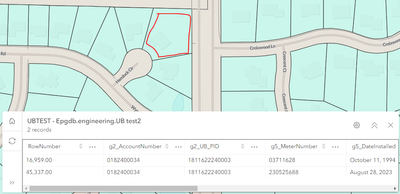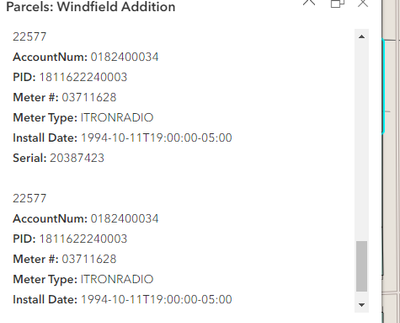- Home
- :
- All Communities
- :
- Products
- :
- ArcGIS Enterprise
- :
- ArcGIS Enterprise Questions
- :
- Arcade for loop returns multiple of same results
- Subscribe to RSS Feed
- Mark Topic as New
- Mark Topic as Read
- Float this Topic for Current User
- Bookmark
- Subscribe
- Mute
- Printer Friendly Page
Arcade for loop returns multiple of same results
- Mark as New
- Bookmark
- Subscribe
- Mute
- Subscribe to RSS Feed
- Permalink
Hello,
I have an Arcade expression that has worked perfectly in other applications but is returning some odd results after I repurposed it in another map. Here's the expression:
var parcelPID = $feature.PID;
var relatedForms = FeatureSetByName($map, "UBTEST - Epgdb.engineering.UB test2")
var filterStatement = "g2_UB_PID = @parcelPID"
var ubRecords = Filter(relatedForms, filterStatement)
var ubRecordsSorted = OrderBy(ubRecords, 'RowNumber DESC')
var popupString = ''
for (var f in ubRecordsSorted){
popupString +=
`${f.Rownumber}<br>
<b>AccountNum: </b>${f.g2_AccountNumber}<br>
<b>PID: </b>${f.g2_UB_PID}<br>
<b>Meter #: </b>${f.g5_MeterNumber}<br>
<b>Meter Type: </b>${f.m3_MeterType}<br>
<b>Install Date: </b>${f.g5_DateInstalled}<br>
<b>Serial: </b>${f.m3_SerialNumber}<br>
<br>
`
}
return {
type : 'text',
text : popupString
}What it should do is search the table UB_Test_2 for all the rows that have the same g2_UB_PID and return meter information. Here's an example of the test 2 table. The identified parcel is the parent feature, and the two records shown in the table both have the same PID:
However, running the expression above, only one of those two records is returned, and it is retuned twice:
This persists across all features, where the number of possible related records is returned, but only information from one of the records populates all the returns. As I mentioned, essentially this same expression (different datasets and just different fields used in the filter and return, with the same expression structure) works just fine.
- Zach
- Mark as New
- Bookmark
- Subscribe
- Mute
- Subscribe to RSS Feed
- Permalink
The next step it to to see what the ubRecordsSorted FS contains. Put in a return statment on line 11 and see if you're getting the same records multiple times.
- Mark as New
- Bookmark
- Subscribe
- Mute
- Subscribe to RSS Feed
- Permalink
Confirmed, multiple duplicate records.
My guess it has something to do with the way the data is constructed. The UB table is a SQL view matching up two other tables, but if that were the case, it seems weird that I should be able to open the table and see different records
- Zach
- « Previous
-
- 1
- 2
- Next »
- « Previous
-
- 1
- 2
- Next »