- Home
- :
- All Communities
- :
- Products
- :
- ArcGIS Enterprise
- :
- ArcGIS Enterprise Questions
- :
- Re: An equivalent shift tool for vectors as the on...
- Subscribe to RSS Feed
- Mark Topic as New
- Mark Topic as Read
- Float this Topic for Current User
- Bookmark
- Subscribe
- Mute
- Printer Friendly Page
An equivalent shift tool for vectors as the one available for rasters,
- Mark as New
- Bookmark
- Subscribe
- Mute
- Subscribe to RSS Feed
- Permalink
An equivalent shift tool for vectors as the one available for rasters,
I couldn’t figure out if there is an equivalent shift tool for vectors as the one available for rasters. I’m aware of the “move” tool available in the editor toolbar, but what I need here is a tool that can be added to the model builder
Thank you
Jamal
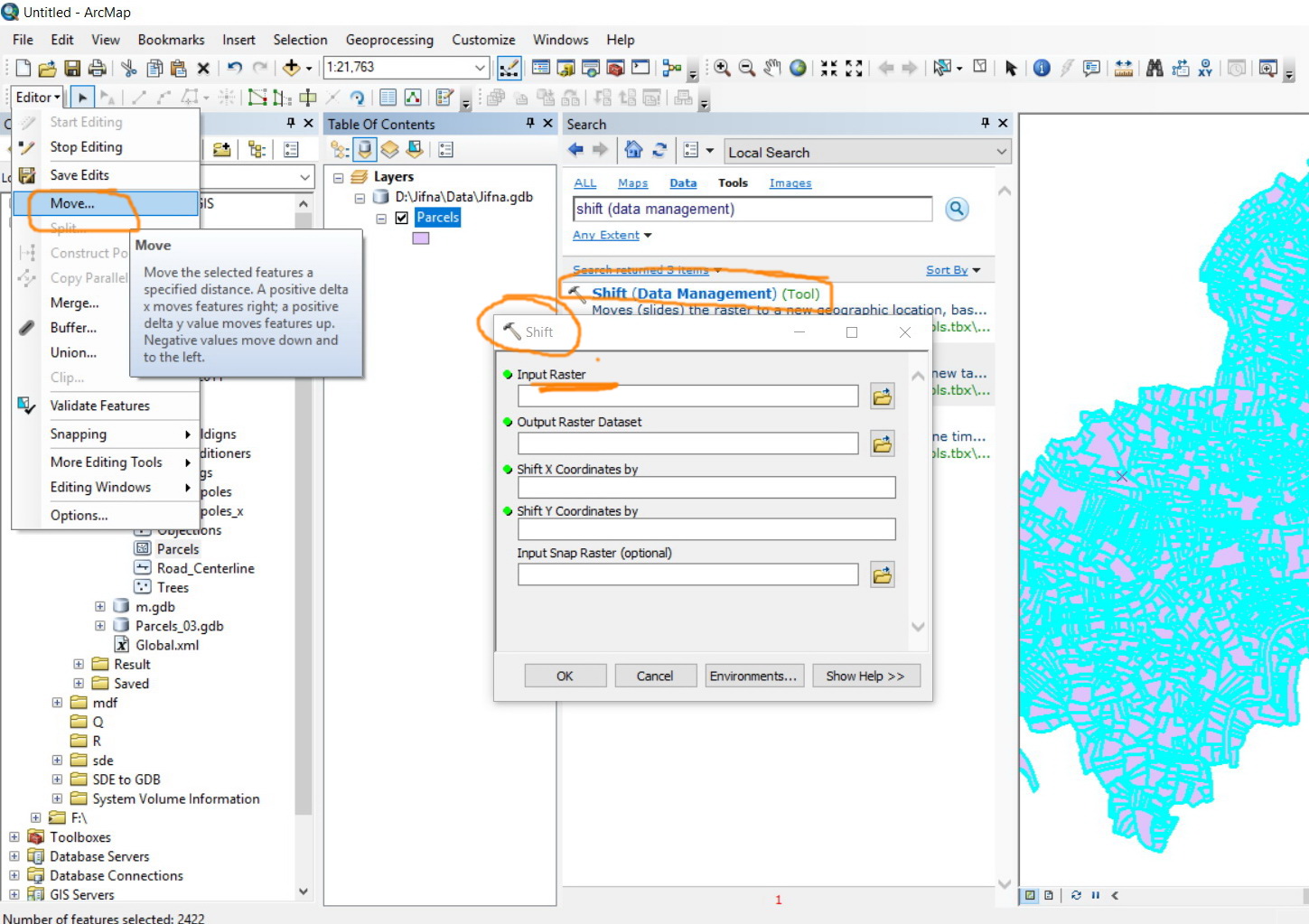
Jamal Numan
Geomolg Geoportal for Spatial Information
Ramallah, West Bank, Palestine
- Mark as New
- Bookmark
- Subscribe
- Mute
- Subscribe to RSS Feed
- Permalink
You can do this using a python script with an update cursor and modifying the Shape@XY parameter. Here is a link to a code sample Shifting features. Another example Move Features can be found here on GeoNet posted by Mathew Coyle. You can create a new script tool using python then use the tool in Desktop or even Model Builder. See a quick tour of creating tools with Python and its related topics.
On a side note, are your rasters and vector data on the same coordinate systems? If you are noticing a uniform shift in your data, you may be dealing with multiple coordinate systems and need to set the correct real-time transformations between the systems or Project some of your data to a different system.
- Mark as New
- Bookmark
- Subscribe
- Mute
- Subscribe to RSS Feed
- Permalink
Dear Lancw,
May you please guide me how to create tbx model tool for the Shifting features. I am not familiar with the python script.
Thank you in advance.
Best
Majdoleen
- Mark as New
- Bookmark
- Subscribe
- Mute
- Subscribe to RSS Feed
- Permalink
Please note that I have created the attached script/ toolbox, and despite the fact that the job completed successfully, the feature remains on its place.
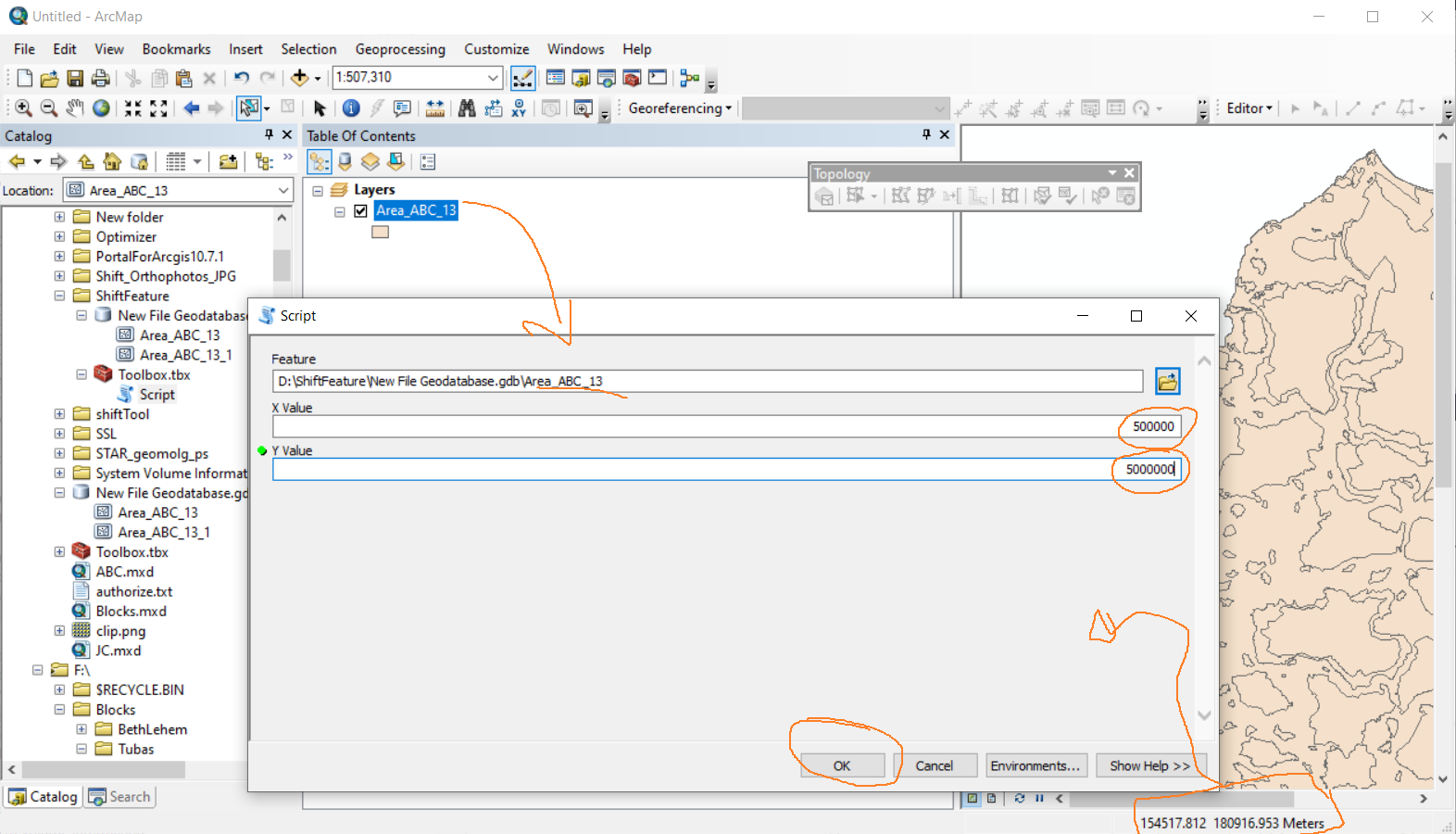
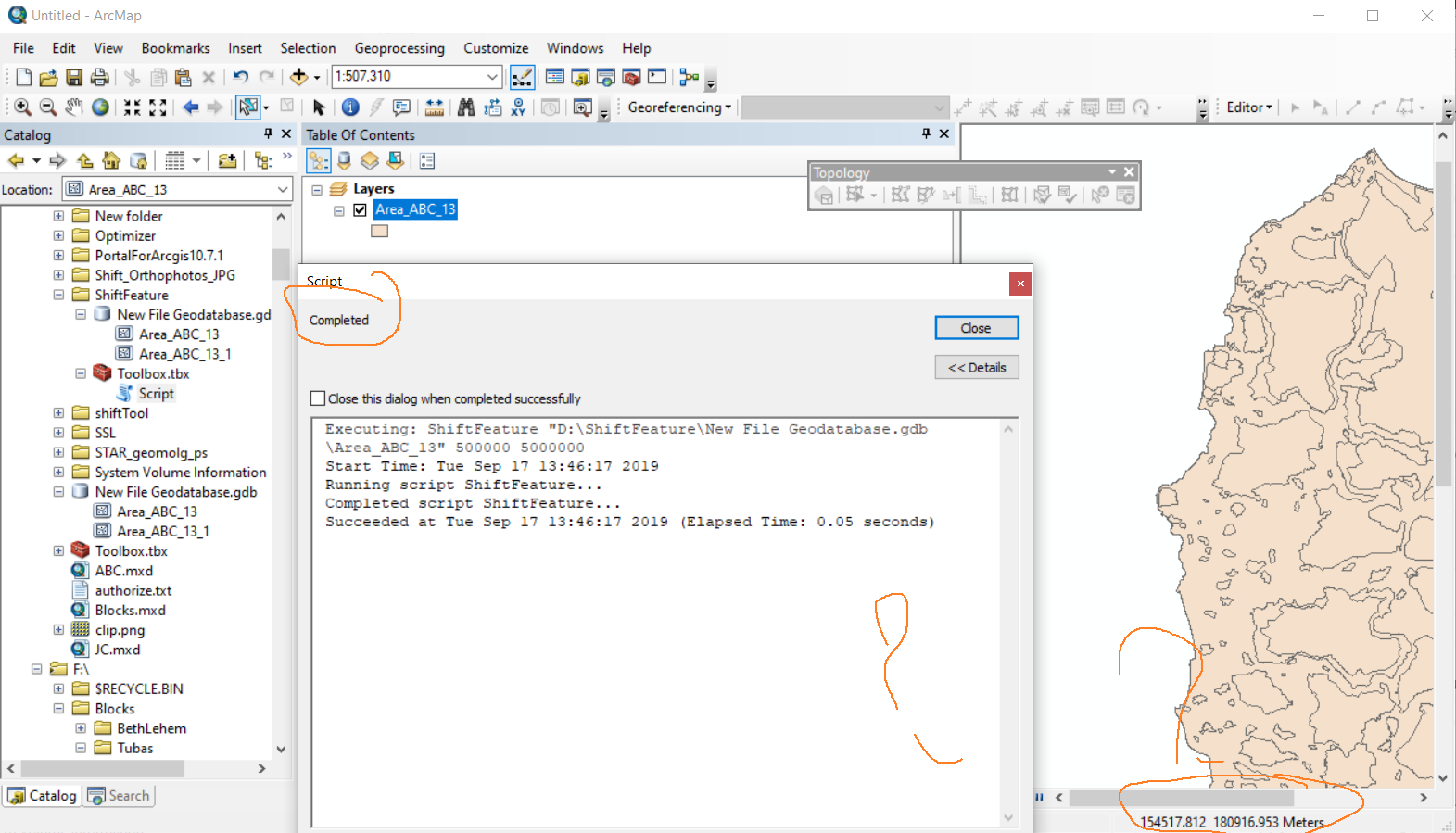
here the script:
import arcpy
Feature = arcpy.GetParameterAsText(0)
X_Value = arcpy.GetParameterAsText(1)
Y_Value = arcpy.GetParameterAsText(2)
def shift_features(Feature, X_Value=None, Y_Value=None):
"""
Shifts features by an x and/or y value. The shift values are in
the units of the in_features coordinate system.
Parameters:
in_features: string
An existing feature class or feature layer. If using a
feature layer with a selection, only the selected features
will be modified.
X_Value: float
The distance the x coordinates will be shifted.
Y_Value: float
The distance the y coordinates will be shifted.
"""
with arcpy.da.UpdateCursor(Feature, ['SHAPE@XY']) as cursor:
for row in cursor:
cursor.updateRow([[row[0][0] + (X_Value or 0),
row[0][1] + (Y_Value or 0)]])
return
ps: I don't have any experience in script
- Mark as New
- Bookmark
- Subscribe
- Mute
- Subscribe to RSS Feed
- Permalink
I see that you have one error in the script which is something normal since you are learning python scripting.
-You created a function called shift_features but you didn't call it in your script. the function is there sitting in your script but the tool will not execute it because it's not called.
here is a small edit that will make the tool works:
import arcpy
Feature = arcpy.GetParameterAsText(0)
X_Value = arcpy.GetParameterAsText(1)
Y_Value = arcpy.GetParameterAsText(2)
def shift_features(Feature, X_Value=None, Y_Value=None):
"""
Shifts features by an x and/or y value. The shift values are in
the units of the in_features coordinate system.
Parameters:
in_features: string
An existing feature class or feature layer. If using a
feature layer with a selection, only the selected features
will be modified.
X_Value: float
The distance the x coordinates will be shifted.
Y_Value: float
The distance the y coordinates will be shifted.
"""
with arcpy.da.UpdateCursor(Feature, ['SHAPE@XY']) as cursor:
for row in cursor:
cursor.updateRow([[row[0][0] + (X_Value or 0),
row[0][1] + (Y_Value or 0)]])
return
shift_features(Feature,X_Value,Y_Value)
Thanks,
- Mark as New
- Bookmark
- Subscribe
- Mute
- Subscribe to RSS Feed
- Permalink
Thank you Ahmad so much for your prompt help, I tried to use your python but unfortunately I end with the error shown below:

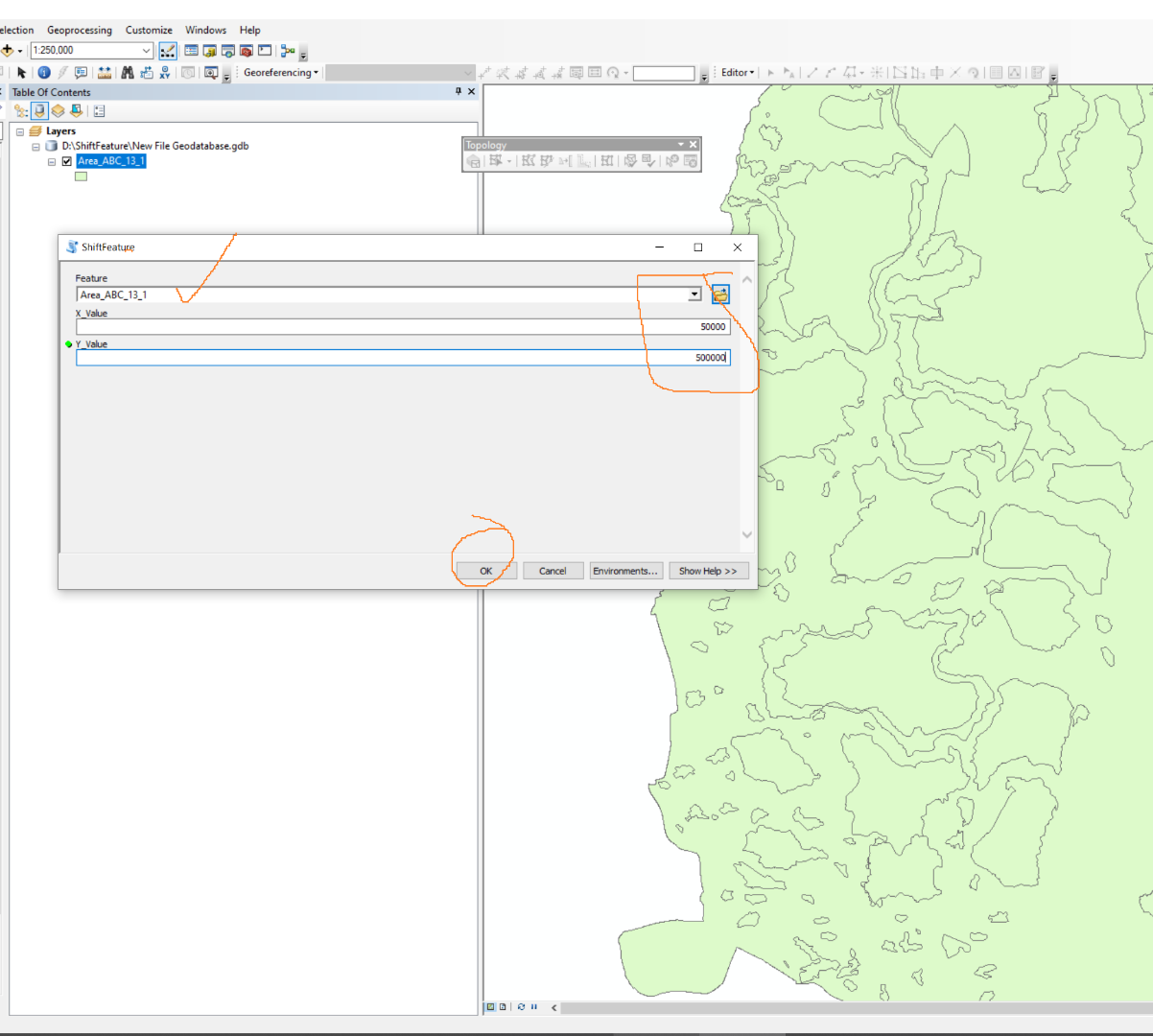
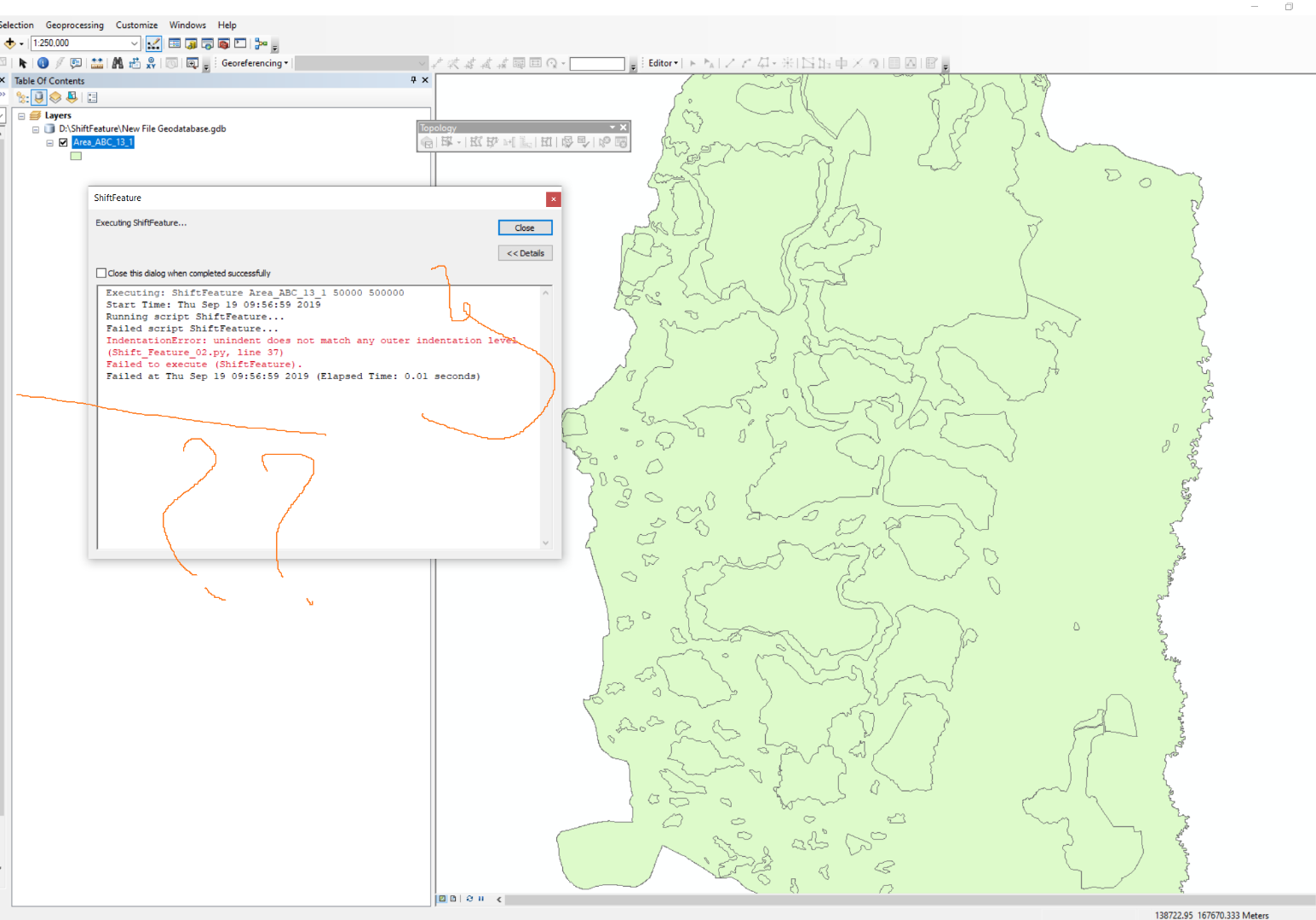
What might be the issue here?
Best
Majdoleen
- Mark as New
- Bookmark
- Subscribe
- Mute
- Subscribe to RSS Feed
- Permalink
Majdoleen Awadallah it looks like you have a space before 'return'
Code formatting would help rather than screen grabs
- Mark as New
- Bookmark
- Subscribe
- Mute
- Subscribe to RSS Feed
- Permalink
Here's the code which is written by Ahmad before, and as Ahmad mentioned, it worked fine with Ahmad! also I used the python online checker :https://extendsclass.com/python-tester.html
which indicate that their is no error, but ends with an error at the level of Arcmap!!
What do you think?
import arcpy
Feature = arcpy.GetParameterAsText(0)
X_Value = arcpy.GetParameterAsText(1)
Y_Value = arcpy.GetParameterAsText(2)
def shift_features(Feature, X_Value=None, Y_Value=None):
"""
Shifts features by an x and/or y value. The shift values are in
the units of the in_features coordinate system.
Parameters:
in_features: string
An existing feature class or feature layer. If using a
feature layer with a selection, only the selected features
will be modified.
X_Value: float
The distance the x coordinates will be shifted.
Y_Value: float
The distance the y coordinates will be shifted.
"""
with arcpy.da.UpdateCursor(Feature, ['SHAPE@XY']) as cursor:
for row in cursor:
cursor.updateRow([[row[0][0] + (X_Value or 0),
row[0][1] + (Y_Value or 0)]])
return
shift_features(Feature, X_Value, Y_Value) - Mark as New
- Bookmark
- Subscribe
- Mute
- Subscribe to RSS Feed
- Permalink
An online code checker would fail on the first line since it can't import arcpy.
You should be using a Python IDE like Spyder
/blogs/dan_patterson/2018/12/13/spyder
that does real time code checking
- Mark as New
- Bookmark
- Subscribe
- Mute
- Subscribe to RSS Feed
- Permalink
Thank you Dan, |I will try to use it.