- Home
- :
- All Communities
- :
- Products
- :
- ArcGIS Enterprise
- :
- ArcGIS Enterprise Questions
- :
- Re: Adding data to display "net::ERR_SSL_PROTOCOL_...
- Subscribe to RSS Feed
- Mark Topic as New
- Mark Topic as Read
- Float this Topic for Current User
- Bookmark
- Subscribe
- Mute
- Printer Friendly Page
Adding data to display "net::ERR_SSL_PROTOCOL_ERROR"
- Mark as New
- Bookmark
- Subscribe
- Mute
- Subscribe to RSS Feed
- Permalink
Hi,
I am using Web Appbuilder to create a Web GIS app, to do so, I prepared data in ArcMap and published them in ArcGIS Server. Once I try to add a map (created in the Portal) to display, the browser raises an error of the SSL protocol: net::ERR_SSL_PROTOCOL_ERROR.
Here are some screenshots to explain the issue and it occured:
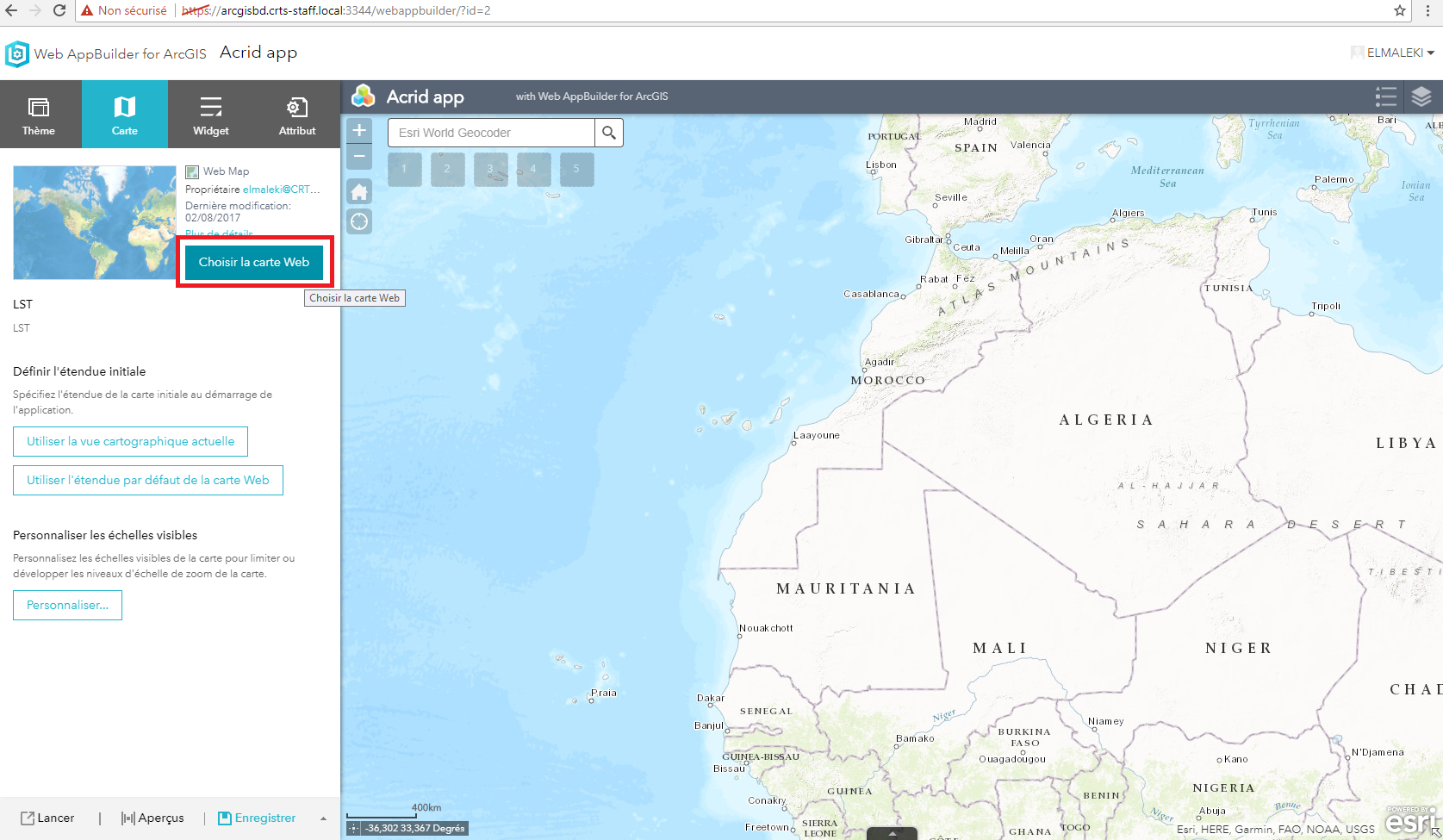
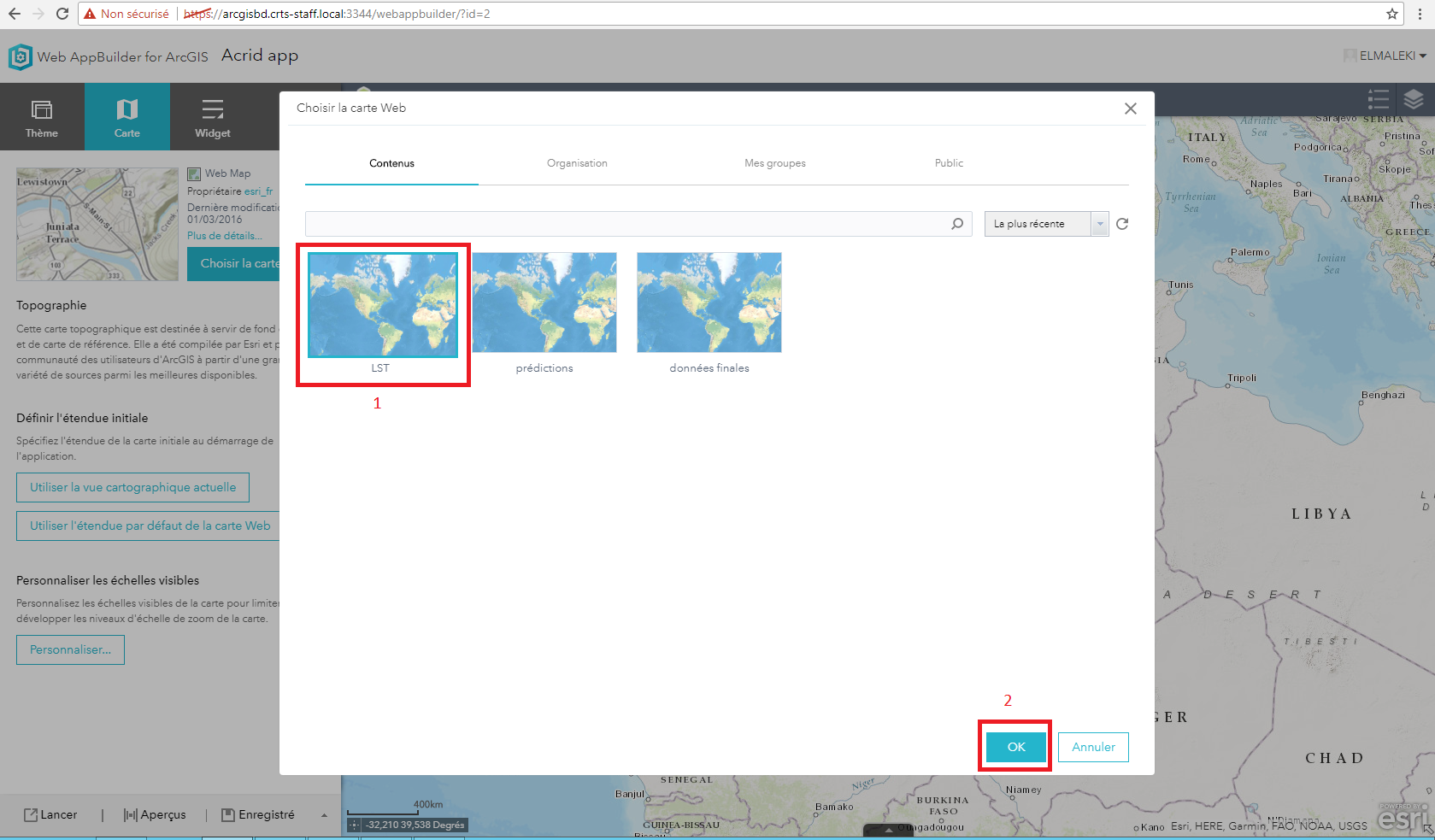
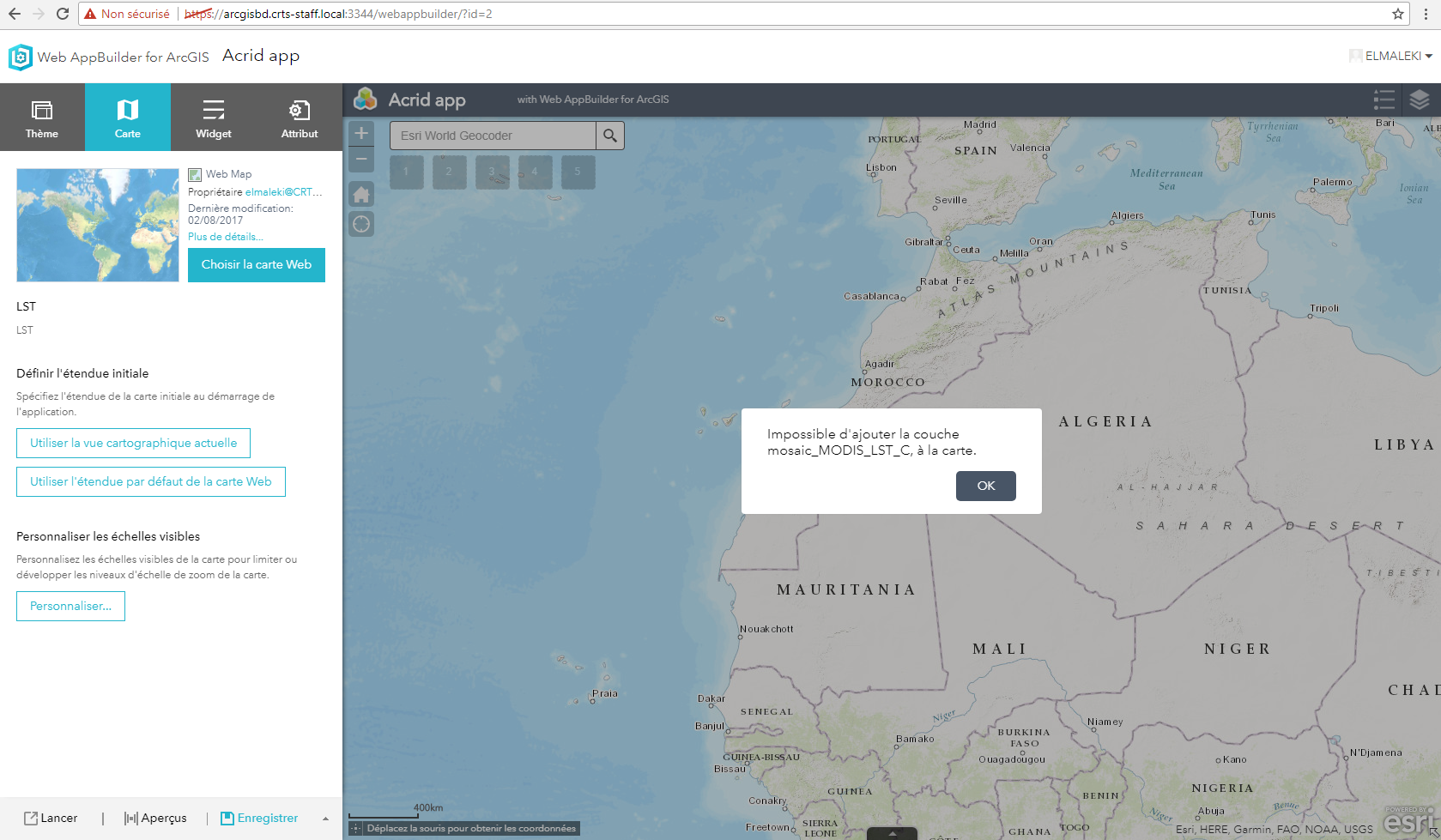
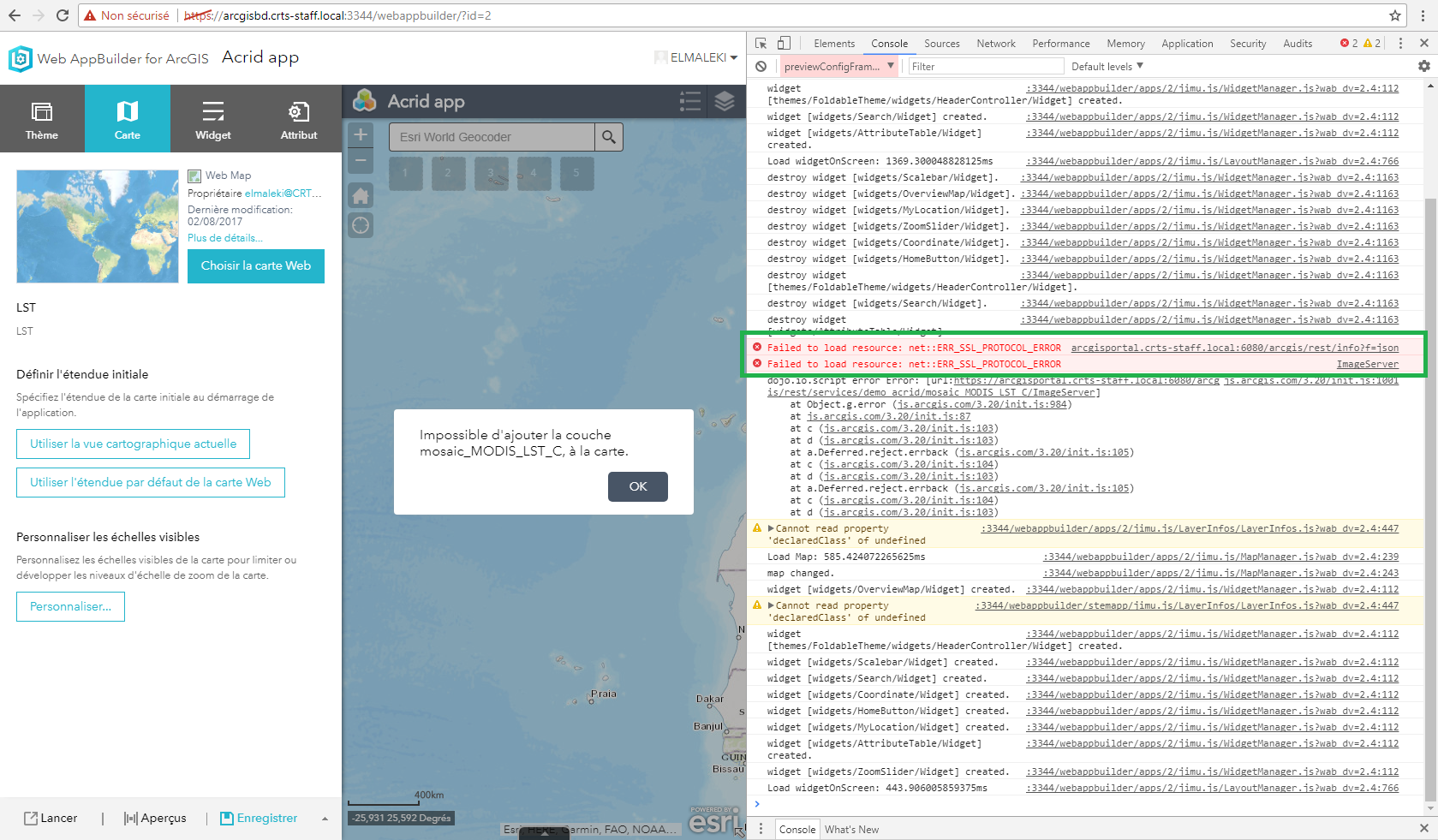
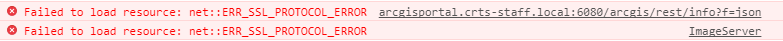
I googled this issue, I found that it is caused by the level of security set for browser, I checked out and chose the lowest security level but in vain.
PS: the browser cannot access  when it is prefixed by https://, however, it is accessed when using http://.
when it is prefixed by https://, however, it is accessed when using http://.
Help please.
Thanks.
- Mark as New
- Bookmark
- Subscribe
- Mute
- Subscribe to RSS Feed
- Permalink
6443 is the SSL port that Server will use. https://server.domain.com:6443/arcgis/rest/services is the only combination of protocol, (http or https), and port, (6080 or 6443), that will work. I think you're running into a mixed content issue, as the URL you're using to access the web app is over https but the error thrown is using http. If you have any services in your web map that use http, use https, (and 6443), instead.
- Mark as New
- Bookmark
- Subscribe
- Mute
- Subscribe to RSS Feed
- Permalink
Would you explain more how to proceed because I didn't modify anything in the config of web appbuilder nor in the ArcGIS Server's.
- Mark as New
- Bookmark
- Subscribe
- Mute
- Subscribe to RSS Feed
- Permalink
Because you're accessing WAB over HTTPS but your GIS Server isn't responding with HTTPS, there's a protocol violation. You'll want to enable HTTPS on the GIS Server.
Which version of ArcGIS Server are you using? Newer versions have both HTTP and HTTPS enabled by default.
As Jonathan mentioned, edit your web map and try adding the image service resource over https using port 6443 instead of port 6080.
- Mark as New
- Bookmark
- Subscribe
- Mute
- Subscribe to RSS Feed
- Permalink
Thank you for responding.
I am using ArcGIS 10.4.1, when I configured WAB the first time, it worked fine for more than 4 month, suddenly it stopped working and I don't know the reason.
Would explain more or refer a URL on which I can find practical solution.
Thanks a lot
- Mark as New
- Bookmark
- Subscribe
- Mute
- Subscribe to RSS Feed
- Permalink
With regard to this note:
The browser cannot access ![]() when it is prefixed by https://, however, it is accessed when using http://.
when it is prefixed by https://, however, it is accessed when using http://.
Correct.
The resource should be added to your web map as https://arcgisportal/crts-staff.local:6443/arcgis/rest/whateveryourservicenameis
6080 is the http port
6443 is the https port