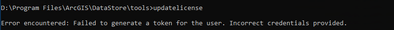- Home
- :
- All Communities
- :
- Products
- :
- ArcGIS Enterprise
- :
- ArcGIS Enterprise Portal Questions
- :
- Re: Validate Relational Datastore from ArcGIS Serv...
- Subscribe to RSS Feed
- Mark Topic as New
- Mark Topic as Read
- Float this Topic for Current User
- Bookmark
- Subscribe
- Mute
- Printer Friendly Page
Validate Relational Datastore from ArcGIS Server Administrator = 'invalid token'
- Mark as New
- Bookmark
- Subscribe
- Mute
- Subscribe to RSS Feed
- Permalink
Installed Enterprise ArcGIS 10.9.1. Had validated the datastore with ArcGIS Server manager. Month later, couldn't publish to the datastore. Datastore unable to validate. Also checked Server Administrator - 'Invalid Token'. Tried unregistering and re-registering the Datastore. DescribeDatastore - the "Portal for ArcGIS URL" is empty. Also tried a test to run 'Updatelicense' - unable to generate a token.
Tried uninstalling and reinstalling the Datastore (was going to restore from backup). Same result. Checked Federation it validates okay. Thanks
Solved! Go to Solution.
Accepted Solutions
- Mark as New
- Bookmark
- Subscribe
- Mute
- Subscribe to RSS Feed
- Permalink
Hello,
I would quickly check if the ADMIN URL from Portal administrator directory page is showing up properly.
I had a similar issue that Owning URL was missing and the solution was to update the ADMIN URL from ArcGIS server administrator directory.
Regards,
Naveen
- Mark as New
- Bookmark
- Subscribe
- Mute
- Subscribe to RSS Feed
- Permalink
Hello,
I would quickly check if the ADMIN URL from Portal administrator directory page is showing up properly.
I had a similar issue that Owning URL was missing and the solution was to update the ADMIN URL from ArcGIS server administrator directory.
Regards,
Naveen
- Mark as New
- Bookmark
- Subscribe
- Mute
- Subscribe to RSS Feed
- Permalink
Naveen - Thanks you so much. That was totally it. I was searching all over the place for that. Thank you!!!!
- Mark as New
- Bookmark
- Subscribe
- Mute
- Subscribe to RSS Feed
- Permalink
same thing if the portal for arcgis is missing?