- Home
- :
- All Communities
- :
- Products
- :
- ArcGIS Enterprise
- :
- ArcGIS Enterprise Portal Questions
- :
- Re: Simplify Polygon error
- Subscribe to RSS Feed
- Mark Topic as New
- Mark Topic as Read
- Float this Topic for Current User
- Bookmark
- Subscribe
- Mute
- Printer Friendly Page
Simplify Polygon error
- Mark as New
- Bookmark
- Subscribe
- Mute
- Subscribe to RSS Feed
- Permalink
- Mark as New
- Bookmark
- Subscribe
- Mute
- Subscribe to RSS Feed
- Permalink
- Mark as New
- Bookmark
- Subscribe
- Mute
- Subscribe to RSS Feed
- Permalink
I am using ArcGIS 10.1 for Desktop with an Advanced License.
After banging my head against the wall because I thought I was the problem... I found this post and tried using the "Batch..." option (which I must say is quite nifty!).
When running the Simplify Polygon tool in Batch mode, I still have a missing "Simplification Tolerance" input box. While I can manually type values into the previous window, double-clicking on the Tolerance field brings up the same type of problem as in the non-batch mode.
[ATTACH=CONFIG]34072[/ATTACH]
- Tim
- Mark as New
- Bookmark
- Subscribe
- Mute
- Subscribe to RSS Feed
- Permalink
Has anyone figured this out yet? I've checked related threads, but it seems to have died with Tim Norton's post back in May.
One thing I'm noticing when running it from Batch is that the Simplification Tolerance allows you to enter a value manually, but the units defaults to "Unknown". When I try to manually change that by typing "SquareMeters" or what have you, it jumps back to the "Unknown" value every time. Could this be related to the overall bugginess of this tool?
- Mark as New
- Bookmark
- Subscribe
- Mute
- Subscribe to RSS Feed
- Permalink
If you click that check mark icon "Check values" it will replace unknown with the map frame units. The tool worked for me after doing that. 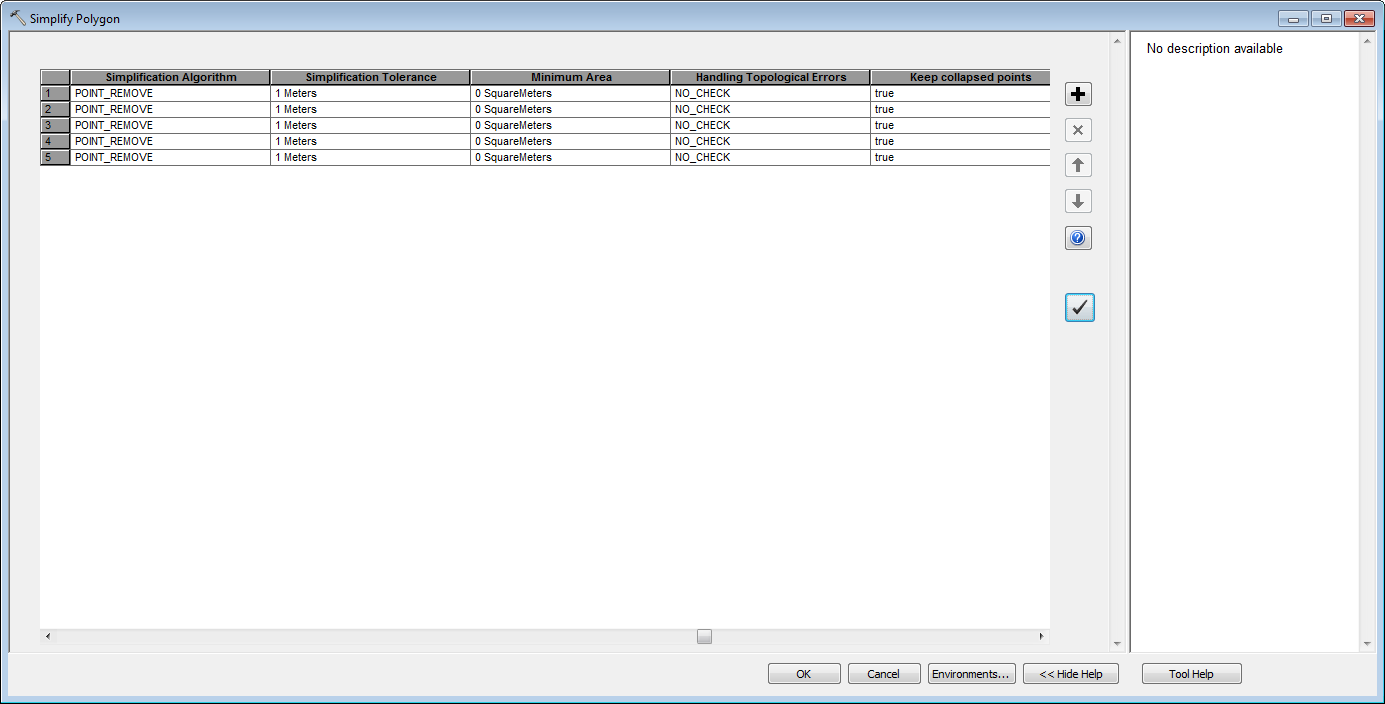
- Mark as New
- Bookmark
- Subscribe
- Mute
- Subscribe to RSS Feed
- Permalink
I also get this. Last week I was able to use the Simplify Polygon tool multiple times on ArcGIS 10.2.1.
This week I have the same issue whereby the Simplification Tolerance box does not show. What has occurred between these two dates is that I upgraded my Internet Explorer to version 11.
Despite uninstalling IE11 I still cannot get this to function..
UPDATE: You need to remove IE11 from two places (add/remove programs and from installed updates. After I did this, the simplification tolerance box appears again!
- Mark as New
- Bookmark
- Subscribe
- Mute
- Subscribe to RSS Feed
- Permalink
I have found a work around with using arcpy script.
If you put the simplify polygon into ModelBuilder, then export as a script, you get an incorrect script:
# Process: Simplify Polygon
arcpy.SimplifyPolygon_cartography(plss_section, plss_section_simplify, "POINT_REMOVE", "", "10 SquareFeet", "NO_CHECK", "KEEP_COLLAPSED_POINTS")
What works is:
arcpy.SimplifyPolygon_cartography(plss_section, plss_section_simplify, "POINT_REMOVE", 10, 50, "NO_CHECK", "KEEP_COLLAPSED_POINTS")
If you use the tool, it is setting the tolerance to null, not 0 or some other number.
Too bad this tool isn't working, but if you need to get on with your day, try using arcpy.
- Mark as New
- Bookmark
- Subscribe
- Mute
- Subscribe to RSS Feed
- Permalink
Thank you Dorothy, I was also looking for the solution!
- Mark as New
- Bookmark
- Subscribe
- Mute
- Subscribe to RSS Feed
- Permalink
I also ran into this problem in 10.2.2. The batch workaround worked for me as in Tim Norton's post.
- « Previous
-
- 1
- 2
- Next »
- « Previous
-
- 1
- 2
- Next »