- Home
- :
- All Communities
- :
- Products
- :
- ArcGIS Enterprise
- :
- ArcGIS Enterprise Portal Questions
- :
- sign into portal using different login credentials
- Subscribe to RSS Feed
- Mark Topic as New
- Mark Topic as Read
- Float this Topic for Current User
- Bookmark
- Subscribe
- Mute
- Printer Friendly Page
sign into portal using different login credentials
- Mark as New
- Bookmark
- Subscribe
- Mute
- Subscribe to RSS Feed
- Permalink
I need to sign into portal using different login credentials. However, when i sign out as one user, and then try to log in as a different one, i am never prompted for new credentials, instead, portal grabs my windows login.
We are using IWA with Azure AD, portal 10.7
How can i get portal to ask for new credentials?
Thanks,
--gary
- Mark as New
- Bookmark
- Subscribe
- Mute
- Subscribe to RSS Feed
- Permalink
When you set up IWA, and your browser is configured to automatically login depending on what zone you're in/what zone you put your URL in, then you won't be prompted for credentials. This is the intended behavior when you enable IWA. However, you can alter the behavior via the security settings on the machine:
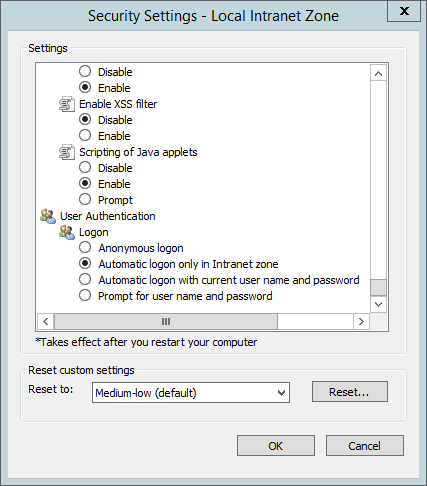
You could try to set the Logon dialog to "Prompt for user name and password" instead. This is found under IE > Internet Options > Security > Local intranet > Custom level. I believe Chrome honors the IE setting. I don't think automatic logon is enabled in Firefox. It has to be enabled manually:
- Mark as New
- Bookmark
- Subscribe
- Mute
- Subscribe to RSS Feed
- Permalink
Jonathan,
Sort of works. When I open a new browser instance, i get prompted for credentials. If i log out of portal and try to log back in wihtout closing IE, still just uses original credentials. If i open a new tab and enter a different portal url, the login will use whatever credentials were used in the other tab.
It works enough to do what i need right now. Are there plans to possibly make this an option we can set in portal? We are having issues with Survey123 users trying to use the share tablets in the field. When the new user tries logging in to portal via S123, the previous user's credentials are automatically used.
Thanks,
--gary
- Mark as New
- Bookmark
- Subscribe
- Mute
- Subscribe to RSS Feed
- Permalink
No, that behavior isn't controlled by Portal, but rather your browser/client. Since you've signed in before with one account, cookies are set to associate the session with the username and are reused by the client, even if it's a new user.
It sounds like SAML/ADFS may be a better option for you, since that allows you to sign out: