- Home
- :
- All Communities
- :
- Products
- :
- ArcGIS Enterprise
- :
- ArcGIS Enterprise Portal Questions
- :
- Re: Receiving error failed to validate license cou...
- Subscribe to RSS Feed
- Mark Topic as New
- Mark Topic as Read
- Float this Topic for Current User
- Bookmark
- Subscribe
- Mute
- Printer Friendly Page
Receiving error failed to validate license counts
- Mark as New
- Bookmark
- Subscribe
- Mute
- Subscribe to RSS Feed
- Permalink
We are receiving the same two error's in our arcgis Enterprise Portal logs every 10 minutes on the dot saying "Failed to validate license counts. Failed to validate License counts". Followed by the next error saying "Failed to validate license counts. org.postgresql.util.PSQLException: This connection has been closed."
we are running an HA portal environment everything is at version 10.7.1 with 2 portal servers, 2 arcgis servers joined, and a primary and secondary relational datastore. If I reboot the primary portal machine the seconday machine starts saying the same error every 10 minutes. If I perform a restore of our enterprise using the webgisdr tool the error will be gone after the restore and it will stay gone until I reboot the primary portal server, when the standby becomes the primary the error comes back and does not go away again. This doesnt seem to be causing any issues with portal that I can tell except that its annoying and filling up my logs like crazy.
I have had a ticket with ESRI support open for about a month now and they still aren't sure whats causing it yet. Has anyone here had this problem or have any ideas what could cause it?
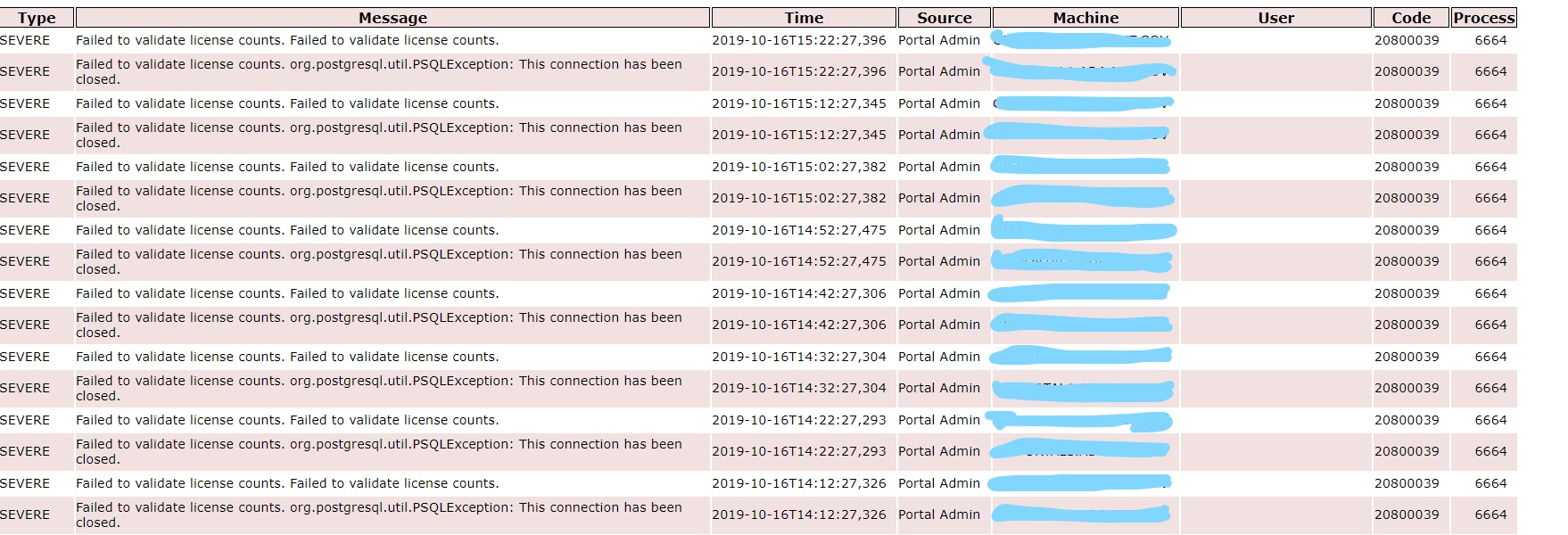
- Mark as New
- Bookmark
- Subscribe
- Mute
- Subscribe to RSS Feed
- Permalink
This is fixed at 10.8. The problem is the connection to the license information on the new primary/original standby becomes stale after a failover. Stopping standby and restarting the current primary would fix it. During a restore, the portals restart it makes sense that it would go away after a restore.
- Mark as New
- Bookmark
- Subscribe
- Mute
- Subscribe to RSS Feed
- Permalink
awesome that is good to hear, I will just stick it out until 10.8 comes out.
Thankyou!
- Mark as New
- Bookmark
- Subscribe
- Mute
- Subscribe to RSS Feed
- Permalink
I stumbled on this post while troubleshooting an error with Portal. The Organization->Members-> "Add Member" dialog window fails to load, just showing an empty screen. This prevents you from manually adding new users to Portal. The only error in the Portal logs was the same the OP described "failed to validate license counts". The environment also matched the OP - 10.7.1, Highly Available Portal configuration, etc.
The recommended fix of Stopping the Standby server, Restarting the Primary, and then Starting the Standby server does eliminate the license errors and fix the issue with "Add Member" window showing a blank screen. So, this issue does have an impact beyond just cluttering the log. If the Portal is having issues reading the license information, it makes sense that there would be issue with adding new members.
Glad to hear this has been identified and fixed in 10.8.
- Mark as New
- Bookmark
- Subscribe
- Mute
- Subscribe to RSS Feed
- Permalink
Hey everyone,
We are seeing this same error in all 3 environments (Dev, Test, and Prod) but we do not have a HA Portal. We are unable to add new members because "The number of registered portal members is equal to or greater than the number of licensed members." Would you still recommended restarting the Portal service? In each portal it shows us having plenty of space for new memebrs
Thanks,
Bill
- Mark as New
- Bookmark
- Subscribe
- Mute
- Subscribe to RSS Feed
- Permalink
Yes, restarting the service should help. We're working on a patch to resolve this.
- Mark as New
- Bookmark
- Subscribe
- Mute
- Subscribe to RSS Feed
- Permalink
Do you have a link to the patch? I can't find it. This issue has creeped into my PROD and STG environments (10.7.1).