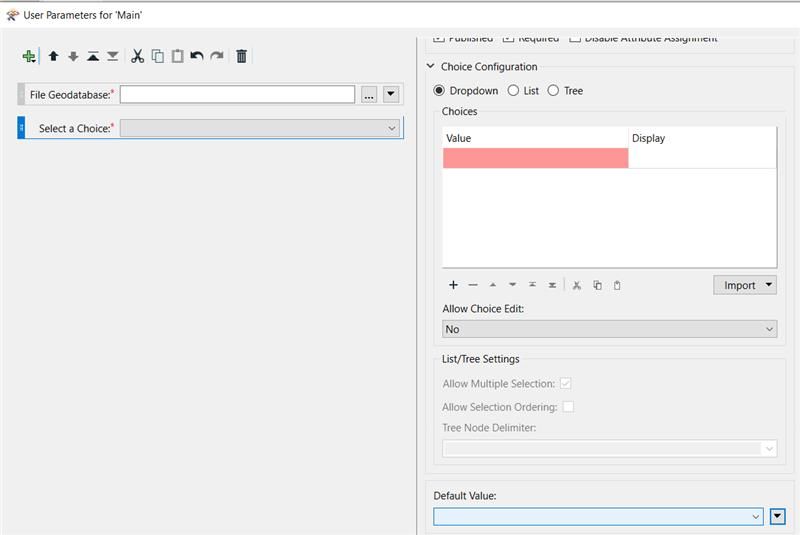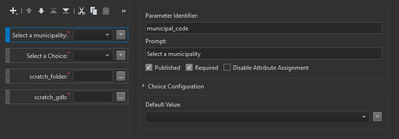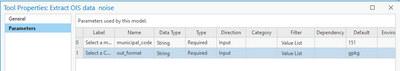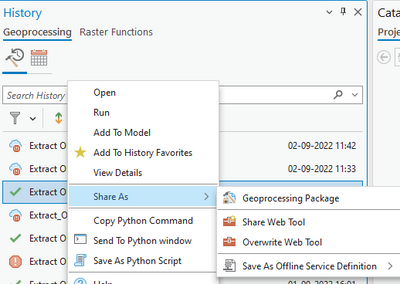- Home
- :
- All Communities
- :
- Products
- :
- ArcGIS Enterprise
- :
- ArcGIS Enterprise Portal Questions
- :
- Publishing ETL tools with choice list
- Subscribe to RSS Feed
- Mark Topic as New
- Mark Topic as Read
- Float this Topic for Current User
- Bookmark
- Subscribe
- Mute
- Printer Friendly Page
Publishing ETL tools with choice list
- Mark as New
- Bookmark
- Subscribe
- Mute
- Subscribe to RSS Feed
- Permalink
I am trying to publish an ETL tool to our portal and publishing itself goes okay. However, the choice lists that I have as input parameters are shown during the preparation to publish with 'display' strings, while the default value is reflected as the behind laying integer value.
Once the tool is published, there are no 'display' strings anymore to choose from, only the behind laying integer values are shown, making it impossible for the user to select the right value.
Question 1: How do I get a proper choice list, where the display names are shown to select from while the corresponding value is used for further analysis?
Question 2: Using a successful local run of the tool to publish is automatically setting default values for the user input. How can I get the choice list not showing a default value after publishing_
GIS moved on and nobody needs a format consisting out of at least three files! No, nobody needs shapefiles, not even for the sake of an exchange format. Folks, use GeoPackage to exchange data with other GIS!
- Mark as New
- Bookmark
- Subscribe
- Mute
- Subscribe to RSS Feed
- Permalink
Sorry for the delayed reply.
Ans to Q1: While the GP framework supports drop-down and select input features that are exposed to web tools when sharing, the Data Interop Choice list parameters from the Workbench app are not wired to the GP framework yet. If this is a feature that would be valuable for your enterprise ETL workflows, please suggest the idea on the Ideas website. In a future release, Safe software will include Python packaged transformers that will further enhance user parameters and at some point, those features would make it to Data Interop and we'd like to further improve our user's ETL web tool parameters with this framework and wire more Workbench User parameters to the GP framework.
Ans to Q2: Default values for user parameters can be turned off in the Manage User Parameter dialog found in the Navigation pane of the Workbench app. Shown below.
- Mark as New
- Bookmark
- Subscribe
- Mute
- Subscribe to RSS Feed
- Permalink
Thanks @rsalvaleon_esri for your reply! I will have a look at the ideas and suggest it there.
With regards to the default values, the dialog you are referring to is part of FME and looks like this at my workspace:
As you can see, the default value is not set.
Yet, the properties of the published tool look like this:
The reason for it is, that publishing a tool requires (to my knowledge) a successful run of the tool within ArcGIS Pro, from where the user opens the Geoprocessing History, opens the context menu of the successful run and selects 'Share As' -> 'Share Web Tool':
Since, I have to choose values for the required user parameters, the selected values from the successful run of the tool are kept as default values when publishing the tool to the portal.
Also in the 'Share As Web Tool ' pane I did not find any possibility to purge the values used in the successful run.
If there is another way of publishing / sharing the ETL tool as a web tool then I am looking forward to learn more about it.
GIS moved on and nobody needs a format consisting out of at least three files! No, nobody needs shapefiles, not even for the sake of an exchange format. Folks, use GeoPackage to exchange data with other GIS!