- Home
- :
- All Communities
- :
- Products
- :
- ArcGIS Enterprise
- :
- ArcGIS Enterprise Portal Questions
- :
- Re: Portal for ArcGIS Depolyment Scenario
- Subscribe to RSS Feed
- Mark Topic as New
- Mark Topic as Read
- Float this Topic for Current User
- Bookmark
- Subscribe
- Mute
- Printer Friendly Page
Portal for ArcGIS Depolyment Scenario
- Mark as New
- Bookmark
- Subscribe
- Mute
- Subscribe to RSS Feed
- Permalink
Hi,
I want to setup portal for ArcGIS in my development environment. Currently I have ArcGIS Server 10.3.1 and Web Adaptor installed on same machine. I have configured the ArcGIS Server in Web Adaptor. Can I install Portal for ArcGIS on the same machine and configure it through Web Adaptor, so that both ArcGIS Server and Portal for ArcGIS would work on the same machine? Is there any restriction or disadvantage in doing that?
Regards,
Apurv
- Mark as New
- Bookmark
- Subscribe
- Mute
- Subscribe to RSS Feed
- Permalink
Hi Apurv,
Q) Can I install Portal for ArcGIS on the same machine and configure it through Web Adaptor, so that both ArcGIS Server and Portal for ArcGIS would work on the same machine?
Yes, you can install both ArcGIS Server and Portal for ArcGIS on the same machine. We recommend that you install two separate Web Adaptors, one each for ArcGIS Server and Portal for ArcGIS. As this is for a development environment, you should be fine.
Hope this helps,
- Mark as New
- Bookmark
- Subscribe
- Mute
- Subscribe to RSS Feed
- Permalink
Thanks for your response Derek. As per your recommendation, a separate web adaptor should be installed for ArcGIS Server and Portal. Judging by Paul Davidson's reply I get that 2 web adaptors can be installed on the same machine? How? As per my understanding it is just a software which is installed on a machine, how can it be installed twice? Or do I need to give a separate instance name? Not sure. Currently I get the screen below when launching web adaptor. ArcGIS Server is already configured with Web Adaptor on same machine. I have installed Portal also on same machine.
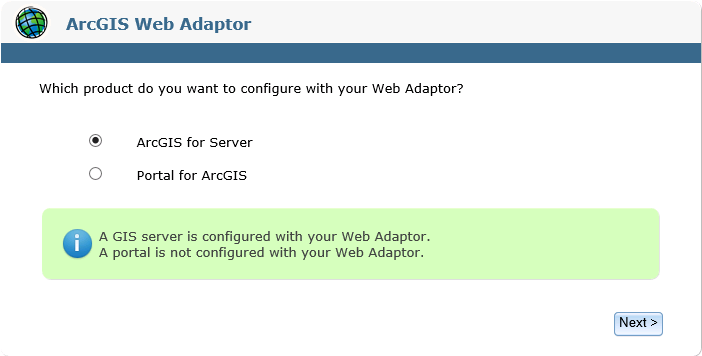
- Mark as New
- Bookmark
- Subscribe
- Mute
- Subscribe to RSS Feed
- Permalink
Apurv,
As I recall, I just ran the Web Adaptor installation software a second time.
The second go round, you select that it will be for Portal (assuming your first install was for AGS.)
So in the above image, just click on Portal for ArcGIS and proceed to install.
- Mark as New
- Bookmark
- Subscribe
- Mute
- Subscribe to RSS Feed
- Permalink
Hi Apurv,
> I get that 2 web adaptors can be installed on the same machine? How? As per my understanding it is just a software which is installed on a machine, how can it be installed twice? Or do I need to give a separate instance name?
Yes, you can install multiple instances of the ArcGIS Web Adaptor on the same machine, in the same web server.
As Paul said, all you need to do is run the ArcGIS Web Adaptor installer twice, but give the second Web Adaptor instance a different name from the first instance. I typically install one Web Adaptor called 'server' (to use with ArcGIS Server) and another called 'portal' (to use with Portal for ArcGIS).
Hope this helps,
- Mark as New
- Bookmark
- Subscribe
- Mute
- Subscribe to RSS Feed
- Permalink
Hello Derek,
Need your help in resolving below issue :
For a single machine deployment scenario :
I have two web adapters installed in the same machine. One for ArcGIS server (configured on port 443) and one for portal (configured on port 80).
1) when i access portal with "https:// machinefullname:7443/arcgis/home/signup.html and login
i can see all the menus including "ORGANIZATION" menu at top.
2) But when i access portal with web adaptor " https:// webadaptor/portal/home/signup.html and login with same admin user.
i can't see the "ORGANIZATION" menu at top.
Thanks in advance
Diana
- Mark as New
- Bookmark
- Subscribe
- Mute
- Subscribe to RSS Feed
- Permalink
Hi Diana,
I suggest you un-install, then re-install the Web Adaptor configuration for Portal for ArcGIS. I suspect the Web Adaptor installation for Portal was not configured properly. And the Portal Web Adaptor configuration page should default to HTTPS/443.
Hope this helps,
- Mark as New
- Bookmark
- Subscribe
- Mute
- Subscribe to RSS Feed
- Permalink
Derek-
I plan to to federate 2 AGS servers with portal- one will be a hosting server. Do I need to install the web adaptor on both the hosting server and the non-hosting server?
I plan to use ArcGIS Enterprise 10.5.
Thanks!
June
- Mark as New
- Bookmark
- Subscribe
- Mute
- Subscribe to RSS Feed
- Permalink
Hi June,
While technically you do not have to install the Web Adaptor for both Server sites, we recommend that you do. For both Server sites, the Web Adaptor provides the following:
- Ensures that the web services are able to be accessed through ports 80 and 443 (which are typically open for most organizations and not blocked by firewalls). If you don't install the Web Adaptor, then the web services will be accessed via ports 6080 and 6443, which many firewalls may block by default;
- Provides a valid security certificate (e.g., a domain or CA Cert) when client web browsers are trying to access the web services. If you don't install the Web Adaptor, then we recommend that you import a valid security certificate into the Server site.
While it may seem like more effort initially, installing the Web Adaptor for both Server sites will likely make their management more easier.
Hope this helps,
- Mark as New
- Bookmark
- Subscribe
- Mute
- Subscribe to RSS Feed
- Permalink
Thanks for that clarification.
Im working on a diagram to present to our security/network team to request servers and a resource to help implement ArcGIS for portal. Our portal will be internal (IWA implemented for single signon), but field staff using collectors app and offsite EOC using collector and/or maybe publishing services to the datastore would access it from the outside using their IWA account. In my attached diagram I have a web adaptor in the DMZ and on the inside.
What is your recommendation or how do most people setup for the DMZ?