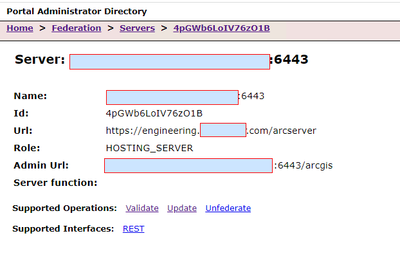- Home
- :
- All Communities
- :
- Products
- :
- ArcGIS Enterprise
- :
- ArcGIS Enterprise Portal Questions
- :
- Re: Portal Federated with an ArcGIS Server with a ...
- Subscribe to RSS Feed
- Mark Topic as New
- Mark Topic as Read
- Float this Topic for Current User
- Bookmark
- Subscribe
- Mute
- Printer Friendly Page
Portal Federated with an ArcGIS Server with a changed Web Adaptor
- Mark as New
- Bookmark
- Subscribe
- Mute
- Subscribe to RSS Feed
- Permalink
Hi y'all,
I'm trying to use WEBGISDR to export the production Portal content so that I can import it into the UAT environment. The problem I'm facing is that when I run WEBGISDR, I get an error message stating:
SEVERE: The server https://engineering.XXXXX.com/arcserver is not started. The startup timed out.
Looking at the Portal Admin page, I found that the ArcGIS Server that the Portal is Federated with previously had a Web Adaptor named "arcserver" installed on it.
Is there a way to update the URL property to use the proper web adaptor without unfederating the ArcGIS Server?
I've tried to use the "Update" command but that doesn't provide an option to change those settings? Is there something I can do on the ArcGIS Server Admin page?
The other problem I've found is that there are many Portal Layers referencing that old URL. I have been updating those in Portal as I find them. I point this out because it could be that the URL property is bad or that WEBGISDR is validating those layers.
Thank you for your help,
Craig
- Mark as New
- Bookmark
- Subscribe
- Mute
- Subscribe to RSS Feed
- Permalink
I did find a reference to that URL on the GIS Admin site at admin->security->config.
There is no Web Adaptor installed on the ArcGIS Server machine. It has two Web Adaptors installed on separate boxes. Can I use the URL to one of these instead of the bad one?
- Mark as New
- Bookmark
- Subscribe
- Mute
- Subscribe to RSS Feed
- Permalink
Hi Craig,
If you're in 10.7/8 ( I believe this might be obfuscated in 10.9) you should be able to update server / web adaptor context values by going to:
https://{your_server_fqdn}/arcgis/sharing/rest/portals/0123456789ABCDEF/servers/
To update the item URL's you can list your items in python, and iterate through each:
- Webmap (operational, basemap, table layers)
- Item
- Application
Otherwise you could use AGOL assistant. You can interrogate the values (find in files) in your portal content directory itself to find any outliers.
On the web adaptors, you can uninstall/reinstall/reconfigure them while leaving the federation itself intact.
Hope this helps,
Dean
- Mark as New
- Bookmark
- Subscribe
- Mute
- Subscribe to RSS Feed
- Permalink
Thanks Dean. I will try your suggestions.
FYI, this is in version 10.5.1. I'm working on getting the servers prepped for an upgrade to 10.8.1.
- Mark as New
- Bookmark
- Subscribe
- Mute
- Subscribe to RSS Feed
- Permalink
I've seen some documentation on using Python to list the Portal content. It seems that it depends on ArcGIS Pro Python libraries (arcpy.GIS). Are there equivalent option in older versions of ArcPy?
- Mark as New
- Bookmark
- Subscribe
- Mute
- Subscribe to RSS Feed
- Permalink
Hi Craig,
I used the arcgis libraries when I did it, though as above i'm 10.7/10.8:
from arcgis.mapping import WebMap from arcgis.gis import GIS
From the looks the python API was available in 10.5 so you might be able to connect to your portal and list items using the newer references as it seems to use the Esri REST API, though I've not tried this.
There are also some demo scripts in the archive area I've referenced, though they are for python 2.7.
Perhaps someone else has some more useful information for you!
Dean