- Home
- :
- All Communities
- :
- Products
- :
- ArcGIS Enterprise
- :
- ArcGIS Enterprise Portal Questions
- :
- Re: Invalid redirect when logging into Portal for ...
- Subscribe to RSS Feed
- Mark Topic as New
- Mark Topic as Read
- Float this Topic for Current User
- Bookmark
- Subscribe
- Mute
- Printer Friendly Page
Invalid redirect when logging into Portal for ArcGIS
- Mark as New
- Bookmark
- Subscribe
- Mute
- Subscribe to RSS Feed
- Permalink
- Report Inappropriate Content
I installed the following esri products:
- ArcGIS Server 10.5
- Web Adapter for ArcGIS Server 10.5
- Portal for ArcGIS 10.5
- WebAdaptator for ArcGIS server 10.5
- ArcGIS Data Store 10.5
I activated a domain certificate which I attached port 443.
However, I only have access to ArcGIS portal locally
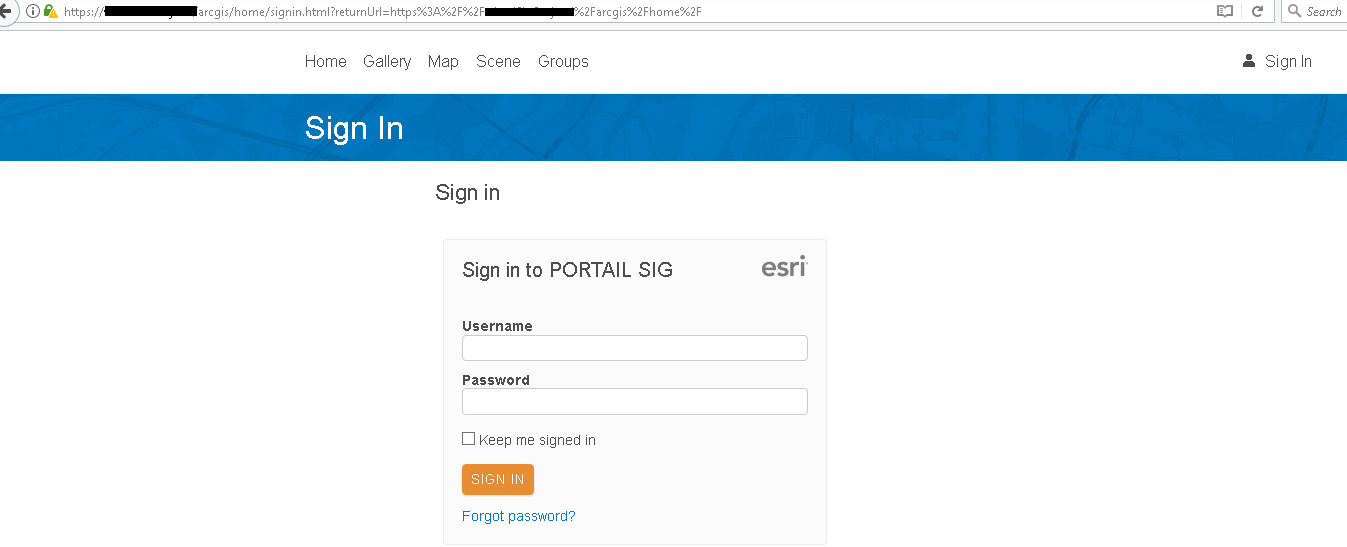
but using https://domaine.com/arcgis/home a redirection url is asked
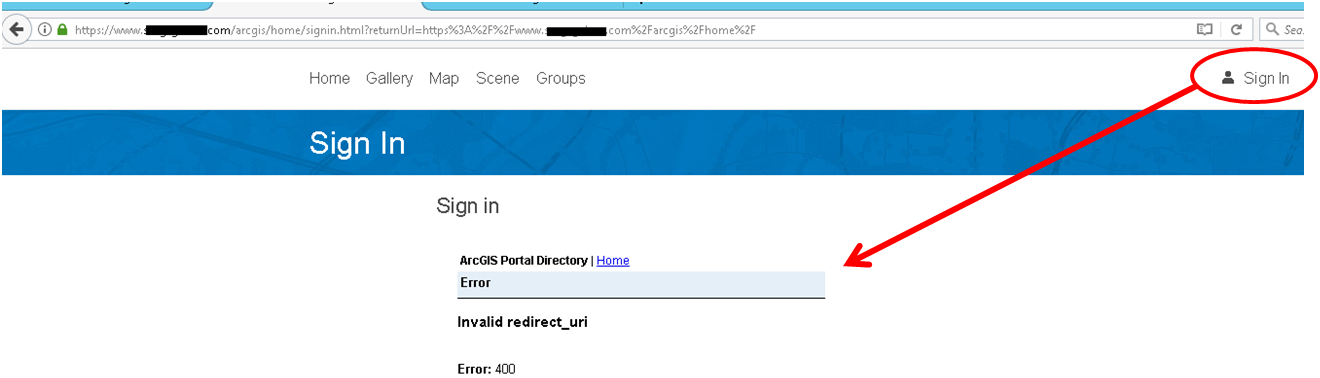
In addition I can not change the URL of the webdaptator as indicated in the following discussion: https://community.esri.com/thread/119888
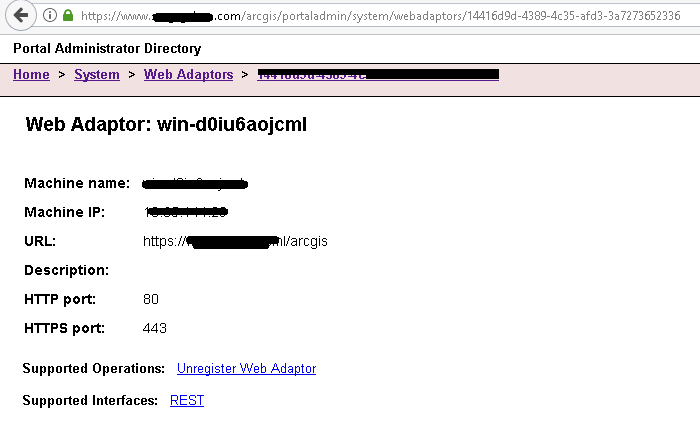
Could you help me please?
Thank you
- Mark as New
- Bookmark
- Subscribe
- Mute
- Subscribe to RSS Feed
- Permalink
- Report Inappropriate Content
If you go to https://<machine>.<domain>.com:7443/arcgis/portaladmin/security/oauth/getAppInfo, and then enter arcgisonline for the App ID, do you see your FQDN listed there? If not, take the returned JSON, add your FQDN to the array of redirectURIs, and then go to Update App Info resource and paste it in for the App Info parameter.
- Mark as New
- Bookmark
- Subscribe
- Mute
- Subscribe to RSS Feed
- Permalink
- Report Inappropriate Content
Hello Jonathan
I added the FQDN to the array of redirectURIs,
Indeed, it works perfectly !!
Thank you very much for the help!
- Mark as New
- Bookmark
- Subscribe
- Mute
- Subscribe to RSS Feed
- Permalink
- Report Inappropriate Content
Try to set the webcontext parameter just like this link:
Using a reverse proxy server with ArcGIS Server—ArcGIS Server Administration (Linux) | ArcGIS Enterp...
the link is for linux but works with Windows too. Just set the webcontext parameter using Admin interface.