- Home
- :
- All Communities
- :
- Products
- :
- ArcGIS Enterprise
- :
- ArcGIS Enterprise Portal Questions
- :
- Re: Disable the Scene Tab in Portal
- Subscribe to RSS Feed
- Mark Topic as New
- Mark Topic as Read
- Float this Topic for Current User
- Bookmark
- Subscribe
- Mute
- Printer Friendly Page
- Mark as New
- Bookmark
- Subscribe
- Mute
- Subscribe to RSS Feed
- Permalink
Is there a way to disable the Scene Tab in Portal? (front end or back end)
Our basemap cache does not match the desired tile schema so it throws an error each time it loads.
We have one additional scale different (1:564) than the ESRI basemaps and I believe this is causing the issue.
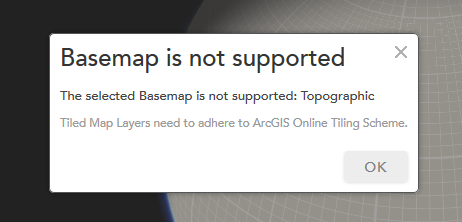
Drew
Solved! Go to Solution.
Accepted Solutions
- Mark as New
- Bookmark
- Subscribe
- Mute
- Subscribe to RSS Feed
- Permalink
In the config.js file, there's a variable called sceneViewerEnabled, change it to false and restart your portal.
This page will help you find the file in question: Setting advanced portal options—Portal for ArcGIS (10.3 and 10.3.1) | ArcGIS for Server
You should be good to go!
- Mark as New
- Bookmark
- Subscribe
- Mute
- Subscribe to RSS Feed
- Permalink
In the config.js file, there's a variable called sceneViewerEnabled, change it to false and restart your portal.
This page will help you find the file in question: Setting advanced portal options—Portal for ArcGIS (10.3 and 10.3.1) | ArcGIS for Server
You should be good to go!
- Mark as New
- Bookmark
- Subscribe
- Mute
- Subscribe to RSS Feed
- Permalink
Thanks Jacob!
I think that will do it.
I found the variable - I will restart the service at an appropriate time.
Drew