- Home
- :
- All Communities
- :
- Products
- :
- ArcGIS Enterprise
- :
- ArcGIS Enterprise Portal Questions
- :
- Re: ArcGIS Portal Federation Server Issue
- Subscribe to RSS Feed
- Mark Topic as New
- Mark Topic as Read
- Float this Topic for Current User
- Bookmark
- Subscribe
- Mute
- Printer Friendly Page
ArcGIS Portal Federation Server Issue
- Mark as New
- Bookmark
- Subscribe
- Mute
- Subscribe to RSS Feed
- Permalink
Hi everyone,
i am using GIS Portal to share web maps within my organization. i have configured portal and server on same machine, and also federated another ArcGIS Server which is installed another machine and all these things are working fine.
Now i want to use Survey123 for data collection for this purpose i configured data store on portal machine and when i try to federate the server i face the following error.
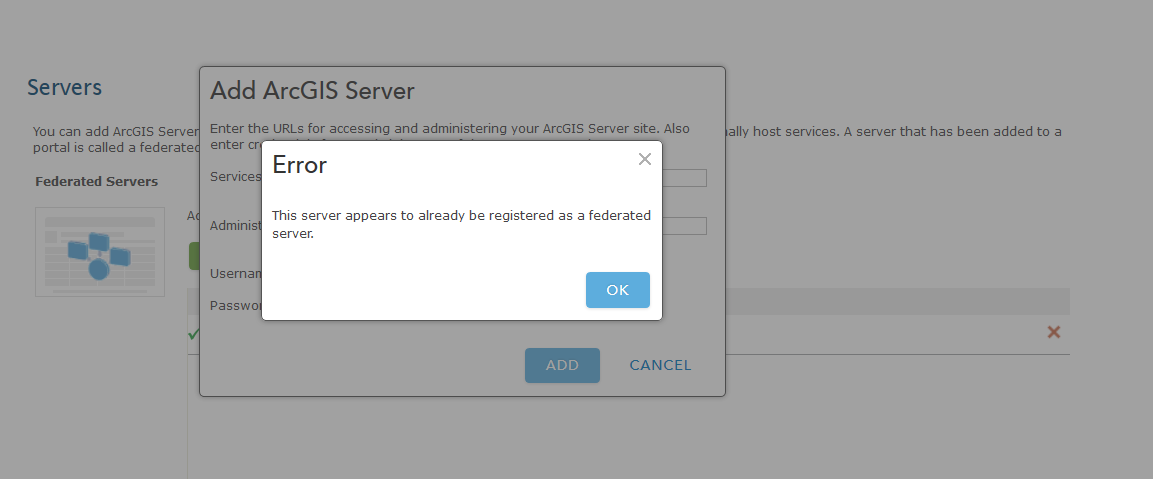
while the required server(portal Server) is not federated. Help me to resolve this issue.
- Mark as New
- Bookmark
- Subscribe
- Mute
- Subscribe to RSS Feed
- Permalink
Try to federate the server site from the Portal Admin site (https://portal.domain.com/arcgis/portaladmin).
Think Location
- Mark as New
- Bookmark
- Subscribe
- Mute
- Subscribe to RSS Feed
- Permalink
Jayanta thanks for your prompt reply, i already tried this.
- Mark as New
- Bookmark
- Subscribe
- Mute
- Subscribe to RSS Feed
- Permalink
Did not find any solution.
- Mark as New
- Bookmark
- Subscribe
- Mute
- Subscribe to RSS Feed
- Permalink
i have resolve the above issue by removing federation server which is installed on another machine and then i first added portal server as federated server and second set it as a hosted server it has been configured successfully.
now when i add portal on survey123 and use sign in button it show the blank screen as,
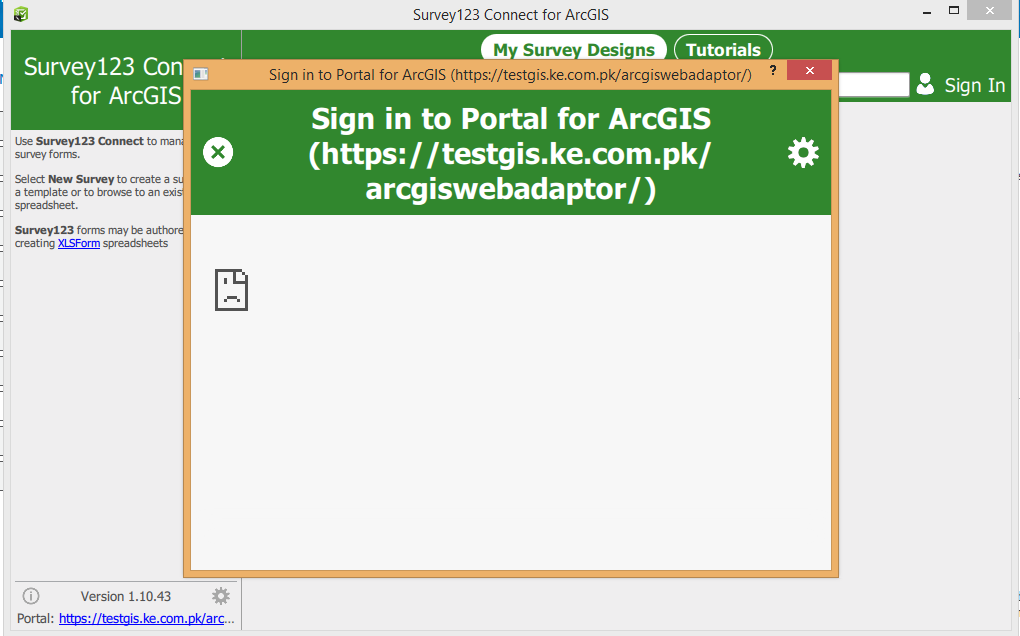
and can not log in to.
also my second question is that can i add the more than one server as federation server on ArcGIS portal ?
- Mark as New
- Bookmark
- Subscribe
- Mute
- Subscribe to RSS Feed
- Permalink
Yes, you can have more than one federated Server in Portal, but you can only have one hosting server.
What http/https requests do you see failing when opening Survey123?
- Mark as New
- Bookmark
- Subscribe
- Mute
- Subscribe to RSS Feed
- Permalink
when i try to federate more than on servers the following error comes
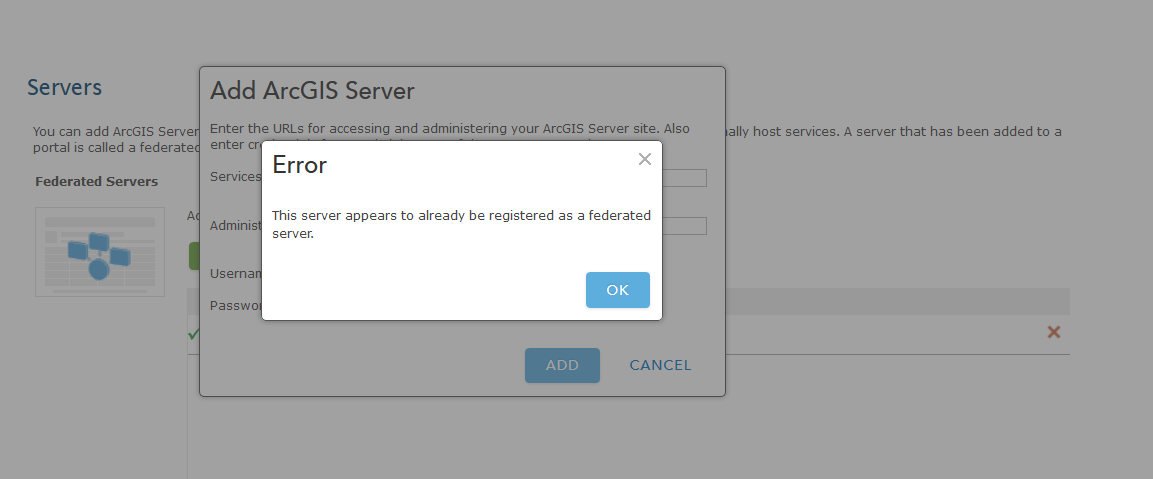
and when i open survey123 connect there is no http/https error , i face only sign in error as shown in last comments.
- Mark as New
- Bookmark
- Subscribe
- Mute
- Subscribe to RSS Feed
- Permalink
It appears as though you're providing the URL to a server you've already federated. The URLs must be unique. For example, if you federate a server that uses https://myserver.domain.com/server as the Services URL and https://myserver.domain.com:6443/arcgis as the Admin URL, that would point to a single site. Each site should have unique URLs that will be used to federate. If you're 100% sure that the Server isn't federated, but the Portal thinks it is, then that's another problem.
- Mark as New
- Bookmark
- Subscribe
- Mute
- Subscribe to RSS Feed
- Permalink
we are providing the two unique URLs as we have to federate the two different machines.the both URLs are following.
Services URL: https://gismachine1/arcgiswebadaptor
Administrative URL of First Machine(Portal Machine): https://gismachine1:6443/arcgis
Administrative URL of Second Machine: https://gismachine2:6443/arcgis
after federation of any one machine we are unable to federate other one.
- Mark as New
- Bookmark
- Subscribe
- Mute
- Subscribe to RSS Feed
- Permalink
Do you have an active/active configuration or are they part of the same site? Considering you're using the web adaptor, I assume they're in the same site. If so, there's no need to federate both machines that participate in the site, you simply federate the site. Both machines will recognize they're federated. If you've set up your servers so they're redundant, then you'll want to federate using a URL that can be aware of the health of the machines for example:
Services URL: https://gismachine1/arcgiswebadaptor - this URL is for users to reach the Services in web applications. Admin access can be disabled.
Admin URL https://gismachine1/adminwebadaptor - this URL can be used as the admin URL for federation. It's registered with the ability to reach Manager and the Admin API through the web adaptor.
The admin URL can also be a third party load balancer if you want to go that route.