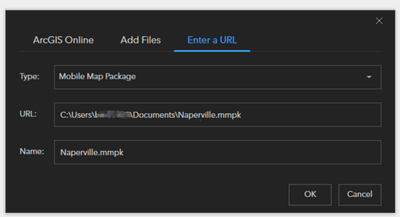- Home
- :
- All Communities
- :
- Products
- :
- ArcGIS Earth
- :
- ArcGIS Earth Questions
- :
- Re: I can't see the content of my Arcgis online po...
- Subscribe to RSS Feed
- Mark Topic as New
- Mark Topic as Read
- Float this Topic for Current User
- Bookmark
- Subscribe
- Mute
- Printer Friendly Page
I can't see the content of my Arcgis online portal on Arcgis Earth
- Mark as New
- Bookmark
- Subscribe
- Mute
- Subscribe to RSS Feed
- Permalink
My organization has a server where we publish maps to be used in Field Maps mobile APP, after producing the MMPK on Arcgis Pro. Users can download those maps through the portal.
I have downloaded the latest version of Arcgis Earth and I wanted the users to be able to see those maps when they do not have access to Arcgis Field Maps, only a windows notebook, so I was trying to test this by connecting to the portal where the maps are published and trying to see them on Arcgis Earth through the option "ADD".
The problem is that I can't see any content from my added portal to Arcgis Earth even though I see that portal correctly active.
What could cause this? I logged in with the admin account, I was expecting to see all the maps that we published in the portal.
As in the image below, Arcgis Earth does now show the maps.
I could only see the MMPK by downloading them on my pc and then adding them to Arcgis Earth. Is this the only way?
Solved! Go to Solution.
Accepted Solutions
- Mark as New
- Bookmark
- Subscribe
- Mute
- Subscribe to RSS Feed
- Permalink
Hello @robertopoltini ,
We understand you might be confused about the workflow right here. I'll try to bring some explanation here.
Earth is not supporting adding the layer packages including MMPK and MSPK from the portal for now. Layer packages are different from other portal items of other services that they are usually large in size and require a downloading process. Network issues, whether to freeze Earth's other widgets and the file's reusability are all to consider. For example, we don't want users to download files over 100MB repeatedly every time they want to add them from Portals.
Your current workflow is right. We recommend you to download MMPK, MSPK, and SLPK manually and then add them to Earth. Once we supported portal items of Layer Packages in our future release, you would be able to see and add them through Add Data Panel.
Thank you. We are glad to help if there are still some thoughts and questions.
Bing'An.
- Mark as New
- Bookmark
- Subscribe
- Mute
- Subscribe to RSS Feed
- Permalink
Hello @robertopoltini ,
Thank you for sharing your experience and ideas with us!
We have marked your posts in our use case and started doing research to support more formats of data. As it's related to Cross-platforms performance and data downloading, it takes more time to apply the enhancement and finish the QA process.
Please look forward to our next few releases and we will try our best to solve your problem.
We hope you continue to enjoy the journey with ArcGIS Earth!
Bing'An
- Mark as New
- Bookmark
- Subscribe
- Mute
- Subscribe to RSS Feed
- Permalink
Hi @Bing_AnChen ,
I am sorry, but this sounds like an automatic response. It does not really help.
So you confirm to me that it is not possible for the user to see the MMPK maps directly on Arcgis Earth, even after connecting to the portal? This is weird because there is the option to "add" a MMPK on ArcGIS Earth. That is why I asked here, because I could not understand if I was doing something wrong or if it was not possible to see the maps directly. I could only download the maps and add them from my computer to the software.
Could you please help me?
- Mark as New
- Bookmark
- Subscribe
- Mute
- Subscribe to RSS Feed
- Permalink
Hello @robertopoltini ,
We understand you might be confused about the workflow right here. I'll try to bring some explanation here.
Earth is not supporting adding the layer packages including MMPK and MSPK from the portal for now. Layer packages are different from other portal items of other services that they are usually large in size and require a downloading process. Network issues, whether to freeze Earth's other widgets and the file's reusability are all to consider. For example, we don't want users to download files over 100MB repeatedly every time they want to add them from Portals.
Your current workflow is right. We recommend you to download MMPK, MSPK, and SLPK manually and then add them to Earth. Once we supported portal items of Layer Packages in our future release, you would be able to see and add them through Add Data Panel.
Thank you. We are glad to help if there are still some thoughts and questions.
Bing'An.
- Mark as New
- Bookmark
- Subscribe
- Mute
- Subscribe to RSS Feed
- Permalink
Thank you very much for the answer. It was very clarifying.
If the MMPK is not supported yet then I think ESRI should remove from Earth "Add Data" panel the data type "Mobile Map Package", because if ESRI leaves it there it seems like it is supported!
Best Regards,
Juliana
- Mark as New
- Bookmark
- Subscribe
- Mute
- Subscribe to RSS Feed
- Permalink
You're welcome. We are glad to help our users all the time.
I guess you are talking about the 'Add data - Enter a URL' panel. We do have data types like "MMPK" in the dropdown list. Though we usually use network resources here, the local path is also accepted.
Earth supports all the data formats listed in the 'Type' dropdown, and we recommend users add some files in a local way. We have already noticed that users might be misunderstood here. Some enhancements will be coming in the next release to eliminate the confusion.
Warmly,
Bing'An
- Mark as New
- Bookmark
- Subscribe
- Mute
- Subscribe to RSS Feed
- Permalink
Hi,
Yes, this is exactly what I was talking about, that is why I was confused.
Now I understand this link refers to inserting a local path.
Ok then, I will be waiting for the next releases that might support MMPK to be seen directly on ArcGIS Earth.
Thank you very much for your help. You have been very useful.
Best regards,
Juliana