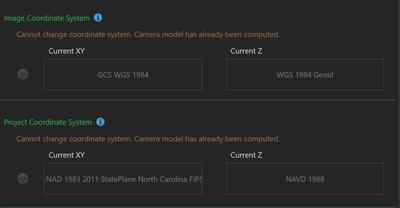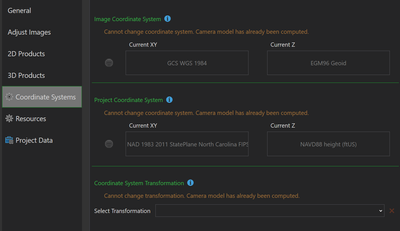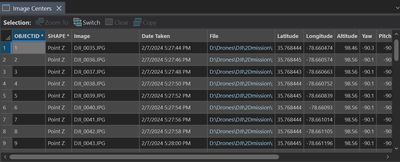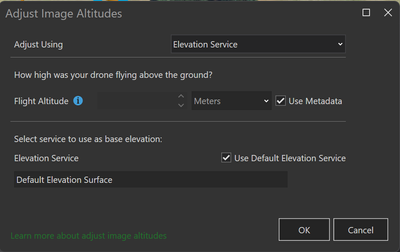- Home
- :
- All Communities
- :
- Products
- :
- ArcGIS Reality
- :
- ArcGIS Drone2Map
- :
- ArcGIS Drone2Map Questions
- :
- Re: Wrong DSM and DTM elevation
- Subscribe to RSS Feed
- Mark Topic as New
- Mark Topic as Read
- Float this Topic for Current User
- Bookmark
- Subscribe
- Mute
- Printer Friendly Page
Wrong DSM and DTM elevation
- Mark as New
- Bookmark
- Subscribe
- Mute
- Subscribe to RSS Feed
- Permalink
Hi! I am new in Drone2Map and need help with image processing. I have processed my images and got the wrong elevation in my DSM/DTM. I tried different coordinate settings. For example, the altitude of the processing images is about 98 meters and the value of the DTM is about -5 to -20 meters for these settings:
Another example: DTM elevation from -11 to -61 USft for these coordinate settings.
The rial terrain elevation is about 325-304 US ft or 99-92 meters.
I have checked the camera settings. It looks correct. The ground-controlled points are not applied. Please, help.
- Mark as New
- Bookmark
- Subscribe
- Mute
- Subscribe to RSS Feed
- Permalink
Drones are terrible at recording elevation. Do use ground control points as they not only record X and Y, but also Z values.
- Mark as New
- Bookmark
- Subscribe
- Mute
- Subscribe to RSS Feed
- Permalink
Hehe, maybe not terrible @MervynLotter , but:
If you have a drone without RTK or PPK GPS you will have to use the GCP's to arrive at "correct" heights, as the recorded XYZ are "far off" or more correct; with code-GPS precision and z possibly relative WGS84 ellipsoid.
If you do use RTK/PPK it might be a height-transformation you are missing - and/or the drone height reference is mismatching the settings you use in Drone2Map. For many height transformations you might need to install the "ArcGIS Coordinate Systems Data" which you will find in My Esri together with the Drone2Map installation package.
- Mark as New
- Bookmark
- Subscribe
- Mute
- Subscribe to RSS Feed
- Permalink
Thank you for your reply! I don't have an RTK drone or GCP, but how do I understand even if I use only a Drone consumer's GPS the error in vertical position can be about a couple of meters, not 100?
- Mark as New
- Bookmark
- Subscribe
- Mute
- Subscribe to RSS Feed
- Permalink
Varvara
I agree with Mervyn. If it's not an RTK/PPK drone, the altitude values can be terrible. Until 5 months ago the worst I saw was an error of 100 meters, but I've seen a new "record" for bad values, more than 200 meters off. On the other hand, they can be very close to correct - and this can be true for ONE drone, from day to day. Without ground control points, I can almost guarantee your DSM and DTM heights will always be wrong.
You said "The ground-controlled points are not applied" but you didn't include any details. Since your project coordinate system is State Plane, I am guessing you might have used GCPs but they didn't work properly?
- Mark as New
- Bookmark
- Subscribe
- Mute
- Subscribe to RSS Feed
- Permalink
Hi, Cody, I don't have the opportunity to use the GCP, because it's a 4H project and we don't have the equipment like Propeller AeroPoints, or GPS station to get the coordinates of the GCP.
- Mark as New
- Bookmark
- Subscribe
- Mute
- Subscribe to RSS Feed
- Permalink
One more question, the altitude that I have for done images is the altitude of dron above the ground?
- Mark as New
- Bookmark
- Subscribe
- Mute
- Subscribe to RSS Feed
- Permalink
Varvara
for most drones, the Z values *SHOULD* be the orthometric height of the drone, the height above sea level. [BUT as noted above those values can be VERY wrong]
If RTK/PPK they are almost always ellipsoidal height. I have published a map at http://esriurl.com/Map4GroundElevation that can give you both orthometric and ellipsoidal heights if you are interested. (Must log in with ArcGIS Online account to get the Terrain values)
Almost no drones report height above ground (because they don't have a world DEM to know where the ground is). Internally they usually have data regarding height above launch point (so if the entire project is flat, that WOULD be height above ground) but that Z value is not written to the EXIF tags of the JPG images.
Our learn.arcgis.com site has some good training courses for Drone2Map. Since you're new to this, I'd advise you to review our free training.
Cody B.
- Mark as New
- Bookmark
- Subscribe
- Mute
- Subscribe to RSS Feed
- Permalink
I am not sure, but it looks like the information in my images contains the altitude above the ground. The orthometric height of the territory is about 96 meters, and 98 meters was in the altitude field of the image table, my drone flew at an altitude of 89 meters according to the waypoint. After adjustment with the parameters below, I've got an altitude of about 180 meters, and the DTM looks more correct: 3 meters different from the base map elevation. What do you think about this?
- Mark as New
- Bookmark
- Subscribe
- Mute
- Subscribe to RSS Feed
- Permalink
Okay! I think, that I solved the problem. I have adjusted the image altitude because it was above the ground. After adjustment, the elevation of the DTM looks better (corresponds to the default elevation model at list). This is what I needed.