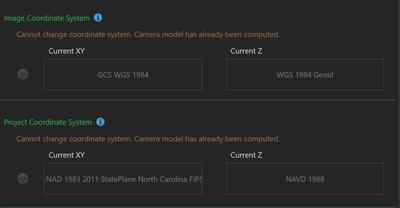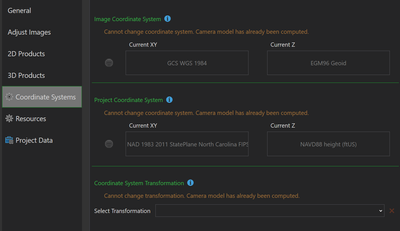- Home
- :
- All Communities
- :
- Products
- :
- ArcGIS Reality
- :
- ArcGIS Drone2Map
- :
- ArcGIS Drone2Map Questions
- :
- Re: Wrong DSM and DTM elevation
- Subscribe to RSS Feed
- Mark Topic as New
- Mark Topic as Read
- Float this Topic for Current User
- Bookmark
- Subscribe
- Mute
- Printer Friendly Page
Wrong DSM and DTM elevation
- Mark as New
- Bookmark
- Subscribe
- Mute
- Subscribe to RSS Feed
- Permalink
Hi! I am new in Drone2Map and need help with image processing. I have processed my images and got the wrong elevation in my DSM/DTM. I tried different coordinate settings. For example, the altitude of the processing images is about 98 meters and the value of the DTM is about -5 to -20 meters for these settings:
Another example: DTM elevation from -11 to -61 USft for these coordinate settings.
The rial terrain elevation is about 325-304 US ft or 99-92 meters.
I have checked the camera settings. It looks correct. The ground-controlled points are not applied. Please, help.
- Mark as New
- Bookmark
- Subscribe
- Mute
- Subscribe to RSS Feed
- Permalink
I'm glad you have usable results, but for future reference I recommend you always use ground control.
(Even those of you that have an RTK/PPK drone, ground control is not technically NEEDED, but we still recommend using measured points as Check points - withheld from the aerotriangulation - to verify accuracy).
If you don't have accurately surveyed points, you can extract points from the Esri imagery basemap, and that will include Z values from the ArcGIS Online world terrain to ensure you get the proper Z values. Two caveats with using control from the Esri basemaps:
Our basemaps are compiled from multiple sources, and we cannot provide an accuracy statement for the horizontal positions. The same is true for the DEMs used to compile the world terrain, so it's generally good everywhere but we do sometimes discover errors in the DEMs - sometimes very localized - so multiple points and careful QC are still recommended.
Cody B.
- Mark as New
- Bookmark
- Subscribe
- Mute
- Subscribe to RSS Feed
- Permalink
Thanks, Cody! I think extracting points from an Esri image base map is a great solution to what I need. I got a vertical accuracy of about 3 meters, but I'm still not sure if it's not just a coincidence. But in any case, I think the GCP from the base map will give greater accuracy. If you can give me a recommendation on how to do this, I would appreciate it.
- « Previous
-
- 1
- 2
- Next »
- « Previous
-
- 1
- 2
- Next »