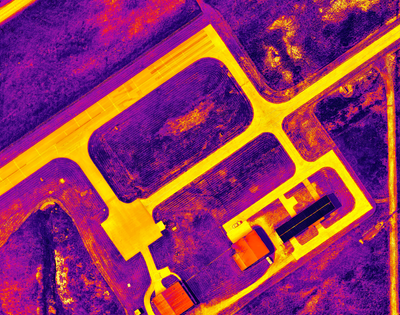- Home
- :
- All Communities
- :
- Products
- :
- ArcGIS Reality
- :
- ArcGIS Drone2Map
- :
- ArcGIS Drone2Map Questions
- :
- Re: Drone2Map Thermal Orthomosaic using a DJI Matr...
- Subscribe to RSS Feed
- Mark Topic as New
- Mark Topic as Read
- Float this Topic for Current User
- Bookmark
- Subscribe
- Mute
- Printer Friendly Page
Drone2Map Thermal Orthomosaic using a DJI Matrice 300 RTK and Zenmuse H20T camera
- Mark as New
- Bookmark
- Subscribe
- Mute
- Subscribe to RSS Feed
- Permalink
Hi there,
My organization is interested in expanding our drone service offerings by purchasing a H20T camera to allow us to capture and produce thermal imagery. I was just wondering if Drone2Map is capable of creating an orthomosaic using thermal images from a Zenmuse H20T camera?
According to some Drone2Map manuals and guides I've found, R-JPG processing is currently supported, however, the H20T isn't on the compatible camera list for Drone2Map. Apparently, the H20T uses some form of proprietary (DJI's) R-JPG file format that is somehow different from FLIR's, so I wasn't sure if Drone2Map would work in our case, or if I should be looking at learning some different post-processing software, such as Pix4D?
Any help on this would be greatly appreciated 🙂
- Mark as New
- Bookmark
- Subscribe
- Mute
- Subscribe to RSS Feed
- Permalink
You can create orthos, but the temperature info won't be displayed in the bands. I've only theorized creating a new raster with the temperature range converted to pixels, but never implemented a test.
- Mark as New
- Bookmark
- Subscribe
- Mute
- Subscribe to RSS Feed
- Permalink
Hi Patrick. I'm having the same issue with the Mavic 3T. I can create orthos, but haven't been able to extract any temp data yet. I'll let you know if we figure it out.
- Mark as New
- Bookmark
- Subscribe
- Mute
- Subscribe to RSS Feed
- Permalink
There is an issue with DJI's proprietary temperature tagging system. I found a post on the DJI forums about it mentioning a coding script inserted somewhere in the workflow. There was no definitive answer however and it seemed beyond my skillset.
- Mark as New
- Bookmark
- Subscribe
- Mute
- Subscribe to RSS Feed
- Permalink
Hello all
In version 2024.1 we've enabled addition of DJI software that will enable correlation to temperature. Could you try the new version (with optional DJI software installed - access through your MyEsri account) and let us know if it's working?
Thanks
Cody B.
- Mark as New
- Bookmark
- Subscribe
- Mute
- Subscribe to RSS Feed
- Permalink
I just installed the download and am attempting that same flight previously posted.
Was there an additional pre-processing step I was supposed to modify or is it to process as normal?
Thanks.
- Mark as New
- Bookmark
- Subscribe
- Mute
- Subscribe to RSS Feed
- Permalink
Started the project yesterday. It was still in "Calculate Statistics" portion this morning after 14 hours. I stopped it, created a completely new project, and appears this stage is going to take a while again.
Going to let it go until tomorrow afternoon if need be.
Keep you posted.
- Mark as New
- Bookmark
- Subscribe
- Mute
- Subscribe to RSS Feed
- Permalink
Results:
"[Project][0][Info] Start Processing For Project Thermal8-3-23
[Processing][0][Info] Creating mosaic dataset
[GP][0][Info] Setting mosaic dataset properties
[GP][0][Info] Start Time: Tuesday, July 2, 2024 12:05:06 PM
[GP][0][Info] Succeeded at Tuesday, July 2, 2024 12:05:11 PM (Elapsed Time: 5.34 seconds)
[Processing][0][Info] Created mosaic dataset
[Processing][0][Info] Add rasters to mosaic dataset
[Processing][2][Info] Image count in Mosaic Dataset: 0
[GP][0][Info] Processing with parallel processing factor: 50%
[GP][0][Info] Adding mosaic dataset rasters started
[GP][0][Info] Running Tool Adding mosaic dataset rasters
[GP][0][Info] Start Time: Tuesday, July 2, 2024 12:05:21 PM
[GP][0][Info] 2024-07-02T12:05:25.472: Loading raster datasets
[GP][0][Info] 2024-07-02T12:05:27.486: Crawled 10 data source items
[GP][0][Info] 2024-07-02T12:05:27.728: Completed crawling 583 data source items. Added 583 mosaic dataset items.
[GP][0][Info] 2024-07-02T12:05:27.732: Synchronizing crawled data source items
[GP][0][Info] 2024-07-02T12:05:27.740: Crawled 580 data source items
[GP][0][Info] 2024-07-02T12:05:27.763: Synchronizing items associated with raster type instance 'UAV/UAS' [ID: 1].
[GP][0][Info] 2024-07-02T12:05:28.826: Distributing mosaic dataset operation across 20 parallel instances on the specified host: [WORKSTATION1].
[GP][0][Info] 2024-07-02T12:06:47.417: Processed 83 mosaic dataset items.
[GP][0][Info] 2024-07-02T12:06:47.698: Synchronized 83 mosaic dataset items
[GP][0][Info] 2024-07-02T12:06:50.231: Processed 183 mosaic dataset items.
[GP][0][Info] 2024-07-02T12:06:50.514: Processed 283 mosaic dataset items.
[GP][0][Info] 2024-07-02T12:06:50.796: Processed 383 mosaic dataset items.
[GP][0][Info] 2024-07-02T12:06:51.080: Processed 483 mosaic dataset items.
[GP][0][Info] 2024-07-02T12:06:51.364: Processed 583 mosaic dataset items.
[GP][0][Info] 2024-07-02T12:06:51.648: Synchronized 583 mosaic dataset items
[GP][0][Info] 2024-07-02T12:06:54.375: Completed synchronization: 583 items selected, 583 items synchronized.
[GP][0][Info] 2024-07-02T12:06:54.533: Computing cell size levels
[GP][0][Info] 2024-07-02T12:06:54.536: Computing unique cell size values
[GP][0][Info] 2024-07-02T12:06:54.688: Computing Cell Size Level 2 of 2.
[GP][0][Info] 2024-07-02T12:06:55.960: Computing maximum cell size values
[GP][0][Info] 2024-07-02T12:06:55.983: Updating maximum cell size values
[GP][0][Info] 2024-07-02T12:06:56.027: Computing minimum cell size values
[GP][0][Info] 2024-07-02T12:06:56.062: Updating visibility values of selected items
[GP][0][Info] 2024-07-02T12:06:56.115: Computing maximum cell size for mosaic dataset
[GP][0][Info] 2024-07-02T12:06:56.124: Completed computing cell size ranges.
[GP][0][Info] 2024-07-02T12:06:56.194: Building Boundary...
[GP][0][Info] 2024-07-02T12:06:56.426: Completed building boundary.
[GP][0][Info] Succeeded at Tuesday, July 2, 2024 12:07:04 PM (Elapsed Time: 1 minutes 42 seconds)
[GP][0][Info] Adding mosaic dataset rasters completed
[Processing][0][Info] Added rasters to mosaic dataset
[Processing][0][Info] Calculate Statistics
[Processing][0][Info] Succeeded at Wednesday, July 03, 2024 06:03:02 AM (Elapsed Time: 17 hours 54 minutes 57.62 seconds)
[Processing][0][Info] Calculated Statistics
[Processing][0][Info] Computing camera model
[Processing][0][Error] Compute camera model failed
[Processing][0][Error] Fatal Processing Error
[Misc][0][Error] Processing Failed
[Processing][0][Error] Compute camera model failed
[Processing][0][Error] Compute camera model failed"
- Mark as New
- Bookmark
- Subscribe
- Mute
- Subscribe to RSS Feed
- Permalink
Hello
I'm not sure I understand your status. You mentioned processing this data before installing the DJI software - was processing successful previously, and now failing only after adding the DJI code? Are you using the current version (2024.1, or 2024.1.1 which was just released 27 June)?
If you are able to share the imagery with us, I can provide an FTP link.
Cody B.
- Mark as New
- Bookmark
- Subscribe
- Mute
- Subscribe to RSS Feed
- Permalink
I flew the route again today. Reinstalled the sdk and processed successfully. I used the white-hot palette on the camera for what it's worth.
Question, is the data represented in Celsius? I'll have to do a conversion of the raster for F.