- Home
- :
- All Communities
- :
- Products
- :
- ArcGIS Reality
- :
- ArcGIS Drone2Map
- :
- ArcGIS Drone2Map Questions
- :
- Re: Drone2Map killing my computer
- Subscribe to RSS Feed
- Mark Topic as New
- Mark Topic as Read
- Float this Topic for Current User
- Bookmark
- Subscribe
- Mute
- Printer Friendly Page
- Mark as New
- Bookmark
- Subscribe
- Mute
- Subscribe to RSS Feed
- Permalink
Okay, so I have dual xeon processors quad core 2.7Ghz per thread. I have a Asus Nvidia GTX 1070 and I am trying to process 71 images about 350MB total. Look at this...
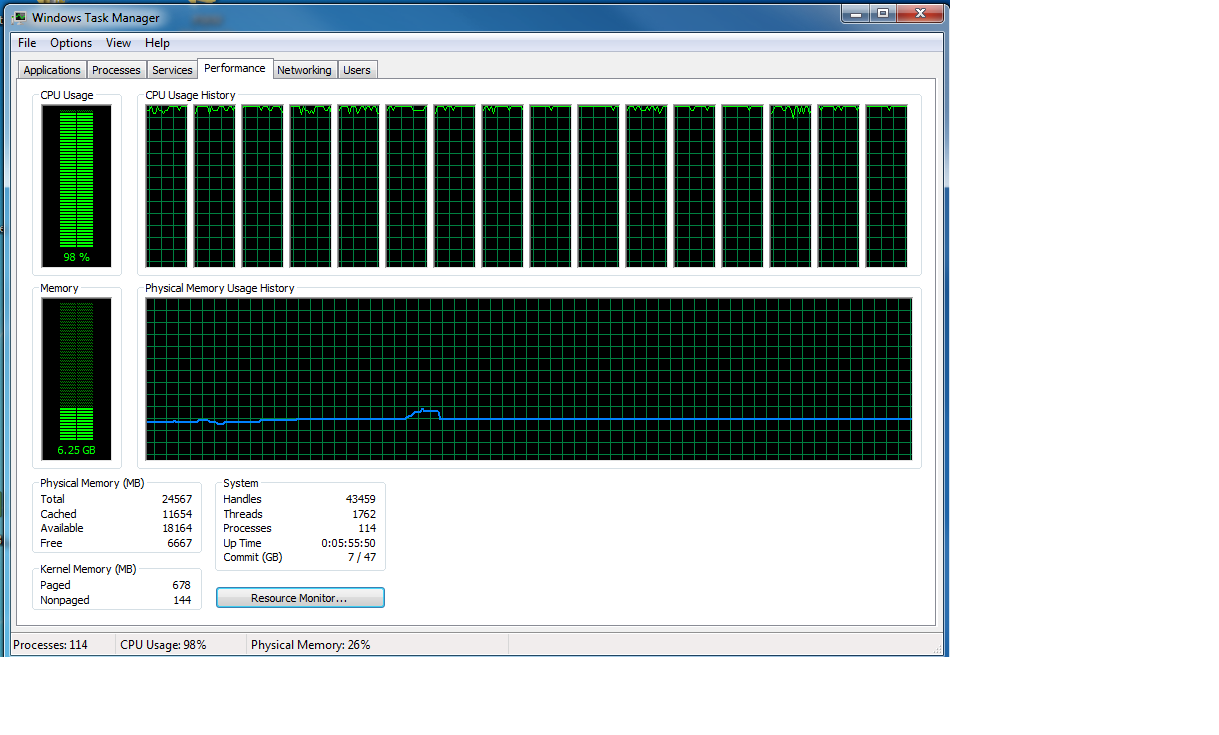
The graphics card reports 0 use. Is there a way to make Drone2Map utilize the graphics card?
Windows 7 pro
Thanks!
James
Solved! Go to Solution.
Accepted Solutions
- Mark as New
- Bookmark
- Subscribe
- Mute
- Subscribe to RSS Feed
- Permalink
I updated to the February build of Drone2Map and the Cuda option is available now. It wasn't in the build that I was using.
The graphics card is now playing it's role and processing is much better.
Thanks for your responses!
James
- Mark as New
- Bookmark
- Subscribe
- Mute
- Subscribe to RSS Feed
- Permalink
not familiar with your machine, but how does it fit into the recommended specs based on project size
- Mark as New
- Bookmark
- Subscribe
- Mute
- Subscribe to RSS Feed
- Permalink
Hi Dan,
Yes, I am within the recommended hardware for Medium Projects.
2 x Xeon processors
24GB RAM
512GB SSD
Nvidia gtx 1070 w/ Open GL 4.5 support and 8GB RAM
Running a gpu monitor shows that the graphics card is not even processing.
Thanks,
James Hickey
- Mark as New
- Bookmark
- Subscribe
- Mute
- Subscribe to RSS Feed
- Permalink
short of this reference to check or uncheck the options below in the Resources section
CPU Threads—Amount of computer processing unit (CPU) threads dedicated to processing your project. Slide the bar to the left or right to adjust the number of CPU threads.
- Use CUDA—Check or uncheck to use the computer's graphics processing unit (GPU) during image processing.
- Mark as New
- Bookmark
- Subscribe
- Mute
- Subscribe to RSS Feed
- Permalink
I updated to the February build of Drone2Map and the Cuda option is available now. It wasn't in the build that I was using.
The graphics card is now playing it's role and processing is much better.
Thanks for your responses!
James