- Home
- :
- All Communities
- :
- Products
- :
- ArcGIS Reality
- :
- ArcGIS Drone2Map
- :
- ArcGIS Drone2Map Questions
- :
- Unable to login after "offline use"
- Subscribe to RSS Feed
- Mark Topic as New
- Mark Topic as Read
- Float this Topic for Current User
- Bookmark
- Subscribe
- Mute
- Printer Friendly Page
Unable to login after "offline use"
- Mark as New
- Bookmark
- Subscribe
- Mute
- Subscribe to RSS Feed
- Permalink
Hi there
I just created a 60 days trial account (Organization) so that I could test Drone2Map.
I checkhed the "go offline" choice and followed the wizard, but after that I'm only getting the following alert/failure:
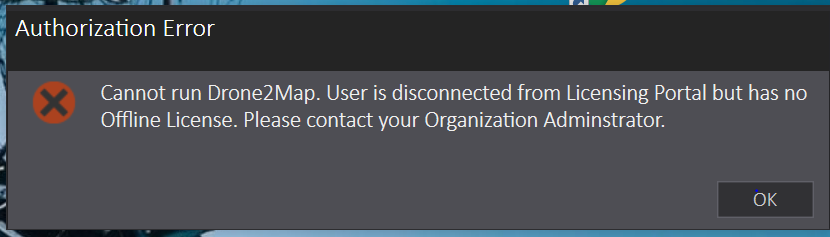
I cannot recall the license on my own "online organization" account as i says "a problem with the user accured" ...but the user is the Admin of the site???
I tried to uninstall and reinstall Drone2Map but no result with that.
How do I fix this problem??
- Mark as New
- Bookmark
- Subscribe
- Mute
- Subscribe to RSS Feed
- Permalink
Well I know you just had the ESRI UC, but is this this answer rate ??
- Mark as New
- Bookmark
- Subscribe
- Mute
- Subscribe to RSS Feed
- Permalink
Hi Henrik,
There does not seem to be a lot of activity in this group at the moment. Sometimes when I really need an answer, I bump up the thread during some of the busy times (like around 10 AM to noon Eastern Time zone - in the US). Other times, I will tag a certain individual that I know would be a potential candidate to answer the question (or redirect it). And sometimes I will tag another group as well.
Since this may not only be a Drone2Map thing, I would suggest tagging ArcGIS Online and, just from trolling around the threads in this group, I would tag people like Xander Bakker and Timothy Hales, just to be enough of a nuisance to get a response.... ![]()
![]()
![]()
Last resort may mean calling Esri technical support. If you really need support now, call them.
- Mark as New
- Bookmark
- Subscribe
- Mute
- Subscribe to RSS Feed
- Permalink
You may be better contacting tech support for this issue. As Adrian mentioned, not much activity in this group yet, maybe because there are not that many using it yet (at least that are active in the forum, e.g., I do not have a drone). The forums are heavier user run than than Esri staff, although I have seen more involvement lately, but I think many are just getting over the UC, and Monday was a holiday.
im sure you have looked Drone2Map for ArcGIS already, which is more just the description. And it looks like there may be a few videos on drones, but my iPad is having issues with the page right now (looks like they released a new web page design in last couple days. This is one you might want to look at Introducing Drone2Map for ArcGIS | ArcGIS Video
- Mark as New
- Bookmark
- Subscribe
- Mute
- Subscribe to RSS Feed
- Permalink
Thank you for your post, and we apologize for the inconvenience this has caused. We have identified this as a known issue in the Drone2Map 1.0 release and are working on a fix. In the meantime please log a support ticket by visiting Esri Support Home and they will be able to reset your license for you.
Thanks,
Tony Mason
Product Manager - Drone2Map
- Mark as New
- Bookmark
- Subscribe
- Mute
- Subscribe to RSS Feed
- Permalink
The same situation happen with the ArcGIS Pro licenses. To many user when updated from Win 7 or 8.1 to Win 10, had a license offline. Then, when the user wanted logged in, they couldn't and the system showed the error
- Mark as New
- Bookmark
- Subscribe
- Mute
- Subscribe to RSS Feed
- Permalink
Braulio,
See the comment I left on this thread about logging into ArcGIS Pro after updating your OS:
https://community.esri.com/message/619339#comment-619339
This may help your situation
- Mark as New
- Bookmark
- Subscribe
- Mute
- Subscribe to RSS Feed
- Permalink
Hi Adrian.
Thanks for your information, but this isn't solution. The solution si appeal the license with support ESRI, since from "manage license" cannot revoke licenses offline.
Regarding the drone2Map, I also have this problem and others users also have... all they tried request license offline.
Could be a bug of Drone2Map?
Thank you again!
Regards,-
- Mark as New
- Bookmark
- Subscribe
- Mute
- Subscribe to RSS Feed
- Permalink
Interesting. I guess this makes sense. Licensing is a tricky business! I am glad Esri support can get the licensing things figured out (I know I have had to call them before, though not related to Pro).
- Mark as New
- Bookmark
- Subscribe
- Mute
- Subscribe to RSS Feed
- Permalink
I am getting the same error even after revoke and re-assigning the licence to myself. Is there something else I need to do? I don't think I triggered this to work offline. It was working fine 2 days ago.