- Home
- :
- All Communities
- :
- Products
- :
- ArcGIS Reality
- :
- ArcGIS Drone2Map
- :
- ArcGIS Drone2Map Questions
- :
- Re: Dron2Map use - nothing loading
- Subscribe to RSS Feed
- Mark Topic as New
- Mark Topic as Read
- Float this Topic for Current User
- Bookmark
- Subscribe
- Mute
- Printer Friendly Page
Dron2Map use - nothing loading
- Mark as New
- Bookmark
- Subscribe
- Mute
- Subscribe to RSS Feed
- Permalink
Suggestions?
I have uninstalled and reinstalled both C++ and the Drone2Map 1.01 version several times without success
Using the ESRI supplied imagery sample >> Launch Drone2Map >> Create new 2D Project.
Add the folder that contains the images..
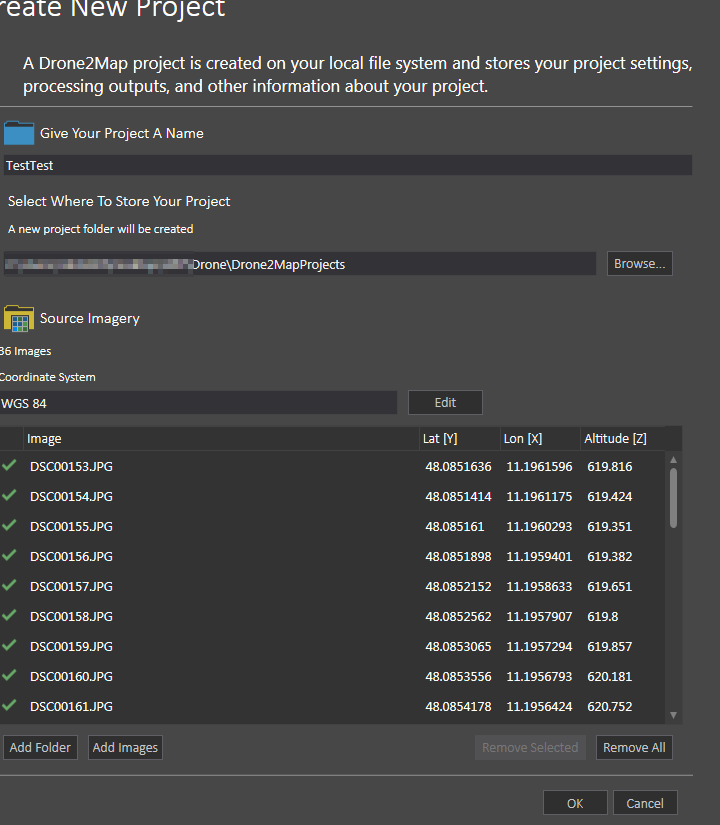
Press OK
And NOTHING shows up:
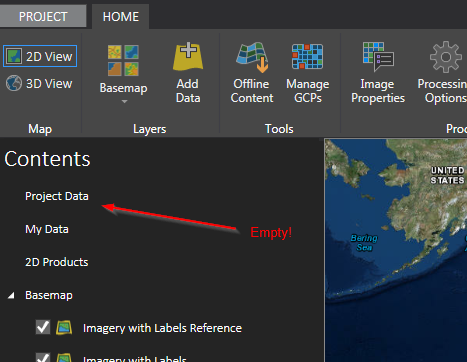
following this sample as well:
Create 3D data from 2D imagery—Get Started with Drone2Map for ArcGIS | ArcGIS
- Mark as New
- Bookmark
- Subscribe
- Mute
- Subscribe to RSS Feed
- Permalink
For everyone that has the missing layers or better yet, the process that completes in 10 seconds to 100% (when we all know it will take hours or days)...
This was found to be caused by the enterprise Security software's installed.
- Mark as New
- Bookmark
- Subscribe
- Mute
- Subscribe to RSS Feed
- Permalink
I found a solution on accident for any of you still having trouble with the "no data" problem.
I dont have an explaination why this worked but here it comes:
i started the app beeing online (otherwise the app cant start). Then BEFORE you create a new project disconnect with internetconnection, THAN create the project, load in the image-folder etc. and go. The data appeared in my content in the basemap. I can see the flightpath on the basemap but not yet the images from my drone. NOW connect back to the internet and make your preferable settings and Start.
It worked for me, hopefully I can help some of you too.
I hope this bug can be fixed soon since this is an inkonvenient solution...
Anyone found another solution anyhow?
cheers
- Mark as New
- Bookmark
- Subscribe
- Mute
- Subscribe to RSS Feed
- Permalink
thx,very helpful.I found this problem in 1.0.1,your answer solved it.
- « Previous
- Next »
- « Previous
- Next »