- Home
- :
- All Communities
- :
- Products
- :
- ArcGIS Reality
- :
- ArcGIS Drone2Map
- :
- ArcGIS Drone2Map Questions
- :
- Re: Completely offline installation
- Subscribe to RSS Feed
- Mark Topic as New
- Mark Topic as Read
- Float this Topic for Current User
- Bookmark
- Subscribe
- Mute
- Printer Friendly Page
Completely offline installation
- Mark as New
- Bookmark
- Subscribe
- Mute
- Subscribe to RSS Feed
- Permalink
Hi,
is there a way to install Drone2Map completely offline and then point it to an on-premise portal for the licensing? Currently when I open the software with no internet connection I get the following error:
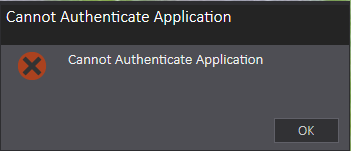
Is there a way to point Drone2Map to the portal in the config before opening it so that it doesn't try to look at ArcGIS Online first?
Thanks,
Al
- Mark as New
- Bookmark
- Subscribe
- Mute
- Subscribe to RSS Feed
- Permalink
Al,
You need to connect first and then set the application for offline:
Offline use—Drone2Map for ArcGIS Help | ArcGIS
~Alex
- Mark as New
- Bookmark
- Subscribe
- Mute
- Subscribe to RSS Feed
- Permalink
This is a known issue with Drone2Map 1.2. The first time you start Drone2Map it attempts to license to www.arcgis.com. If you are behind a firewall then licensing can not reach that url and the application will not open. (apologies, this has been corrected and will be released in a future build).
The work around is:
Edit the file "C:\Users\<user>\AppData\Local\IsolatedStorage\zovy5ns2.wpc\polmcoza.1d1\Publisher.kakyaydnplrkukgdwqg2aisd4iopallh\AssemFiles\LicensingOptions" (the specific path may be different on your system).
It will contain:
You need to edit this file to contain your on premise URL:
- Mark as New
- Bookmark
- Subscribe
- Mute
- Subscribe to RSS Feed
- Permalink
This sounds like the work around that I am after. Many thanks!
- Mark as New
- Bookmark
- Subscribe
- Mute
- Subscribe to RSS Feed
- Permalink
Hi James,
this method works up until the UI opens up and then it closes down straight away. Any idea why?
- Mark as New
- Bookmark
- Subscribe
- Mute
- Subscribe to RSS Feed
- Permalink
My workaround for having problems with offline use has been to get out of my work network (taking the laptop home, or going where there is just wi-fi), opening Drone2Map, and setting it up for offline use there. Then, when I am done with using it completely offline, again opening Drone2Map while off my work network but connected to wi-fi, going back to the licensing interface, and unchecking the "Authorize Drone2Map to work offline" box.