- Home
- :
- All Communities
- :
- Products
- :
- ArcGIS Reality
- :
- ArcGIS Drone2Map
- :
- ArcGIS Drone2Map Questions
- :
- Re: Authentication Portal cannot be reached (firew...
- Subscribe to RSS Feed
- Mark Topic as New
- Mark Topic as Read
- Float this Topic for Current User
- Bookmark
- Subscribe
- Mute
- Printer Friendly Page
Authentication Portal cannot be reached (firewall issue)
- Mark as New
- Bookmark
- Subscribe
- Mute
- Subscribe to RSS Feed
- Permalink
At work I get this error when opening Drone2map.

I can open drone2map successfully from my home laptop where I am using wifi.
Is there a domain I can add to our firewall white list to enable this authentication portal to be reached ?
Solved! Go to Solution.
Accepted Solutions
- Mark as New
- Bookmark
- Subscribe
- Mute
- Subscribe to RSS Feed
- Permalink
Thanks Tony,
That did it, it was a combo of the *arcgis.com and the *esri.com that needed to be whitelisted.
Cheers,
Krista
- Mark as New
- Bookmark
- Subscribe
- Mute
- Subscribe to RSS Feed
- Permalink
I am having same problem after successful installation -- 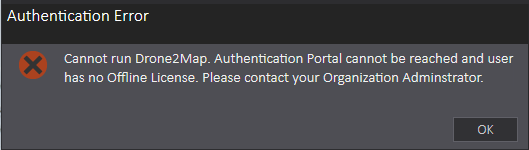
- Mark as New
- Bookmark
- Subscribe
- Mute
- Subscribe to RSS Feed
- Permalink
Rakesh
I resolved the issue by uninstalling Drone2Map, downloading the latest version of the software and reinstalling. They have fixed this problem with the last release it appears.
- Mark as New
- Bookmark
- Subscribe
- Mute
- Subscribe to RSS Feed
- Permalink
I take that back. It's not working again so will attempt to white list the URLs.
- Mark as New
- Bookmark
- Subscribe
- Mute
- Subscribe to RSS Feed
- Permalink
This does not appear to have been fixed in the trial version. I downloaded version 1.0.1 today and am still receiving that same error.. any word on when this will be fixed?
- Mark as New
- Bookmark
- Subscribe
- Mute
- Subscribe to RSS Feed
- Permalink
Krista,
Could you try to whitelist the following ArcGIS domains:
•http://*.arcgis.com <http://%2A.arcgis.com/>
•https://*.arcgis.com <https://%2A.arcgis.com/>
•http://*.arcgisonline.com <http://%2A.arcgisonline.com/>
•https://*.arcgisonline.com <https://%2A.arcgisonline.com/>
•http://*.esri.com <http://%2A.esri.com/>
•https://*.esri.com <https://%2A.esri.com/>
Thanks
Tony
- Mark as New
- Bookmark
- Subscribe
- Mute
- Subscribe to RSS Feed
- Permalink
Thanks Tony,
That did it, it was a combo of the *arcgis.com and the *esri.com that needed to be whitelisted.
Cheers,
Krista
- Mark as New
- Bookmark
- Subscribe
- Mute
- Subscribe to RSS Feed
- Permalink
I have the same problem, but I couldn't find the right way to whitelist a domain. Can you please explain the steps of whitelisting the required domains?
- Mark as New
- Bookmark
- Subscribe
- Mute
- Subscribe to RSS Feed
- Permalink
Hi Mohamed, I had to speak to my IT department as they were blocking the domains through their security set up. Unfortunately it wasn't something i resolved myself so i don't have details.