- Home
- :
- All Communities
- :
- User Groups
- :
- ArcGIS Desktop Installation Support
- :
- Questions
- :
- Re: Since update to 10.4, ArcCatalog throws runtim...
- Subscribe to RSS Feed
- Mark Topic as New
- Mark Topic as Read
- Float this Topic for Current User
- Bookmark
- Subscribe
- Mute
- Printer Friendly Page
Since update to 10.4, ArcCatalog throws runtime error R6034
- Mark as New
- Bookmark
- Subscribe
- Mute
- Subscribe to RSS Feed
- Permalink
Since upgrading to Desktop 10.4, each time I launch ArcCatalog, a Microsoft Visual C++ Runtime Library dialog opens stating:
Runtime Error!
Program: C...
R6034
An application has made an attempt to load the C runtime library incorrectly.
If I click OK to this, ArcCatalog still loads as it should, and I experience no trouble in using it. Nevertheless, I'm curious whether anyone else is getting this error, and how I might correct it.
Thanks,
Justin
Solved! Go to Solution.
Accepted Solutions
- Mark as New
- Bookmark
- Subscribe
- Mute
- Subscribe to RSS Feed
- Permalink
You can run this to ground yourself if you have the patience using MS Sysinternals Process Explorer. Steps are here:
It will help you identify the culprit, and you don't necessarily need to perform the batch script bypass. But we'd like to know what you dig out. But the whole thread on SE is worth a read.
Stuart
- Mark as New
- Bookmark
- Subscribe
- Mute
- Subscribe to RSS Feed
- Permalink
Did you have any 3rd party customisation installed for ArcCatalog? It may be that, that is throwing a wobbly?
- Mark as New
- Bookmark
- Subscribe
- Mute
- Subscribe to RSS Feed
- Permalink
Thanks Duncan, but no, I've no such 3rd party installed for ArcCatalog.
- Mark as New
- Bookmark
- Subscribe
- Mute
- Subscribe to RSS Feed
- Permalink
You can run this to ground yourself if you have the patience using MS Sysinternals Process Explorer. Steps are here:
It will help you identify the culprit, and you don't necessarily need to perform the batch script bypass. But we'd like to know what you dig out. But the whole thread on SE is worth a read.
Stuart
- Mark as New
- Bookmark
- Subscribe
- Mute
- Subscribe to RSS Feed
- Permalink
Thanks V Stuart Foote! By your suggestion I found the culprit was C:\Program Files (x86)\Intel\iCLS Client\msvcr90.dll in the system path. By editing the path to remove it, R6034 on ArcCatalog launch stopped coming up. I don't know if this path edit will negatively affect another application, but at least I know what to try putting back if so.
Thanks again,
Justin
- Mark as New
- Bookmark
- Subscribe
- Mute
- Subscribe to RSS Feed
- Permalink
Thanks for sharing your fix, Justin!
We are also seeing this error coming up on many machines from DesktopIndexingService.exe as well as ArcCatalog.exe. Have an incident open with Esri but we will definitely check that path. I am NOT seeing this error this error on my test machine. I have that folder, but neither the x32 or x64 flavor of that folder has msvcr90.dll in it. Other users are getting the error though... I'll report back when I learn more.
Here's the screenshot they sent me, for the good of the thread.
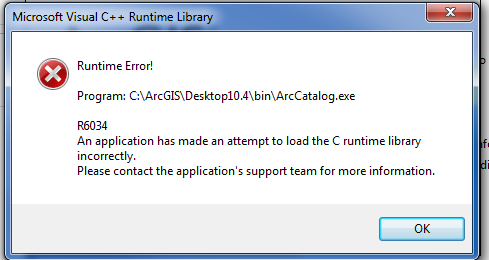
- Mark as New
- Bookmark
- Subscribe
- Mute
- Subscribe to RSS Feed
- Permalink
The following FME Knowledge Center article may be related to your issue: C++ Runtime error: 6034.
Cause
This error is caused by third-party software, and not by FME or the ArcObjects code. iCLS (Intel Capability Licensing Service) Client, installed as part of the Intel graphic card drivers suite, adds itself into the process of the engine executable and links against a different version of the C runtime file. When the engine application is executed, iCLS Client accesses its own copy of the system file, 'msvcr90.dll'. This system file does not match the C++ runtime version in the system location in the WinSXS folder. The file mismatch triggers the runtime error message.
Solution and Workaround
Contact the vendor (Intel) to request a fix for the runtime issue. We have found the following workarounds:
• Try removing the following directories from the PATH environment variable. Some users have reported that all Intel related directories must be removed.
We recommend that you check with the vendor before doing this.
- C:\Program Files (x86)\Intel\iCLS Client\;
- C:\Program Files\Intel\iCLS Client\
• Rename the c runtime (msvcr90.dll) in the iCLS client folder fixes (i.e. rename the msvcr90.dll that is located in either of the paths below):
- C:\Program Files(x86)\Intel\Intel(R) Management Engine Components
- C:\Program Files\Intel\Intel(R)Management Engine Components
• Some users have reported that it is also possible to use a Startup Python script to modify the PATH environment variable for the FME process. See this article for more information on python modules within FME.
os.environ['PATH'] = ''
UPDATE: I encourage readers to check out Alex Stum's suggestion in this thread regarding Normal.gxt.
- Mark as New
- Bookmark
- Subscribe
- Mute
- Subscribe to RSS Feed
- Permalink
I also had error "R6034" and fixed quite simply by deleting my Normal.gxt file
found in C:\Users\**YourUserName**\AppData\Roaming\ESRI\Desktop10.4\ArcCatalog
Then restart ArcCatalog.
I think it resulted from me having previously installed 10.4, then uninstalled, and upon reinstalling this error occurred.
- Mark as New
- Bookmark
- Subscribe
- Mute
- Subscribe to RSS Feed
- Permalink
In my case, I installed some other third-party software that placed a copy of MSVCR90.DLL in the C:\Windows\SysWOW64 folder. I verified this was the culprit first by identifying it through "Process Explorer", renaming the DLL, and restarting ArcCatalog; no runtime error. I renamed the file back to its original name and encountered the runtime error after restarting ArcCatalog.
Not wanting to remove the offending DLL, I took your suggestion and deleted my Normal.gxt file and started ArcCatalog; no runtime error.
So, thank you for the suggestion. In my case, it worked.
- Mark as New
- Bookmark
- Subscribe
- Mute
- Subscribe to RSS Feed
- Permalink
Hello!
This issue was reported to Esri Support and a defect was logged to further investigate the cause and potential solution. Our Development teams have been actively working to get a fix for this issue over the last week. At this point, we are in early stage of testing fix for this issue and the current plan is to issue a general patch for the affected products.
Esri does not recommend workarounds that involve modifying the PATH environment variable or deleting msvcr90.dll from folders listed in the PATH, as doing either can negatively impact any application reliant on the DLL. If the application referenced in the PATH environment variable is nonessential, uninstalling it may provide a safe workaround for the issue. Removing unnecessary items from Internet Explorer’s list of addons may also help.
This knowledge base article provides further detail on this issue.
Thank you everyone for providing feedback to us, and we apologize for any inconvenience that this issue might have caused on your workflow.
Regards,
Prasanta.