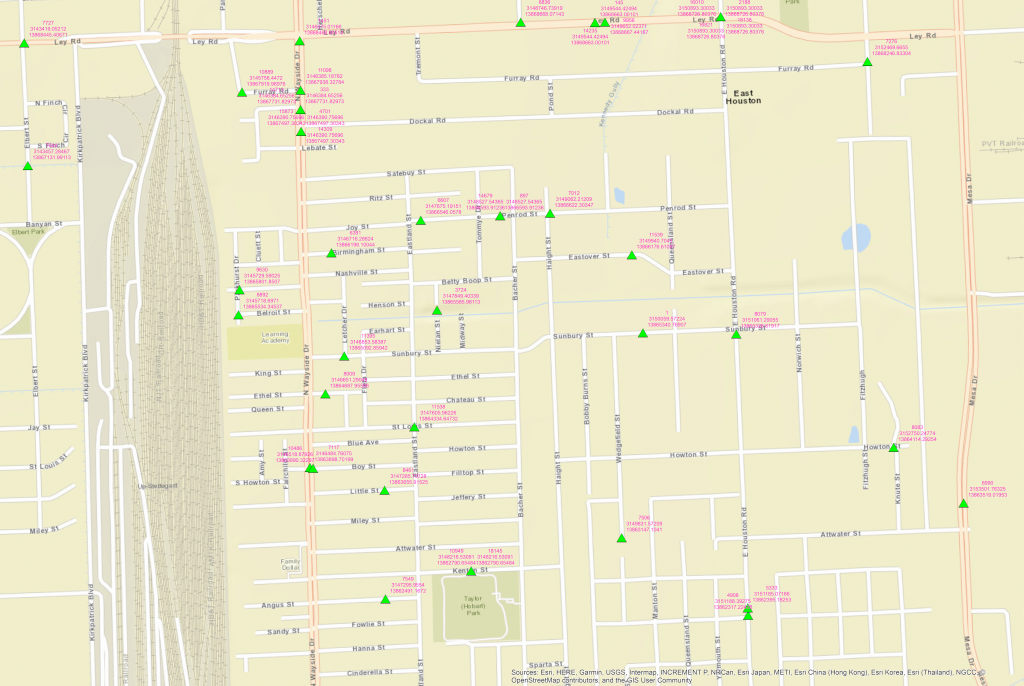- Home
- :
- All Communities
- :
- User Groups
- :
- ArcGIS Desktop Installation Support
- :
- Questions
- :
- Re: Difficulty with changing projection
- Subscribe to RSS Feed
- Mark Topic as New
- Mark Topic as Read
- Float this Topic for Current User
- Bookmark
- Subscribe
- Mute
- Printer Friendly Page
- Mark as New
- Bookmark
- Subscribe
- Mute
- Subscribe to RSS Feed
- Permalink
Can someone please help with this very odd projection related problem I'm having?
I've received an Excel file with data, the coordinates are available in the attached sheet.
The coordinates are most likely in the 'WGS_1984_UTM_Zone_14N' coordinate system. I've tried to verify this by iterating through all the 130 UTM projections and selecting the one that plotted a control point in the place I expected it to be.
I've created points from all the coordinates in the attached sheet and spent all day trying to project these points into the regular 'GCS_WGS_1984' system.
I cant even get these plotted points to line up with polygons that are in the same UTM projection!
The Project tool is failing with a '9999999' error code. The original projection is defined, so that's not the cause
I've tried change the projection for a single point's coordinates as done here: Coordinate transformation in arcpy
In the past, I've never had a problem changing the spatial reference from 'WGS_1984_UTM_Zone_14N' to 'GCS_WGS_1984' using the Project tool.
How can I plot the attached points in ArcMap and project to 'GCS_WGS_1984'?
The challenge is that it took a month to request the data and these coordinates are all I have to work with.
I'd really appreciate if someone can help figure this out.
Thank you
Solved! Go to Solution.
Accepted Solutions
- Mark as New
- Bookmark
- Subscribe
- Mute
- Subscribe to RSS Feed
- Permalink
Those are in Texas State Plane - South Central, in US Feet (FIPS 4204), look up the projection details if you actually need to convert from NAD83.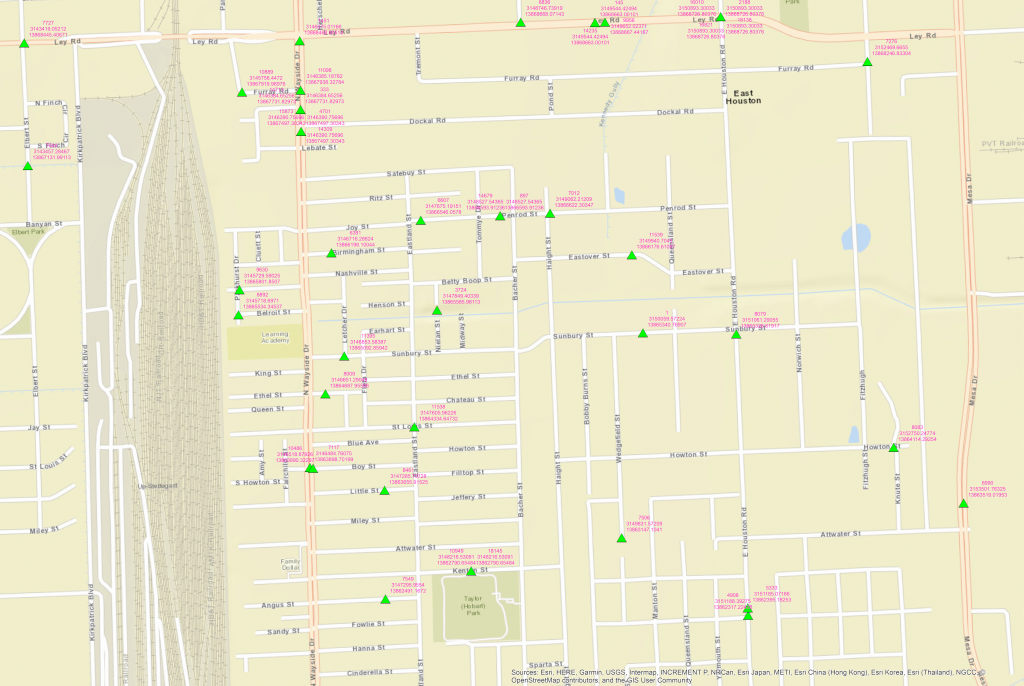
- Mark as New
- Bookmark
- Subscribe
- Mute
- Subscribe to RSS Feed
- Permalink
hmmm there are about 10,000,000 meters from the equator to the Pole
13,865,340. can't be right if these values are in meters and you think you have a utm projection
- Mark as New
- Bookmark
- Subscribe
- Mute
- Subscribe to RSS Feed
- Permalink
Here is an example:
"X LCIM": 277150.548
"Y LCIM": 3296160.057
Which translates into 29.775714, -95.305089.
The above is given for 721 Rouse St, Houston, TX.
Odd, right?
Does their notation of "LCIM" next to the coordinates ring a bell at all? I could't find that abbreviation anywhere.
Would it be possible to narrow down to the projection they're using if it's not UTM.
Should I focus on Foot based systems?
Thank you
- Mark as New
- Bookmark
- Subscribe
- Mute
- Subscribe to RSS Feed
- Permalink
Lambert conformal? I couldn't find one either... so,
Melita Kennedy anything projection-wisek in that area that would have those numbers?
Your best hope is Melita ![]()
- Mark as New
- Bookmark
- Subscribe
- Mute
- Subscribe to RSS Feed
- Permalink
| X-COORD | Y-COORD |
| 3150059.572 | 13865340.77 |
Dan is right. Are you sure that these numbers are not feet instead of metres?
Where do you expect these coordinates to sit?
- Mark as New
- Bookmark
- Subscribe
- Mute
- Subscribe to RSS Feed
- Permalink
Hi Neil, the associated address is 8320 Sunbury St, Houston Texas.
So the coordinates are: -95.273127, 29.82195.
Does that help?
- Mark as New
- Bookmark
- Subscribe
- Mute
- Subscribe to RSS Feed
- Permalink
Albers? Melita listed 3 in this thread
Projected Coordinate System for entire Texas (for area calculation using sqmi)
and to check, you have ruled out that horrid Web Mercator one that the webbie apps all use?
- Mark as New
- Bookmark
- Subscribe
- Mute
- Subscribe to RSS Feed
- Permalink
Thank you Dan! Will check and let you know.
Since I don't fully understand how ArcMap deals with showing features that are in different systems at once,
Is it safe to assume that once a set of XY coordinates are plotted under different selected projections, I could correctly select the projection that put the test point in the right place on the world basemap in arcpy?
I'm using Arcpy to iterate over the 5000 projection systems, plotting the XY points. I've only done this for the 130 UTM systems last time. Then I exported all the points to a KMZ file and Google Earth showed one of the results in the right place.
- Mark as New
- Bookmark
- Subscribe
- Mute
- Subscribe to RSS Feed
- Permalink
"I'm using Arcpy to iterate over the 5000 projection systems, plotting the XY points."
Pardon!!, that's brave. If you find one that fits, go for it!
- Mark as New
- Bookmark
- Subscribe
- Mute
- Subscribe to RSS Feed
- Permalink
Those are in Texas State Plane - South Central, in US Feet (FIPS 4204), look up the projection details if you actually need to convert from NAD83.