- Home
- :
- All Communities
- :
- User Groups
- :
- ArcGIS Desktop Installation Support
- :
- Questions
- :
- Client software failed to load. Be sure the databa...
- Subscribe to RSS Feed
- Mark Topic as New
- Mark Topic as Read
- Float this Topic for Current User
- Bookmark
- Subscribe
- Mute
- Printer Friendly Page
Client software failed to load. Be sure the database client software is installed and configured correctly
- Mark as New
- Bookmark
- Subscribe
- Mute
- Subscribe to RSS Feed
- Permalink
I have 64.bit machine with ArcGIS 10.2.1 Desktop installed. And client 11.2.04 32 bit client. While trying to create database connection in arcatalaog it is giving below error. Any help please.
Client software failed to load. Be sure the database client software is installed and configured correctly.
- Mark as New
- Bookmark
- Subscribe
- Mute
- Subscribe to RSS Feed
- Permalink
Hello,
Open CMD and check for oracle client or database client path variable set or not
command : set in CMD
then try to make database connection using sqlplus command in CMD
if its throw error unknown command means DB client need to configured again.
Check are share your feedback.
- Mark as New
- Bookmark
- Subscribe
- Mute
- Subscribe to RSS Feed
- Permalink
Hi, I am bale to connect through cmd. Only problem is through arc catalog.
- Mark as New
- Bookmark
- Subscribe
- Mute
- Subscribe to RSS Feed
- Permalink
Hello,
Check in CMD that you are calling 32bit client
Also need to check that on that server two clients like 64 & 32 bit
If you have two then need to configure path variable like first path 64 & 32 bit of client in environment path variable
Like:
Oracle Database 11g Enterprise Edition Release 11.2.0.4.0 - 64bit Production
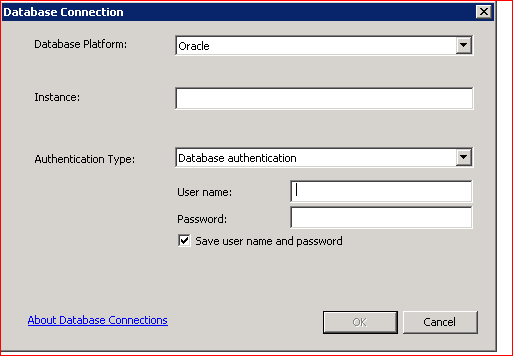
- Mark as New
- Bookmark
- Subscribe
- Mute
- Subscribe to RSS Feed
- Permalink
Add screenshots of the error, successful SQLPlus connection in cmd and the parameters you are using to connect.
https://community.esri.com/groups/geodatabase?sr=search&searchId=a5255caf-bf16-4958-b68e-e8485aceb3b... https://community.esri.com/community/gis/managing-data?sr=search&searchId=8829b72d-8bc0-4bc5-aea2-7f... https://community.esri.com/community/gis/enterprise-gis?sr=search&searchId=dabf9fba-aa34-4229-bb91-8...
- Mark as New
- Bookmark
- Subscribe
- Mute
- Subscribe to RSS Feed
- Permalink
This Esri Technical Support article may help: