- Home
- :
- All Communities
- :
- User Groups
- :
- ArcGIS Desktop Installation Support
- :
- Questions
- :
- Home Use Authorization Failure with 10.8
- Subscribe to RSS Feed
- Mark Topic as New
- Mark Topic as Read
- Float this Topic for Current User
- Bookmark
- Subscribe
- Mute
- Printer Friendly Page
Home Use Authorization Failure with 10.8
- Mark as New
- Bookmark
- Subscribe
- Mute
- Subscribe to RSS Feed
- Permalink
I've had a Home Use license for several years. My 12 month period ended late last month and so I purchased another 12 month license as I always have. I had still been using v10.4 (for no real reason, just to avoid uninstall/install process). Anyways, I tried installing 10.7.1 and while the software itself installed with no issues, the authorization process bonked with this error:
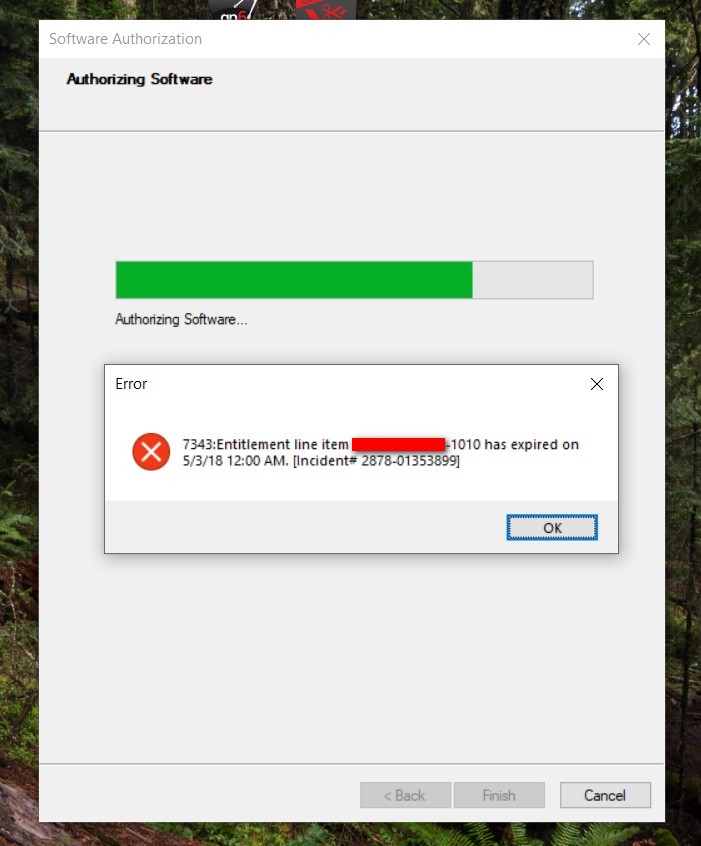
Underneath the red block is the authorization number that was provided with my latest Home Use license purchase. I thought maybe there was some weirdness with my old 10.4.1 still maybe being installed so I tried uninstalling all ArcGIS software, restarting, and then installing 10.8 but I still get this exact error at this point. I've tried authorizing via the Internet, I've tried creating an authorization file and then specifying it- it all ends here at the same place.
Help? I've never had this many problems re-authorizing my Home Use license.
My computer is Windows Pro10 64-bit
- Mark as New
- Bookmark
- Subscribe
- Mute
- Subscribe to RSS Feed
- Permalink
I was finally able to get in touch with Technical Support and they were able to help me authorize the latest install. Not sure what the problem was but my ArcGIS Administrator still had several older licenses still listed so the support analyst walked me through deauthorizing these older (and expired) licenses.
- Mark as New
- Bookmark
- Subscribe
- Mute
- Subscribe to RSS Feed
- Permalink
Contact Esri Customer Service. A representative can verify the entitlement you received is valid. If not, he/she can update the entitlement or provide you a new one.