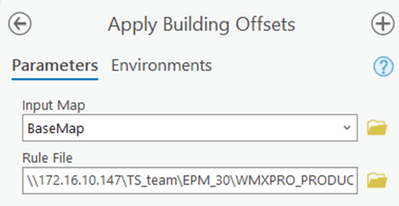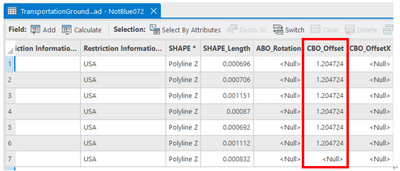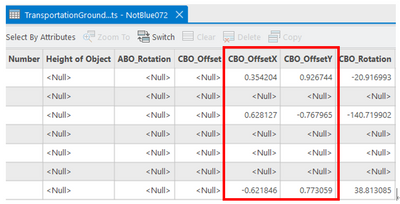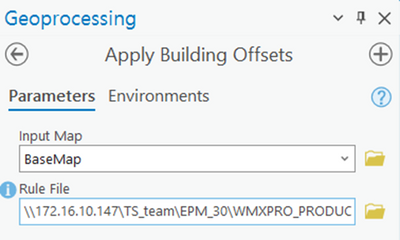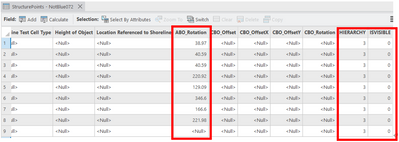- Home
- :
- All Communities
- :
- Products
- :
- ArcGIS Defense Mapping
- :
- ArcGIS Defense Mapping Questions
- :
- The difference in TDS and TM schema?
- Subscribe to RSS Feed
- Mark Topic as New
- Mark Topic as Read
- Float this Topic for Current User
- Bookmark
- Subscribe
- Mute
- Printer Friendly Page
- Mark as New
- Bookmark
- Subscribe
- Mute
- Subscribe to RSS Feed
- Permalink
Hello all,
While I have been testing how cartography works in defense mapping, I found the difference in TM.gdb and TDS.gdb schemas.
When I ran the "extract data" step in the workflow manager, all TDS data seemed to be converted and copied into TM.gdb's BM (BaseMap) feature dataset. However, the TDS data were not copied and converted when I ran the Extract Data by JobAOI geoprocessing tool outside of the workflow manager by myself, saying that the TDS feature classes were copied in TM.gdb but not in BM feature dataset as it had to be in the workflow manager.
This was the first time I got curious of why. So, I opened up feature classes in TM and TDS geodatabases respectively. For example, AgriculturePoints feature class in TDS.gdb and in TM.gdb. As expected, some fields that were used to be in TDS schema were no longer shown in TM schema and were newly made in TM schema.
As an example, AgriculturePoints had DMT, TRE, VSP, VSP2, VSP3, ZI013_CSP, ZI013_CSP2, ZI013_CSP3, ZI013_FFP, ZI013_FFP2, and ZI013_FFP3 fields in TDS but not in TM. Also, this feature class got new fields in TM such as ABO_Rotation, CBO_Offset, CBO_OffsetX, CBO_OffsetY, CBO_Rotation, HIERARCHY, and ISVISIBLE.
Here are the questions then.
1. What happens to the fields that are used to be in TDS schema but no longer existing in TM schema? If the fields are missed after converted from TDS to TM, would those fields values be gone and not be used in symbology Arcade queries and definition queries in TM layout?
2. How would the newly added fields like ABO_Rotation and CBO_Offset in TM schema be used? Should the field values be modified by manually or by geoprocessing tools?
If anyone knows some exact answers for the questions, please feel free to make responses 🙂
Thank you!
Solved! Go to Solution.
Accepted Solutions
- Mark as New
- Bookmark
- Subscribe
- Mute
- Subscribe to RSS Feed
- Permalink
The TM geodatabase that is delivered with Defense Mapping product files is a cartographic geodatabase that is based on the the DATA PRODUCT SPECIFICATION (DPS) 1:25,000; 1:50,000 and 1:100,000 Scale Topographic Map (TM) (2021-07-31) Version 1.2. Since the TM geodatabase is based on the DPS specification you will see differences between TDS and TM geodatabase. The example you mention with AgriculturePnt feature class. The TDS geodatabase has more features (eg. Industrial Farm (AL270)). This feature is not portrayed in the DPS. Since it is not symbolized it is not in the TM geodatabase. These features are not loaded into the TM geodatabase as they are not used on the TM map. The TM geodatabase also has extra attributes that are used in the offsetting, thinning, visibility of features in the map. these attributes are populated by tools within the Topographic Production Tools and are used by the layout templates for TM.
1. What happens to the fields that are used to be in TDS schema but no longer existing in TM schema? If the fields are missed after converted from TDS to TM, would those fields values be gone and not be used in symbology Arcade queries and definition queries in TM layout?
Answer: Features or attributes that are are in the TDS geodatabase but do not exist in the TM geodatabase will not be extracted or loaded into the TM cartographic geodatabase, the feature or attributes will be dropped. Since they are not in the DPS specification the map layouts do not reference them and the features are not symbolized. The layers in the layouts use TM attributes in the arcade expressions to symbolize the data.
2. How would the newly added fields like ABO_Rotation and CBO_Offset in TM schema be used? Should the field values be modified by manually or by geoprocessing tools?
Answer: The added fields to the TM feature classes are for the cartographic refinement tools in the Topographic Production tools Toolbox -> Cartography -> Cartographic Refinement (Apply Building offsets, Calculate Bridge Offsets...). These tools populate the offset information that is used by the layers in the template layout. The layers symbology uses the attribute to rotate, offset, and thin the features.
- Mark as New
- Bookmark
- Subscribe
- Mute
- Subscribe to RSS Feed
- Permalink
The TM geodatabase that is delivered with Defense Mapping product files is a cartographic geodatabase that is based on the the DATA PRODUCT SPECIFICATION (DPS) 1:25,000; 1:50,000 and 1:100,000 Scale Topographic Map (TM) (2021-07-31) Version 1.2. Since the TM geodatabase is based on the DPS specification you will see differences between TDS and TM geodatabase. The example you mention with AgriculturePnt feature class. The TDS geodatabase has more features (eg. Industrial Farm (AL270)). This feature is not portrayed in the DPS. Since it is not symbolized it is not in the TM geodatabase. These features are not loaded into the TM geodatabase as they are not used on the TM map. The TM geodatabase also has extra attributes that are used in the offsetting, thinning, visibility of features in the map. these attributes are populated by tools within the Topographic Production Tools and are used by the layout templates for TM.
1. What happens to the fields that are used to be in TDS schema but no longer existing in TM schema? If the fields are missed after converted from TDS to TM, would those fields values be gone and not be used in symbology Arcade queries and definition queries in TM layout?
Answer: Features or attributes that are are in the TDS geodatabase but do not exist in the TM geodatabase will not be extracted or loaded into the TM cartographic geodatabase, the feature or attributes will be dropped. Since they are not in the DPS specification the map layouts do not reference them and the features are not symbolized. The layers in the layouts use TM attributes in the arcade expressions to symbolize the data.
2. How would the newly added fields like ABO_Rotation and CBO_Offset in TM schema be used? Should the field values be modified by manually or by geoprocessing tools?
Answer: The added fields to the TM feature classes are for the cartographic refinement tools in the Topographic Production tools Toolbox -> Cartography -> Cartographic Refinement (Apply Building offsets, Calculate Bridge Offsets...). These tools populate the offset information that is used by the layers in the template layout. The layers symbology uses the attribute to rotate, offset, and thin the features.
- Mark as New
- Bookmark
- Subscribe
- Mute
- Subscribe to RSS Feed
- Permalink
Thanks @JohnGrammer1425 🙂
I have a follow-up question to the second answer you'd made.
You said that the added fields in TM geodatabase will be filled by the cartographic refinement tools like apply building offsets, calculate bridge offsets, and thin spot heights.
I have run the thin spot heights tool as a test, and could find that the tool filled INVISIBLE field as a way to hide or show the spot heights. For the INVISIBLE field, I now understand how it works.
However, the other fields like ABO_ROTATION or CBO_OFFSET did not contain any values even after running apply building offset tool. Is there a specific sequence of running the tools? For example, should I have run calculate bridge offsets first and then apply building offsets?
Highly appreciated with your help!
Thanks
- Mark as New
- Bookmark
- Subscribe
- Mute
- Subscribe to RSS Feed
- Permalink
Hello @hm_stella
There is not a specific sequence to running the tools.
When you executed the Apply Building Offsets tool, which rule file did you specify for the Rule File parameter?
For example, in the TM50_BuildingOffsets.xml, certain StructurePoints within a distance (e.g. 50 Meters) of a TransportationGroundCurves feature will receive a ABO_Rotation value. Do you have StructurePoints features within the search distance?
Out of curiosity, what version of ArcGIS Pro are you using?
Regards,
Dan
- Mark as New
- Bookmark
- Subscribe
- Mute
- Subscribe to RSS Feed
- Permalink
Hi @DanHopkins
Thanks for your reply!
I have tested a couple of cartographic refinement tools and now understood how the tools make the values 🙂
I used both TM50_BuildingOffsets.xml and TM50_BridgeOffsets.xml for the tool "Apply Building Offsets". It seems to run Calculate Bridge Offsets as well if I set TM50_BridgeOffsets.xml as a parameter, doesn't it?
However, even though I run Apply Building Offsets tool and earned the values for the fields, the features don't really look to be rotated or make even a small movement at all.
By the way, I am using ArcGIS Pro 3.0.3 and Defense/Production Mapping product files 3.0.0.1
Thanks!
- Mark as New
- Bookmark
- Subscribe
- Mute
- Subscribe to RSS Feed
- Permalink
Hi @hm_stella
Thank you for your reply.
The TM50_BuildingOffsets.xml rule file is to be used with the Apply Building Offsets tool.
The TM50_BridgeOffsets.xml rule file is to be used with the Calculate Bridge Offsets tool.
Can you please attach a screenshot of the values you are entering for the Apply Building Offsets tool?
Thanks,
Dan
- Mark as New
- Bookmark
- Subscribe
- Mute
- Subscribe to RSS Feed
- Permalink
Hi @DanHopkins
Yes Sure! I actually used the tool for twice, each for building and bridge. I'll just attach both cases.
1) TM50_BridgeOffsets.xml
- TransportationGroundCurves
- TransportationGroundPoints
2) TM50_BuildingOffsets.xml
- StructurePoints
Based on your reply, TM50_BrdigeOffsets.xml rule file is for the Calculate Bridge Offsets tool isn't it?
But, I am kind of confused because the help document tells that I can use both bridge and building xml files for the Apply Building Offsets tool and I saw that all the parameters used for the Calculate Bridge Offsets like Input Bridge Features, Overpassing Features, Search Distance, and others were already specified in the xml file.
If I should have used the TM50_BridgeOffsets.xml file for the Calculate Bridge Offsets tool, does it mean that I have to re-clarify which parameters I use even though they are already in the file? IF so, should I put all the feature layers containing Bridge symbols as the Input Bridge Features in the tool?
Please let me know if the screenshots are not clear.
Thanks!