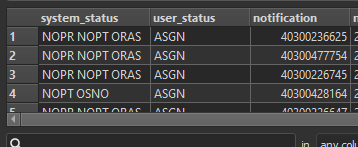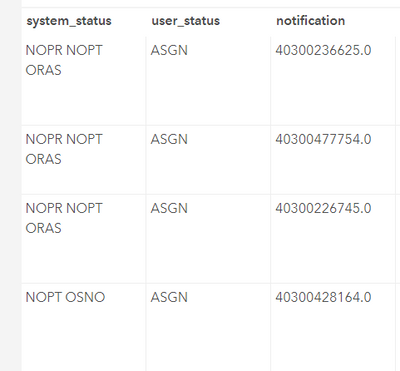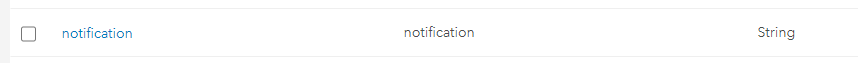- Home
- :
- All Communities
- :
- Products
- :
- ETL Patterns & Data Interoperability
- :
- ArcGIS Data Interoperability
- :
- Data Interoperability Questions
- :
- Re: Trailing ".0" added to end of string when publ...
- Subscribe to RSS Feed
- Mark Topic as New
- Mark Topic as Read
- Float this Topic for Current User
- Bookmark
- Subscribe
- Mute
- Printer Friendly Page
Trailing ".0" added to end of string when publishing to Portal
- Mark as New
- Bookmark
- Subscribe
- Mute
- Subscribe to RSS Feed
- Permalink
Hi @BruceHarold and all,
Probably something really obvious (sorry!), but I'm finding when publishing to Portal 10.8.1 using Data Interoperability, I have a string field containing all numbers. During publishing, a .0 is being appended to the end of each value during the publishing process. I've tried searching around on the FME forums but no luck so far.
Preview from workbench step just before the data is published:
The result in Portal:
Thoughts or suggestions?
Thank you, as always!
Solved! Go to Solution.
Accepted Solutions
- Mark as New
- Bookmark
- Subscribe
- Mute
- Subscribe to RSS Feed
- Permalink
Update in case anybody else encounters this:
Many thanks to @BruceHarold who suggested the AttributeRounder, which worked despite the values not actually having decimal places in the data. The original cause I assume to be user error, as I configured a scaled down version of the workflow and did not encounter the issue again.
- Mark as New
- Bookmark
- Subscribe
- Mute
- Subscribe to RSS Feed
- Permalink
Update in case anybody else encounters this:
Many thanks to @BruceHarold who suggested the AttributeRounder, which worked despite the values not actually having decimal places in the data. The original cause I assume to be user error, as I configured a scaled down version of the workflow and did not encounter the issue again.
- Mark as New
- Bookmark
- Subscribe
- Mute
- Subscribe to RSS Feed
- Permalink
I also have some issues with the trailing .0 in string data for 2 or 3 days now. Every number gets a .0 added after the insert from FME. In my case, I don't use the suggested Transformer. Until this monday everything worked fine.
@BrittanyBursonwas BruceHarolds suggestion via private message becaue there is no comment. Did you change your workbench or datatype designation to solve the issue?
- Mark as New
- Bookmark
- Subscribe
- Mute
- Subscribe to RSS Feed
- Permalink
Hi @Snowking
Yes, I emailed @BruceHarold and landed on the suggestion. I never saw the .0 introduced in any of the cache previews, but it would appear there at the end.
I eventually test rebuilt the workflow and published a new layer, setting the field manually to string when writing and the issue did not reoccur. So I just figured it was user error as I am pretty new to FME/Data Interop. I kept the AttributeRounder to not have to rebuild my entire workflow at the time. However now that you've written this it's possible it would have been reintroduced at some point in my test rebuilt workflow or is a bug.
Sorry I am not of much help. Bruce is fairly active here so he may have more to add!
- Mark as New
- Bookmark
- Subscribe
- Mute
- Subscribe to RSS Feed
- Permalink
Hi, please make sure the feature service you are writing to doesn't define the target field as double. Data Interop will happily write numeric strings into a double. Are you creating the service with the writer or does it already exist? We would like to reproduce the problem here so the workflow is important.
- Mark as New
- Bookmark
- Subscribe
- Mute
- Subscribe to RSS Feed
- Permalink
Hello @BrittanyBurson, hello @BruceHarold , thanks for your responses!
The feature service target field is defined as a string(20) in both: FME writer and hosted feature service.
The layer was initialised by uploading a FileGeodatabase into AGOL. After upload the data is daily updated by FME workflow.
It exists as a hosted feature layer since 26th Jan 2021. The problem occurred at the beginning of this week for the first time. Nothing changed during our FME workflow since 3rd December.
Unfortunately I can not delete the existing layer because of Covid-19 related contents. Maybe I'll create a second feature layer with the exact same data and datatypes, testing my updating workbench/workflow and replace the the datasources in the linked apps and maps via AGOL assistant.
It's frustrating that something in FME or AGOL changes string data. A taling zero looks kind of weird for active Covid cases ...
- Mark as New
- Bookmark
- Subscribe
- Mute
- Subscribe to RSS Feed
- Permalink
Thanks for the workflow thumbnail, we'll chase it here, in the meantime please use an AttributeRounder.
- Mark as New
- Bookmark
- Subscribe
- Mute
- Subscribe to RSS Feed
- Permalink
Your welcome, thanks for yor advise and help!
AttributeRounder changed nothing. Of course adding a space behind the value changed it and the the numbers appear without tailing zero. That's a neat little workarround, but I will recreate the feature layer today and test this new layer with the AttributeRounder, too.
- Mark as New
- Bookmark
- Subscribe
- Mute
- Subscribe to RSS Feed
- Permalink
Hi, we attempted to reproduce your issue but could not, we recommend opening a support call so the analyst can see your data and ETL tool - thanks.