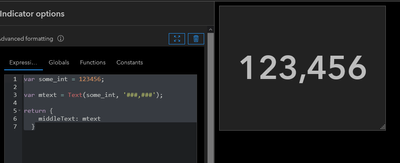- Home
- :
- All Communities
- :
- Products
- :
- ArcGIS Dashboards
- :
- ArcGIS Dashboards Questions
- :
- thousands separators in Arcade
- Subscribe to RSS Feed
- Mark Topic as New
- Mark Topic as Read
- Float this Topic for Current User
- Bookmark
- Subscribe
- Mute
- Printer Friendly Page
thousands separators in Arcade
- Mark as New
- Bookmark
- Subscribe
- Mute
- Subscribe to RSS Feed
- Permalink
Hi,
I'm looking for thousands separators in Arcade to use in ArcGIS Dashboard advanced formatting option. Which code should be used? Nothing found about.
Greats,
S.Peter
Solved! Go to Solution.
Accepted Solutions
- Mark as New
- Bookmark
- Subscribe
- Mute
- Subscribe to RSS Feed
- Permalink
You'd need it to read
middleText: Text($datapoint.numbers, '###,###')
Personally, I prefer to do any manipulation of objects and variables outside of the return statement. That way if something's not working, you can try to debug it easier. I tested this in an indicator, and it does seem to be working. I'd double-check your expression.
var some_int = 123456;
var mtext = Text(some_int, '###,###');
return {
middleText: mtext
}
Kendall County GIS
- Mark as New
- Bookmark
- Subscribe
- Mute
- Subscribe to RSS Feed
- Permalink
It doesn't work. Does the number have to be formatted as text? I use the expression in ArcGIS Dashboard Indicator. --> middleText: ($datapoint.numbers, '###.###'),
numbers = integer
separator = "."
- Mark as New
- Bookmark
- Subscribe
- Mute
- Subscribe to RSS Feed
- Permalink
You'd need it to read
middleText: Text($datapoint.numbers, '###,###')
Personally, I prefer to do any manipulation of objects and variables outside of the return statement. That way if something's not working, you can try to debug it easier. I tested this in an indicator, and it does seem to be working. I'd double-check your expression.
var some_int = 123456;
var mtext = Text(some_int, '###,###');
return {
middleText: mtext
}
Kendall County GIS
- Mark as New
- Bookmark
- Subscribe
- Mute
- Subscribe to RSS Feed
- Permalink
For the users who prefer the .(period) as separator. Arcade needs , (comma) and (if I'm not mistaken) your organisation settings return a .(period)