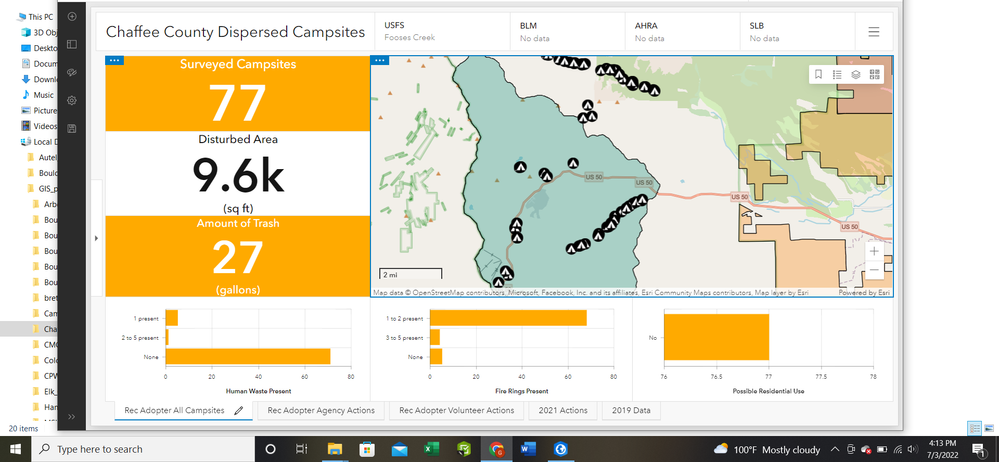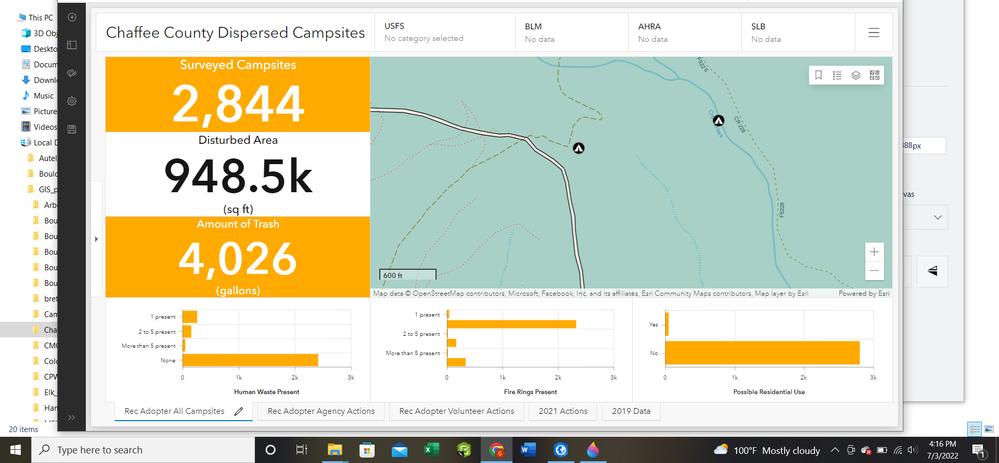- Home
- :
- All Communities
- :
- Products
- :
- ArcGIS Dashboards
- :
- ArcGIS Dashboards Questions
- :
- Spatial Filter Picking up Features (Points) Not Wi...
- Subscribe to RSS Feed
- Mark Topic as New
- Mark Topic as Read
- Float this Topic for Current User
- Bookmark
- Subscribe
- Mute
- Printer Friendly Page
Spatial Filter Picking up Features (Points) Not Within Selected Feature (Polygon) for Filtering
- Mark as New
- Bookmark
- Subscribe
- Mute
- Subscribe to RSS Feed
- Permalink
Hello All,
I am having an issue with spatial filtering and I have worked on this for almost three days straight and nothing seems to work.
I have four feature layers that have multiple polygon features within them. I have set up a selector widget for each of these that is hosted on the header. If I choose an individual polygon feature from the selector widget and filter the points (what I am interested in) by spatial location, the widget also returns points that are not within the polygon as can be seen below. The green polygon is Fooses Creek and only points within that polygon should be displayed.
As you can see from the selector filter from the header, I am trying to filter only those points that are spatially located within the Fooses Creek study area.
Each of these study areas was supplied by a different agency and I spent 1.5 days making sure that all of the edges align and that there are no overlapping pixels between the polygons within each of the feature layers as well as there not being any overlapping pixels. When I tried those feature layers, I got points filtered from adjacent polygons. When I looked on the discussion board I found an individual that buffered the polygons by -5 meters to ensure that there were gaps between them and therefore the spatial filter would not return adjoining polygon's features (points). The photo above is from this buffered map. See picture below:
Can anyone provide any guidance about what else I should try? This seems like a big limitation of using a Dashboard if you cannot filter points that are completely within a polygon because all the numbers that are returned are not correct. The same goes for using a negative buffer to try and force the spatial filter to work. These areas are no longer exactly correct with the gaps. It seems like this worked fine on the old version of Dashboard, or am I wrong about that?
Thank you for any suggestions. I will stop working on this for the time being and wait for an answer because as I stated above I have worked for three straight days on lining up all the edges and then creating the negative buffers.
- Mark as New
- Bookmark
- Subscribe
- Mute
- Subscribe to RSS Feed
- Permalink
Sounds like you didn't click the "Only render when filtered' checkbox. Counterintuitively, it's meant to read to say "Only render those things meeting the filter criterion" (under Setting/layer action/filter).
- Mark as New
- Bookmark
- Subscribe
- Mute
- Subscribe to RSS Feed
- Permalink
did you ever figure out how to filter it by the actual polygon , not the polygon extent (like a square around the polygon). I am having a simlar problem with watersheds boundaries and points that lay within