- Home
- :
- All Communities
- :
- Products
- :
- ArcGIS Dashboards
- :
- ArcGIS Dashboards Questions
- :
- Reporting and Export options in Operations Dashboa...
- Subscribe to RSS Feed
- Mark Topic as New
- Mark Topic as Read
- Float this Topic for Current User
- Bookmark
- Subscribe
- Mute
- Printer Friendly Page
Reporting and Export options in Operations Dashboard
- Mark as New
- Bookmark
- Subscribe
- Mute
- Subscribe to RSS Feed
- Permalink
Hi,
I would like to be able to create a report of the results of queries and other widgets in Operations Dashboard. I would like to be able to export to pdf, excel, or csv. I have been unable to find a reporting or exporting add-in on ArcGIS Online. Can anyone offer in help or suggestions?
Thank you,
Kacey
Solved! Go to Solution.
Accepted Solutions
- Mark as New
- Bookmark
- Subscribe
- Mute
- Subscribe to RSS Feed
- Permalink
Hi Kacey,
The team has written an Export to CSV map tool which exports selected features from your map widget to CSV files (one file for each feature layer). You can find the tool through the steps below:
1. Open an operation view from Ops Dashboard
2. Go to WIDGETS > Mange Add-ins > Add
3. Search for "Export to CSV" (as shown below, please be sure to pick "All Results")
4. Double-click to add the addin
After adding the addin file you can add the map tool to your view. You can then select some features from the map, then click on the map tool, it will prompt you to specify a location to save the exported CSV files. After you do so it will export the attributes of the selected features.
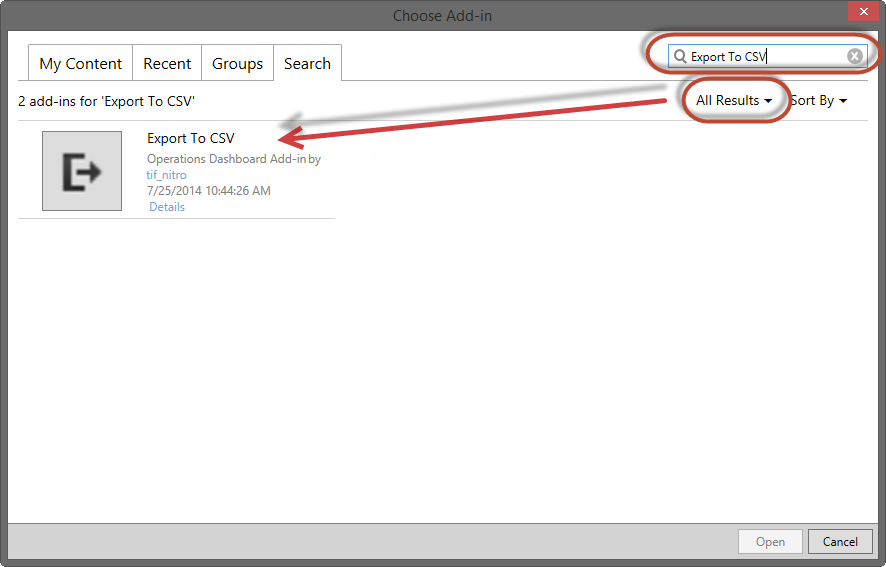
Please let me know if you need more info.
Tif
- Mark as New
- Bookmark
- Subscribe
- Mute
- Subscribe to RSS Feed
- Permalink
Hi Kacey,
The team has written an Export to CSV map tool which exports selected features from your map widget to CSV files (one file for each feature layer). You can find the tool through the steps below:
1. Open an operation view from Ops Dashboard
2. Go to WIDGETS > Mange Add-ins > Add
3. Search for "Export to CSV" (as shown below, please be sure to pick "All Results")
4. Double-click to add the addin
After adding the addin file you can add the map tool to your view. You can then select some features from the map, then click on the map tool, it will prompt you to specify a location to save the exported CSV files. After you do so it will export the attributes of the selected features.
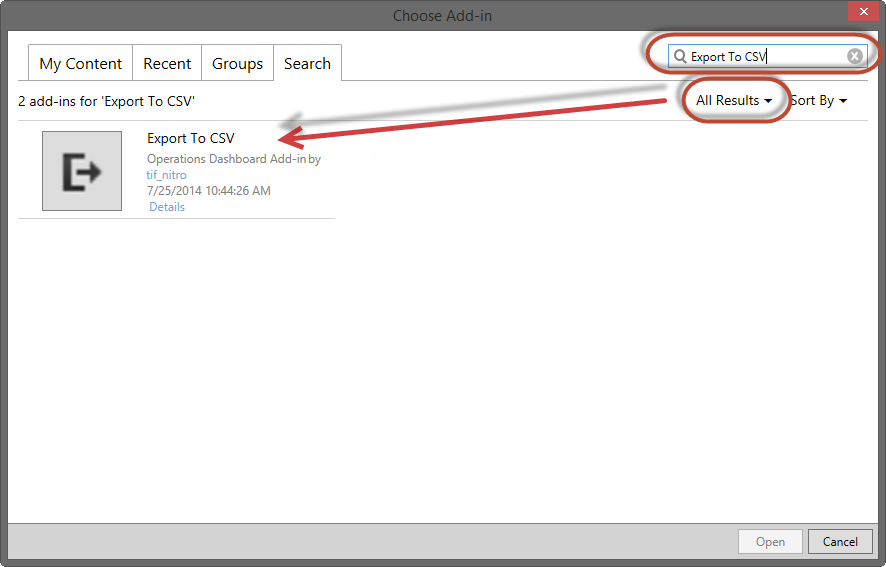
Please let me know if you need more info.
Tif
- Mark as New
- Bookmark
- Subscribe
- Mute
- Subscribe to RSS Feed
- Permalink
Tif,
Thank you so much! I just added it to Operations Dashboard and it works perfectly!
Best,
Kacey
- Mark as New
- Bookmark
- Subscribe
- Mute
- Subscribe to RSS Feed
- Permalink
You're very welcome Kacey, glad it helps!
I will be posting thesource code of this tool to our team's GitHub next week, please check it out if you are interested in modifying the tool with your business logic.
Tif
- Mark as New
- Bookmark
- Subscribe
- Mute
- Subscribe to RSS Feed
- Permalink
Hi Tif,
The Export to CSV tool is working great in general but it has a bug that I wanted to share with you. Each time I open a view and wish to use the Export to CSV tool, I must remove and add the tool from the toolbar by choosing Tools -> Edit Operations Dashboard and then open Configure map tools settings and uncheck and recheck the Export to CSV tool. After I do that, the tool works fine. If I don't perform those steps, I get a error message saying that no features are selected if I try to use the Export to CSV tool, even though points are selected.
Thanks again for sharing the tool and let me know if there is any fix to the bug.
Best,
Kacey
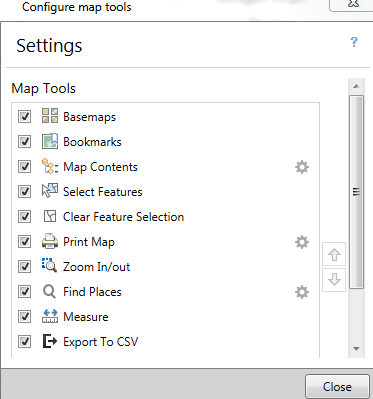
- Mark as New
- Bookmark
- Subscribe
- Mute
- Subscribe to RSS Feed
- Permalink
I think the tool works great also, but also have the same issue with receiving the message that no features are selected when there are selected features. If I uncheck and recheck the Export to CSV tool on the map configuration, it starts to work again.
- Mark as New
- Bookmark
- Subscribe
- Mute
- Subscribe to RSS Feed
- Permalink
Yes I am having this bug also, I really want to deploy the tool to my team, but this is holding me back, as this is a huge feature that they would need.
- Mark as New
- Bookmark
- Subscribe
- Mute
- Subscribe to RSS Feed
- Permalink
Hi Tif Pun,
This is very cool indeed. Just one wish if I could. After making your selection and exporting, could we have the ability to re-name the export file? It seems to default to the layer name (or map name im not sure). I can see making several selections and exporting multiple features very handy!
thanks again for the great add-in functionality,
Gerald
- Mark as New
- Bookmark
- Subscribe
- Mute
- Subscribe to RSS Feed
- Permalink
I'm having the same problem. Has anyone found a solution?
- Mark as New
- Bookmark
- Subscribe
- Mute
- Subscribe to RSS Feed
- Permalink
Does anybody know if this Add-on is supported in the Web Browser version? I created and saved an Operation View with the Add-on but when I try to open it in the Browser version it disappears...
Thank you!
Alina