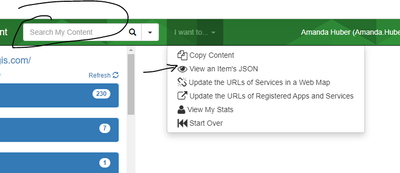- Home
- :
- All Communities
- :
- Products
- :
- ArcGIS Dashboards
- :
- ArcGIS Dashboards Questions
- :
- Replacing a map referenced in an existing Dashboar...
- Subscribe to RSS Feed
- Mark Topic as New
- Mark Topic as Read
- Float this Topic for Current User
- Bookmark
- Subscribe
- Mute
- Printer Friendly Page
Replacing a map referenced in an existing Dashboard
- Mark as New
- Bookmark
- Subscribe
- Mute
- Subscribe to RSS Feed
- Permalink
Using Portal 11.1 and rebuilding a WAB / Dashboard app from scratch thanks to forced migration. I have 4 dashboards that are essentially identical but just differ due to a time based definition query on the data. I've mocked up one Dashboard so far and I thought I could just do a "save as" on the dashboard and then just subsequently change the underlying map that the dashboard uses.
Apparently this can't be done? The only option I see is to remove the map completely and then re-add it (which will also remove all the chart widgets I spent time setting. Tell me I'm wrong- is there no easy way to swap maps used by a Dashboards app? Can I use ArcGIS Assistant to do this as a hack?
Steve
Solved! Go to Solution.
Accepted Solutions
- Mark as New
- Bookmark
- Subscribe
- Mute
- Subscribe to RSS Feed
- Permalink
Ugh. Thanks. An idea from 2018 that isn't implemented leaves me with low hopes. "Why do things efficiently when you can completely rebuild them from scratch?" Thanks, ESRI.
- Mark as New
- Bookmark
- Subscribe
- Mute
- Subscribe to RSS Feed
- Permalink
Hi @SteveCole,
We've used ArcGIS Online Assistant for tasks like these: https://ago-assistant.esri.com/ We've also had our dashboards break on upgrades.
You can search for the dashboard you're looking to update> then say "I want to view the JSON"> Find your webmap's ID> then CTRL+ F to find all the instances of that ID in the JSON> Update all the locations of the ID with the new map ID and save. Make sure to check and make sure the dashboard works then (you may need to re-connect some actions, depending on the data. )
I would suggest cloning your dashboard and testing this workflow on a copy first.
Hope that helps!
Best,
Amanda Huber
- Mark as New
- Bookmark
- Subscribe
- Mute
- Subscribe to RSS Feed
- Permalink
There's an updated version the AGO Assistant available at https://assistant.esri-ps.com/signin. The older version hasn't been updated in a few years.
- Mark as New
- Bookmark
- Subscribe
- Mute
- Subscribe to RSS Feed
- Permalink
That's good confirmation Amanda, thanks. I'm already using Assistant because I have to move content from one Portal to another and update REST URLs so I'm already comfortable using it. And it does work. The charts associated with the web will break but all that's needed to revive them is to correct that layer ID reference in the Dashboard's JSON and the charts will work again (assuming they're all based on the same underlying dataset).
- Mark as New
- Bookmark
- Subscribe
- Mute
- Subscribe to RSS Feed
- Permalink
has anyone heard why esri does not just include/fully-support that ago assistant?
"The esri fix-it tool"
reference:
Is ArcGIS Assistant supported by Esri?#
No. ArcGIS Assistant is a community-driven project from Esri Professional Services. While all of the requests from Assistant use supported ArcGIS REST API operations, doing so could leave your content in a broken or reduced state, and Esri Technical Support will not be equipped to help you with that situation.
- Mark as New
- Bookmark
- Subscribe
- Mute
- Subscribe to RSS Feed
- Permalink
UPDATE- This isn't as easy as it appears. Although doing what I had last described wasn't that bad, there were further JSON references buried somewhere that I didn't know about or realize which caused weird behavior and eventual fatal errors as I tried working with the dashboard. In the end, I had to rebuild each dashboard from scratch. 😑
- Mark as New
- Bookmark
- Subscribe
- Mute
- Subscribe to RSS Feed
- Permalink
Just ran in to this today. Significant feature gap, simple fix. Save As and point to new webmap. Minimal effort to implement; needed by anyone who uses Dashboards. If you want a remote Product Manager liaison with Support (who rock), to tackle things like this, give me a shout. Stefan nice idea. Kind of like what I do with external data sources in the mighty Web AppBuilder. Extra work on the front-end though; would be nice if we could repoint the webmap in a supported way, for testing and development.
- Mark as New
- Bookmark
- Subscribe
- Mute
- Subscribe to RSS Feed
- Permalink
Some late reply. But when I build dashboards, i am also adding the feature layers (stand alone layers) as data sources for the widgets instead from the webmap. It will not prevent from loosing actions to the webmap, but could prevent loosing all setting with a webmap swop.